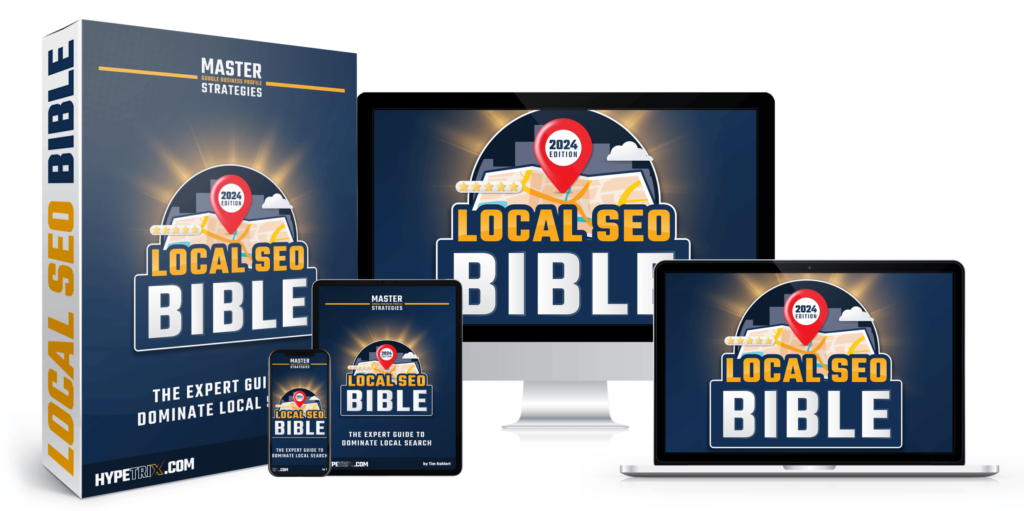There are a couple of ways to find the Google Business Profile URL. I want to share with you the two easiest ways to find it.
Google Maps Method
Step #1 - Visit Maps
Go to maps.google.com and search for your business name.
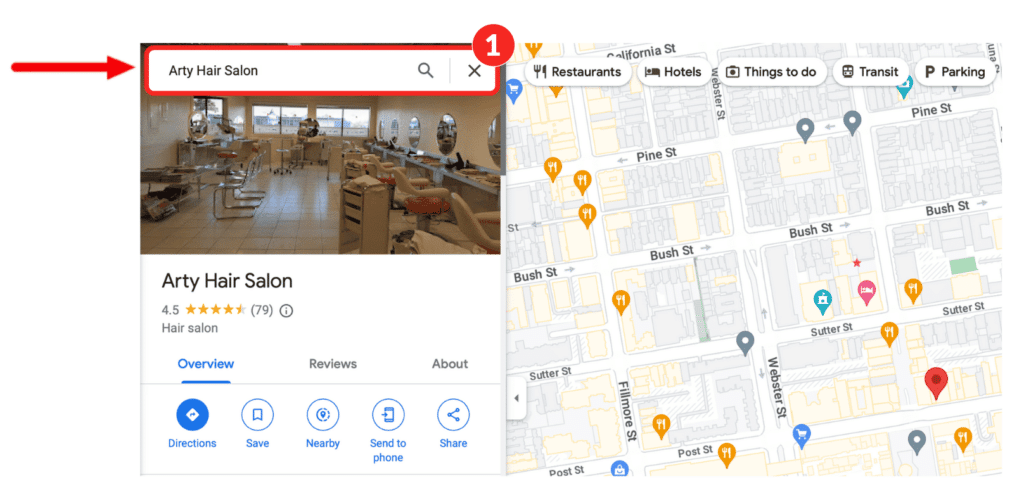
Step #2 - Share
Click on the “Share” icon on the listing.
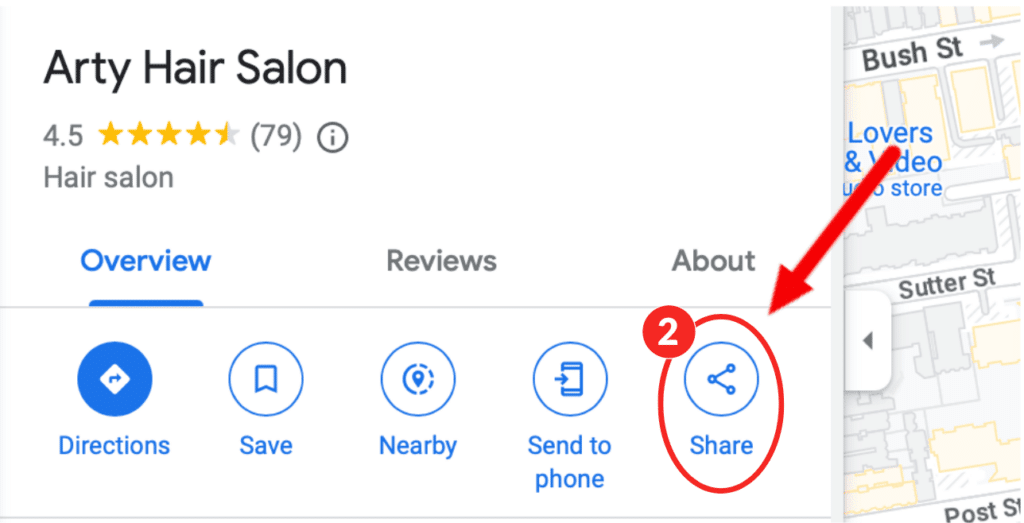
Step #3 - Copy
Click copy link.
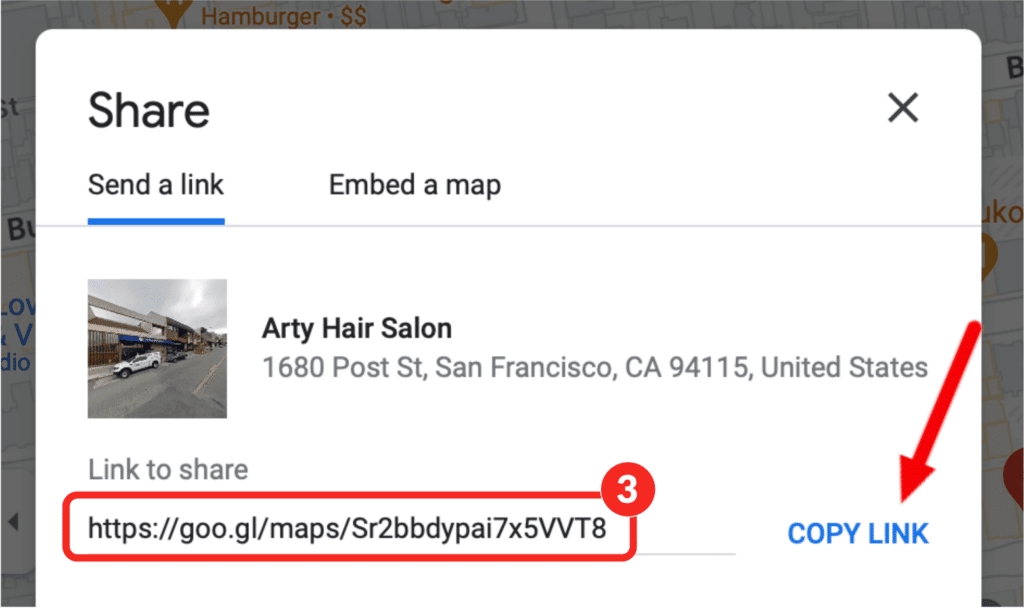
Local Search Method
Step #1 - Log in
Log in to your Google Business Account via google.com/business. If you’re already logged in, just type into the search bar “my business”. If you run a multi location business, you can view all your locations this way.
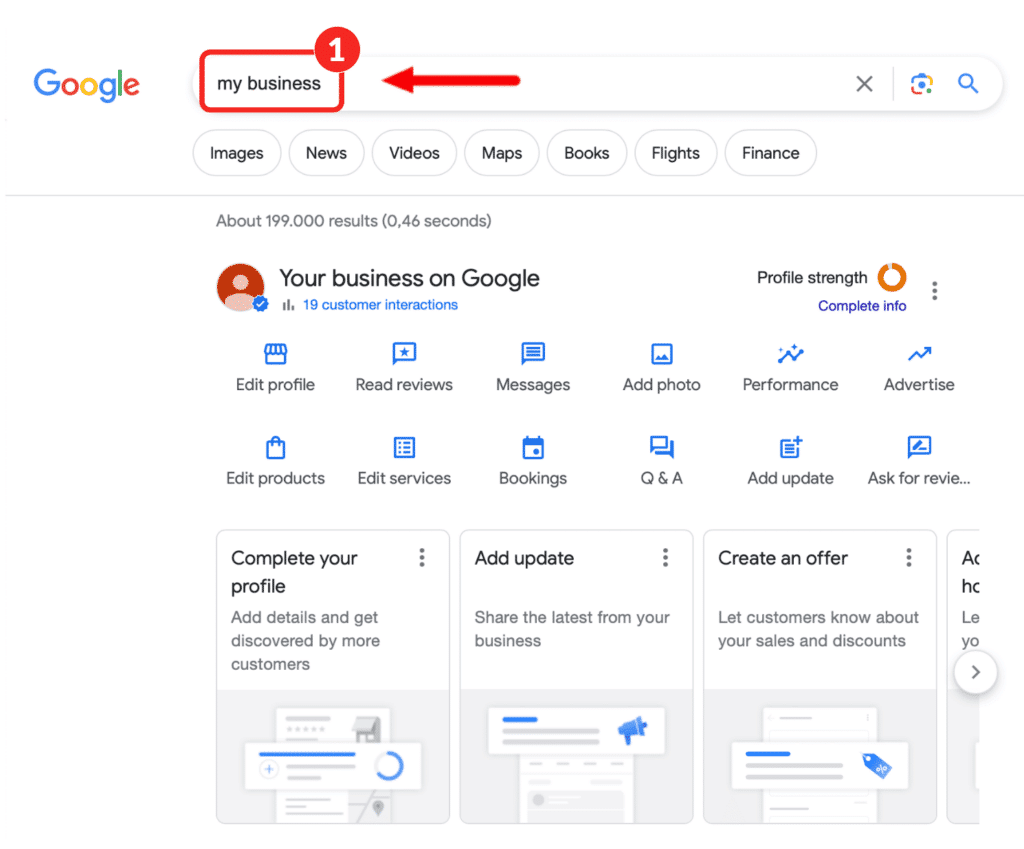
Step #2 - Ask For Reviews
Click on “Ask For Reviews”. It might be hidden so click on “see all” first.
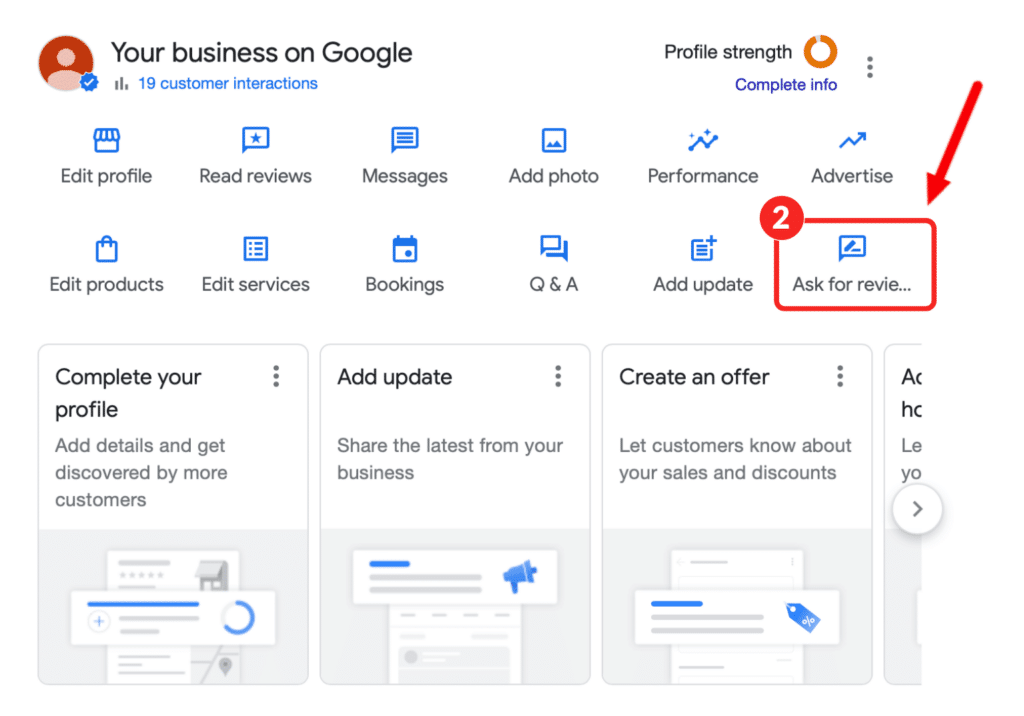
Step #3 - Copy
The whole URL will take you to the review form. You get the profile URL when you remove “/review” from the URL.
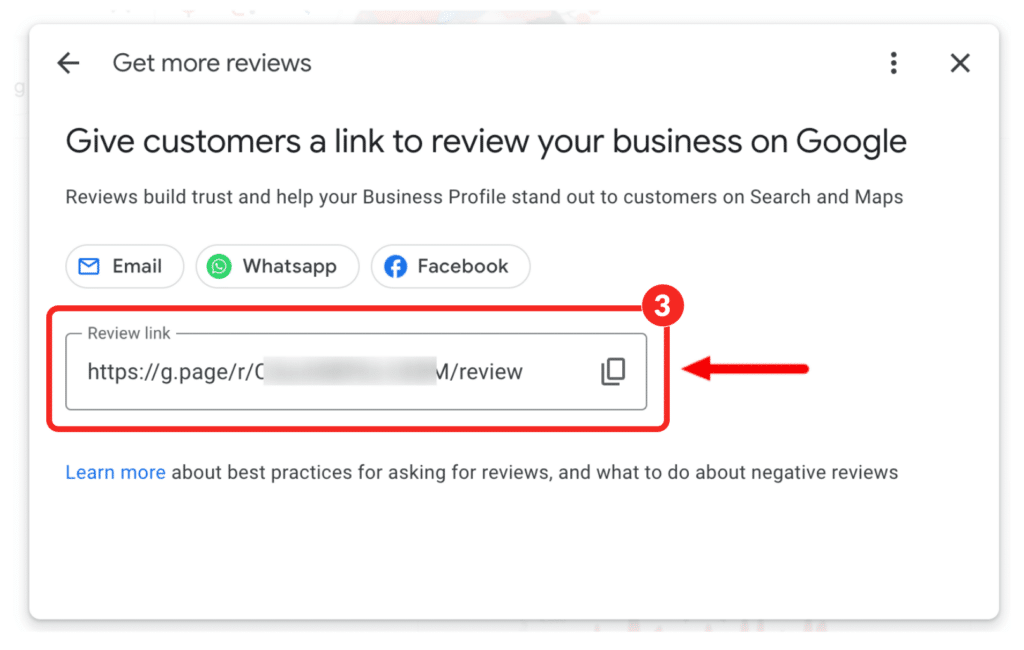
Thoughts
These are the two easiest methods to find the Google Business Profile URL. If you have another method to share, please leave a comment below. Thank you!