You can rank for multiple keywords on local search engines by properly optimizing the Google Business Profile (GBP).
The optimizations are supposed to make your profile more relevant for additional search terms. This process will eventually lead to a higher search volume, increased leads, and conversions.
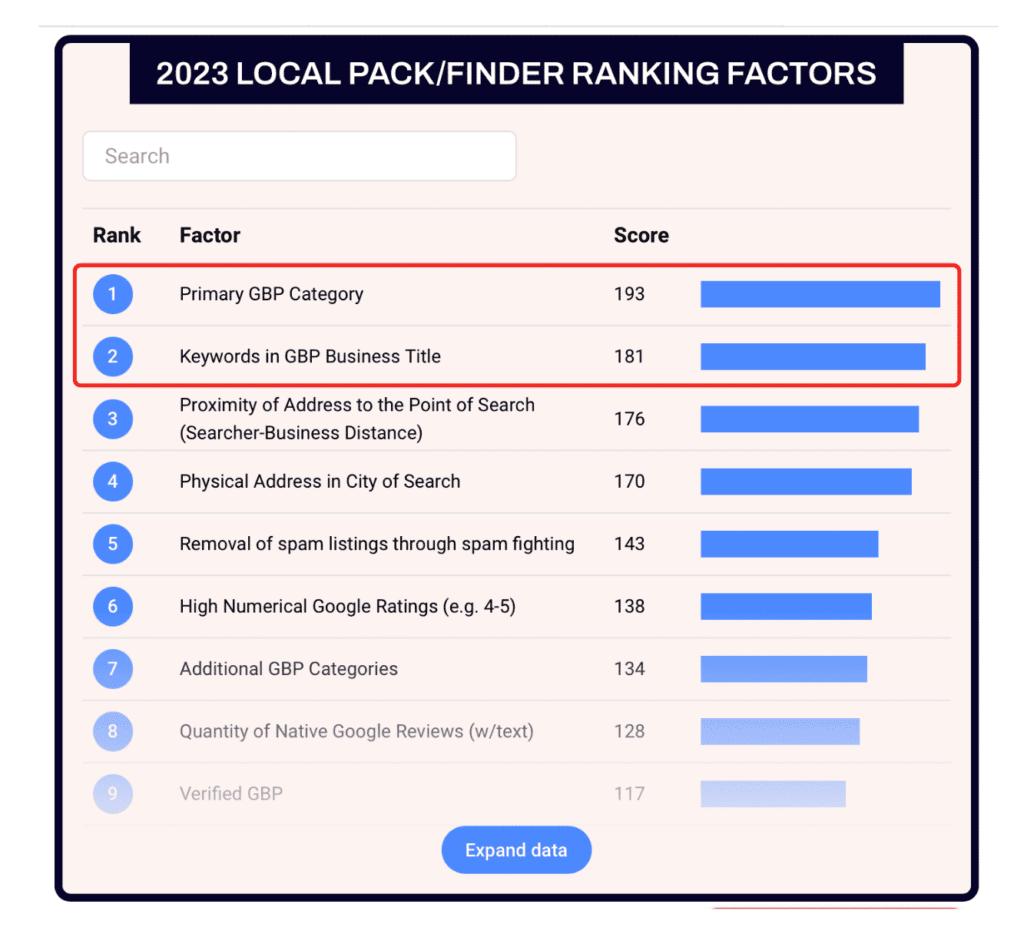
I want to show you how to optimize your Google Business Profile to rank for multiple keywords in local search and Google Maps.
Why does it matter to rank for multiple local keywords?
Ranking for multiple keywords matters because it can improve your local search rankings. You have three options to improve your visibility on local search:
- You increase rankings for your keywords
- You expand the ranking area for existing keywords
- You add keywords to your ranking spectrum to increase search volume
In this article, I want to focus on the third option. Ranking for multiple keywords can make a big difference in your bottom line.
The more keywords you rank for, the more people will see your local business listing. It’s similar to the long-tail keyword concept on organic search results.
6 Ways To Add Keywords To The Google Business Profile
1. Business Name
The Google Business Profile name is a strong ranking factor in local search and Google Maps. Local SEOs and local business owners can strategically optimize the GBP name to increase visibility for relevant searches, improve local search rankings for multiple keywords, and get more robust brand recognition.
Here is a list of Google Business name tips to consider if you want to rank for multiple keywords:
- Keywords in the business name can increase your visibility
- Too many keywords in the business name decrease your relevance
- Stuffing the name with keywords can get your profile suspended
- Using a DBA (doing-business-as) can help maintain a healthy profile and avoid suspensions
- Include main service/product keywords in your name, not additional/secondary keywords
- Brand consistency matters: Use the same name across all your offline and online channels and assets. (citations, general marketing, stationery, etc.)
Optimizing a new name or changing an existing name is not something you should do lightly. It needs proper analysis to make maximum impact on profits.
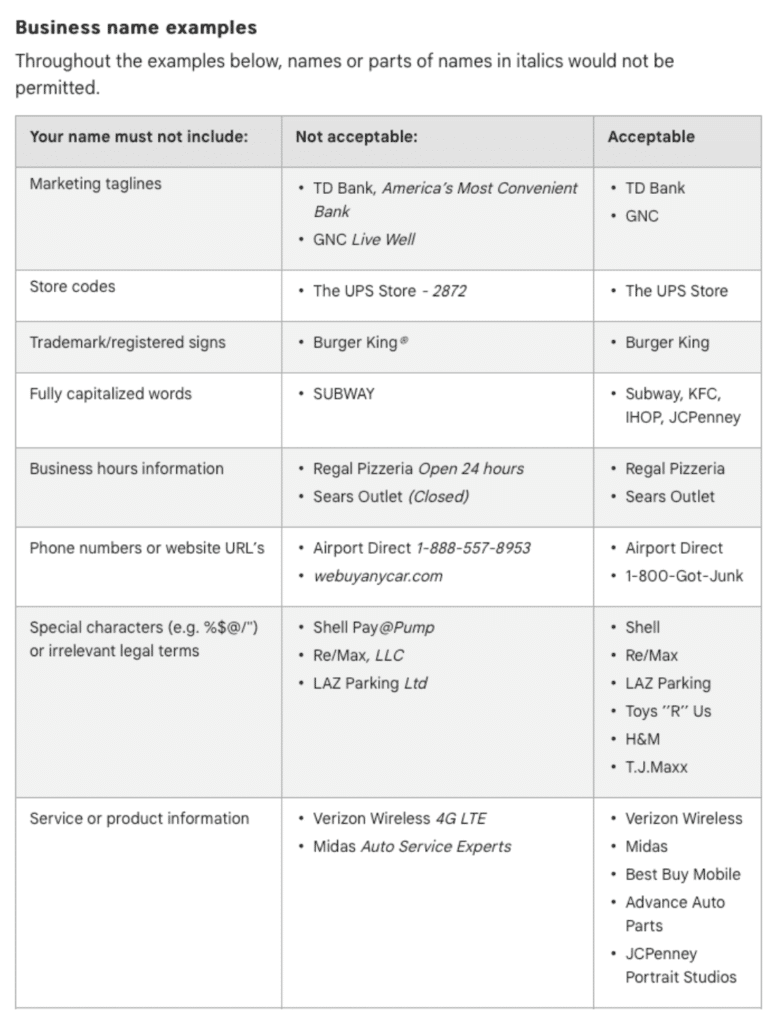
2. Services
Boost your local rankings by adding service keywords to your Google Business Profile (GBP)! Service keywords in the GBP service section can significantly impact your business performance.
Adding service terms is essential if you want to rank for multiple local keywords.
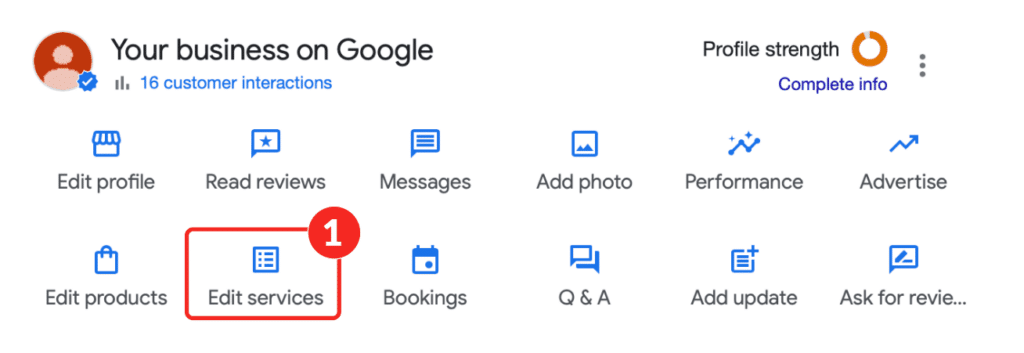
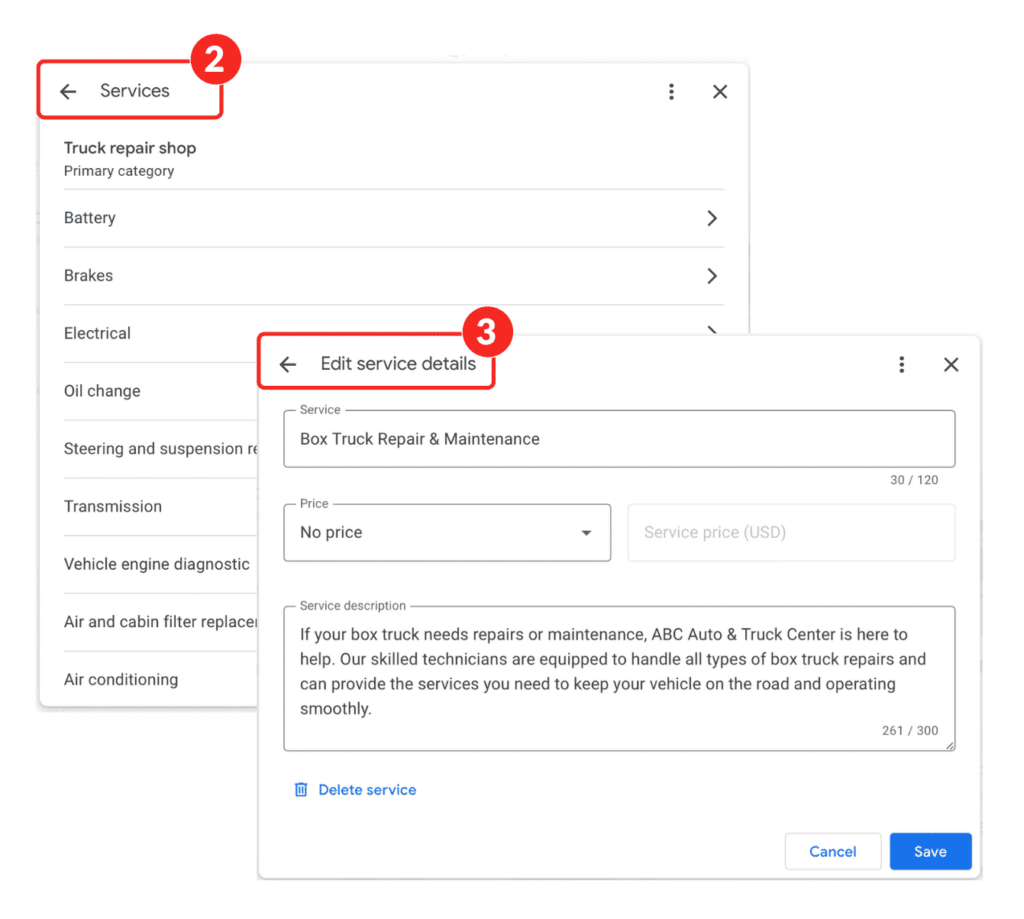
Profiles without services won’t have a service section, so you can skip this step if that applies to your business.
Consider these best practices when adding services to the GBP:
- Add all relevant business services
- Assign each service to the most relevant category
- Delete irrelevant services
- Add a description to each of the services
- Add customized services
- Select and deselect the right services If Google provides you with relevant suggestions
If you want to rank for “near me” terms, you don’t need actually to add “near me” to the service terms. Google evaluates rankings based on service terms without the near-me term.
In my case study about services and their impact on rankings, not all of the keywords I added affected rankings. Don’t be disappointed if this feature cannot improve specific service keywords.
3. Categories
The primary category is one of the main local rankings factors on the Google Business Profile. It is crucial to determine whether your business appears for category-specific keywords.
Choosing the right category directly impacts your ranking for related keywords, so it’s crucial to select the most relevant option that accurately describes your business as a whole.
Every Google Business Profile allows for adding up to nine additional categories. Those categories will evaluate the ranking possibilities in areas where other competitors don’t use the same category as their primary category.
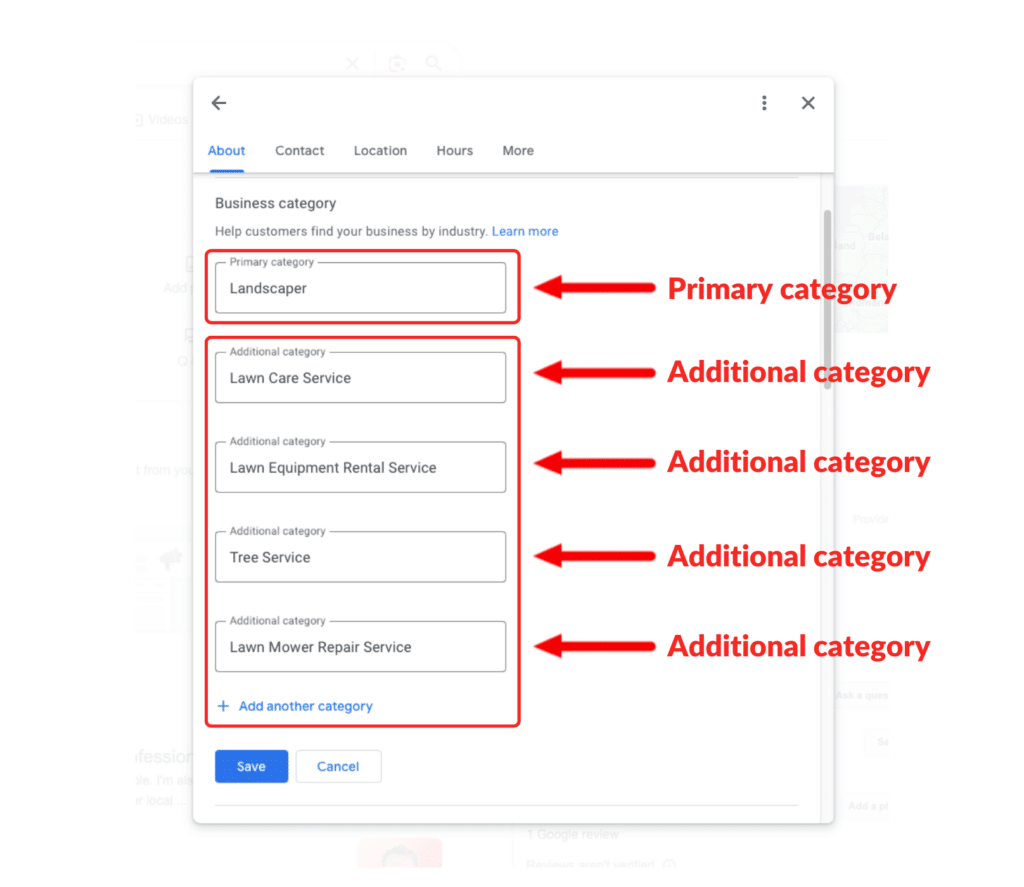
Here are a few tips to consider when you want to improve your rankings through categories:
- Remove irrelevant categories. You don’t want to show up for service terms your business doesn’t provide. This may send the wrong engagement signals to Google.
- Add relevant categories. Search for categories that make the most sense from a business perspective. You can ask yourself: “Does my business want to be found for such terms?” If yes, add it.
- Just because there is space for up to 9 categories, doesn’t mean you need to fill out al of them. If you can’t find applicable categories, leave the rest empty.
- Spy on your competitors to find relevant categories. A Chrome extension like Pleper can help you display categories other businesses use.
After all, a thoughtful category selection is critical in targeting a broad range of keywords and improving local search performance on Google Maps.
4. Website
The business website offers significant potential for ranking for additional search queries. It serves as your main asset to further increase search volume and ranking for multiple keywords.
To help Google understand the connection between the profile and the website, add your website URL to the designated website field on your Google Business Profile (GBP).
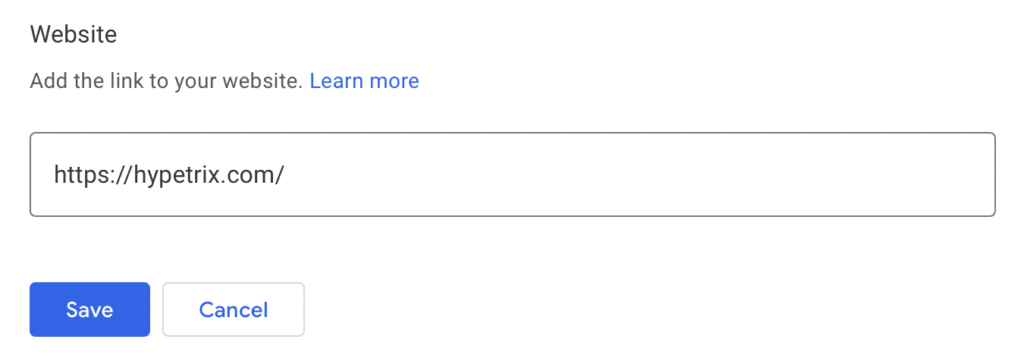
Google will use the information on your website to identify relevant terms. It might even pull suggestions from the website to the service section.
Here is what you need to do to rank for more keywords:
- Create articles about mid- and bottom of funnel topics. Those articles can contribute to more high quality leads and will enable your website to rank for relevant transactional and commercial search terms. A typical example is “best [service] in [town]”.
- Create service landing pages. Those optimized local landing pages target keywords like [service], [product] or [store] like “plumbing service”, “mattress” or “carpet store”.
- Create location pages. Location pages are optimized for [service] + [town] like “plumber in Manhattan”. The page will increase relevancy for the service term and the area and the Google Business Profile will eventually start to rank for the term in the area. Just make sure the geographic area is chosen wisely and not too big. It’s still called local SEO and not national SEO.
By combining these three content types with various sub-services and areas, you can achieve a significant number of search impressions. Even if each individual type has a low search volume, the combined effect can be substantial.
5. Review content
Google Business Profile reviews can contribute to keyword rankings. The text content of a Google review is a factor in Google’s ranking evaluation. The more relevant keywords you have in your Google reviews, the higher the chance for your profile to show up for those terms.
This is a great factor, as customers describe their experience in their own words. That makes it easier for other customers to find what they’re looking for.
While you have limited control over this factor, you can influence it to a certain extent.
When reminding customers to leave reviews for your local business, you can provide suggestions to help them write informative reviews.
These suggestions can include relevant keywords and phrases that improve your business’s rankings.
For example, you could suggest something like: “[Business name] team is simply the best [service] in [town]!” This increases the likelihood of ranking for the highly relevant search term “best [service] in [town].”

Another positive outcome is that review content can also appear in search results. These are known as “local justifications” and can increase click-through rates by indicating higher relevance to customers in the search results.
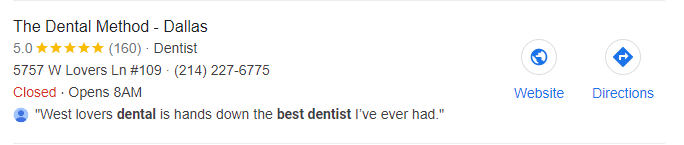
6. Backlinks & Brand Mentions
Search engines view backlinks as endorsements for websites. If another website links back to yours, it implies that your website is respected, as otherwise the other website wouldn’t see a reason to link to you.
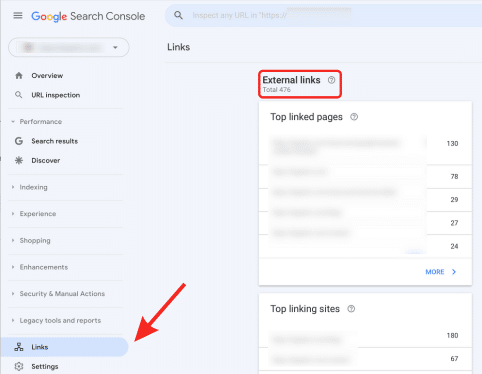
This principle also extends to brand mentions across the web. Whenever someone refers to your brand, it serves as an indicator of recognition.
How does this relate to ranking for multiple keywords?
Well, the anchor texts of the links and their surrounding content strengthen your website’s expertise in a particular topic. That means, if a growing number of websites link back to yours using relevant keywords as anchor texts or in the surrounding content, it sends a signal to Google’s algorithm to grant your website more credibility.
The importance of brand mentions and contextual text will likely grow further as Google evolves into an AI-based search engine that merges AI technology with its existing algorithm.
By doing so, you’ll find that people will naturally begin to link back to your site and mention you online, which will ultimately boost your overall rankings and improve your rankings for numerous keywords.
Common Misconceptions
- Keywords in Google posts don’t impact local rankings. It’s proven that keywords in Google posts don’t contribute to local search rankings. Many people believe that, but as of now, it’s not a ranking factor.
- Keywords in the Google Business Profile description play a significant role. The description doesn’t seem to impact rank through keywords. It can certainly contribute to higher conversions, though.
- Keywords in products can increase rankings. Currently, this isn’t a ranking factor.
- Adding ”near me” to the business name increases performance for ” near me” related terms. This used to be a ranking factor, but is not affecting rank anymore.
Thoughts
Now, you know how to optimize your GBP for numerous keywords in local search. Remember to implement the strategies I’ve discussed in this article consistently. Google’s algorithm continues to develop, increasingly focusing on relevance and user experience.
If you truly are the best option for your local customers, don’t hide it. Demonstrate to your prospective customers how you can assist them, and consistently spread your message.
Put these GBP optimization strategies into action and watch your local search ranking soar!
What are your favorite tactics for ranking for multiple keywords in local search? Please feel free to leave a comment below.







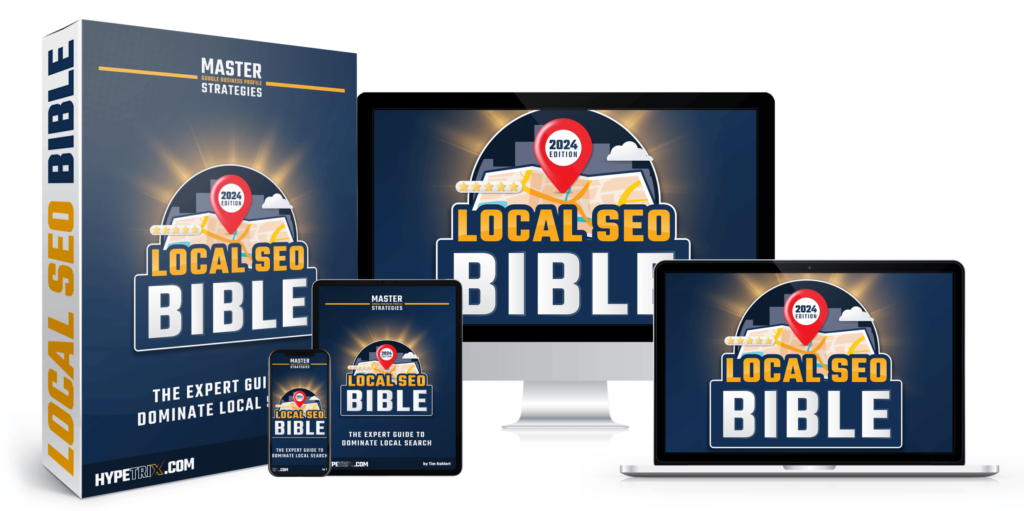
Great article, Tim!