How To Leverage The Google Business Profile Service Section
The Google Business Profile service section is one of many features that you should use to complete your profile. Ready to learn more? Then keep reading for my top tips on creating a killer service section on your Google Business Profile.
Table of Contents
What Is The Service Section?
When your business is eligible for adding services, you might get to choose from a list of preselected services. You can simply create a custom service if your services aren’t available. Just like the product on the Google Business Profile, services can be organized into categories so that it’s easier for potential customers to find what they are looking for. They’ll only be able to see them on a mobile device. You can also add descriptions and prices to each of the listed services to make them even more appealing.
Do Services On The Google Business Profile Impact Rank?
A recent local SEO case study performed by Joy Hawkins from SterlingSky provides evidence that the service section was recently given rank impact. I thought it might be a good idea to test this as well.
Here is what I did:
I’ve added 4 new services, including extensive descriptions to one of my clients’ Google Business Profiles. Gas fuel line repair, clutch repair, dielectric testing services, and radiator repair. 2 of those service keywords didn’t see any impact. 2 of them did.
I ran a test before I added the services and another one immediately after, and another one 3 days later. None of them showed any impact. I ran another one on day 6 and here we go: 3 of those service keywords actually moved the needle.
Here are 5 service keywords before and after. (I’ve included another “near me” keyword in the test to see if that has any impact specifically)
Service keyword: Gas Fuel Line Repair
This one jumped to the location 3-pack.
Before
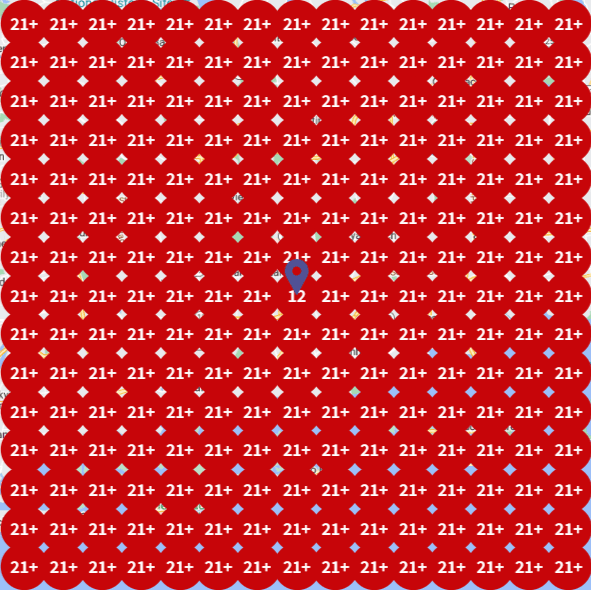
After
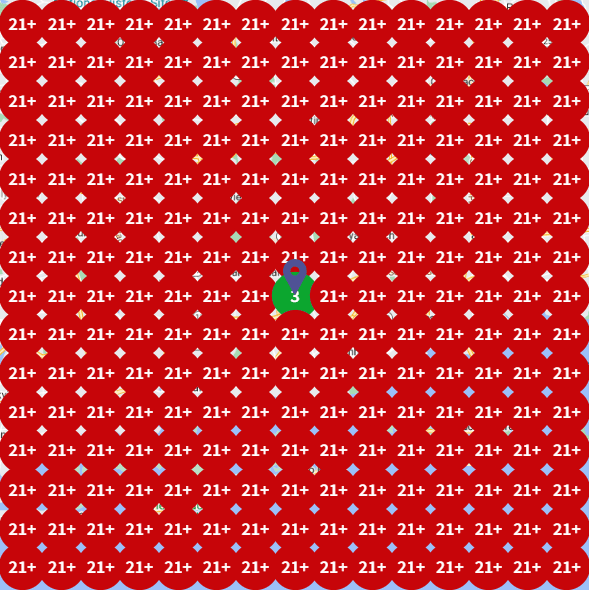
Service keyword: Dielectric testing
This one didn’t move at all.
Before
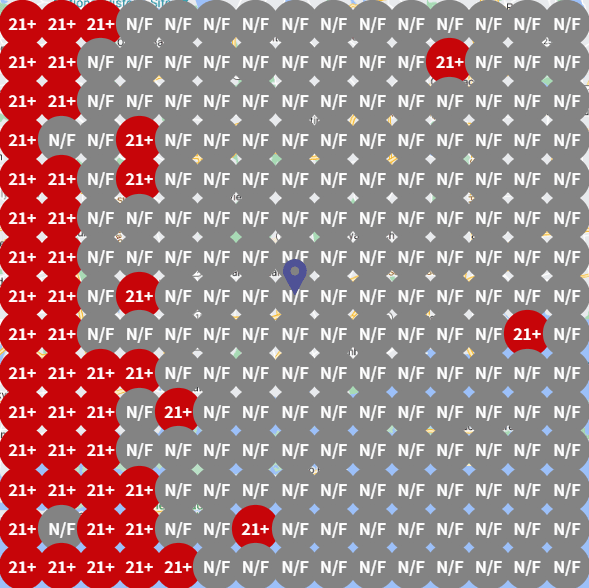
After
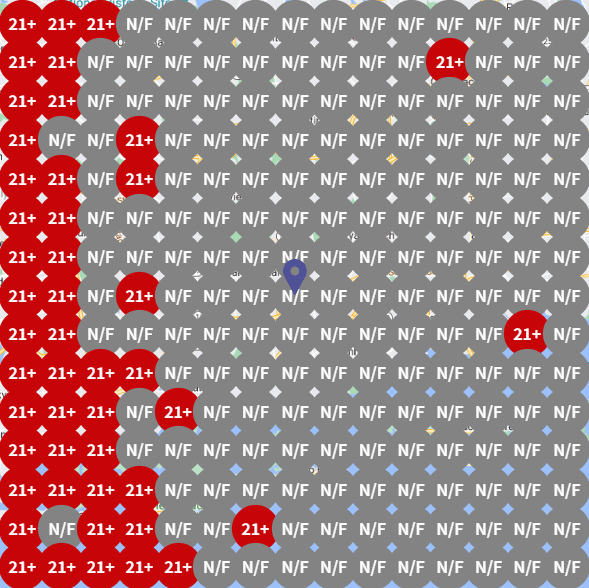
Service keyword: Dielectric testing near me
I didn’t add “near me” to the section, so Google just assumed it would be more interesting to people who search for the service in their vicinity. It’s interesting because the service section is only visible on mobile devices. So this seems to be an indication that Google places more importance on mobile search when it comes to services in GBP.
Article: Rank for near me searches!
Before
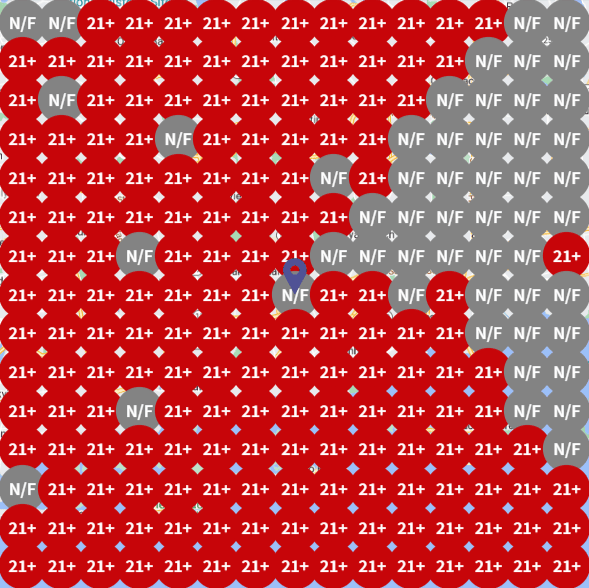
After
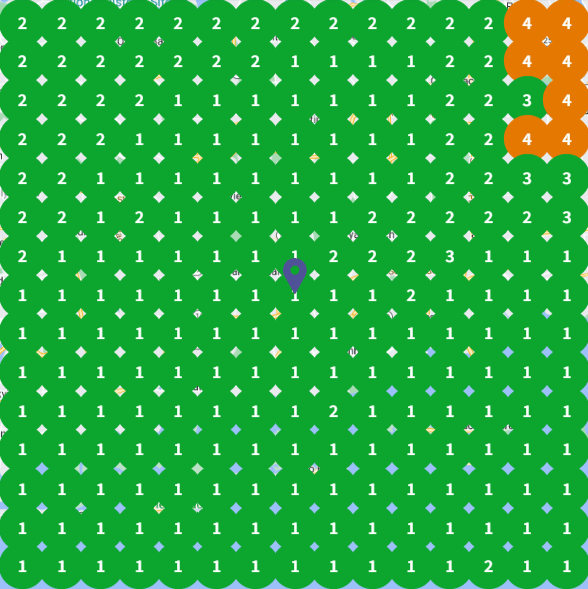
What’s even more interesting is that adding the service to the service section created a whole 3-pack and added some “related” competitors to the pack.
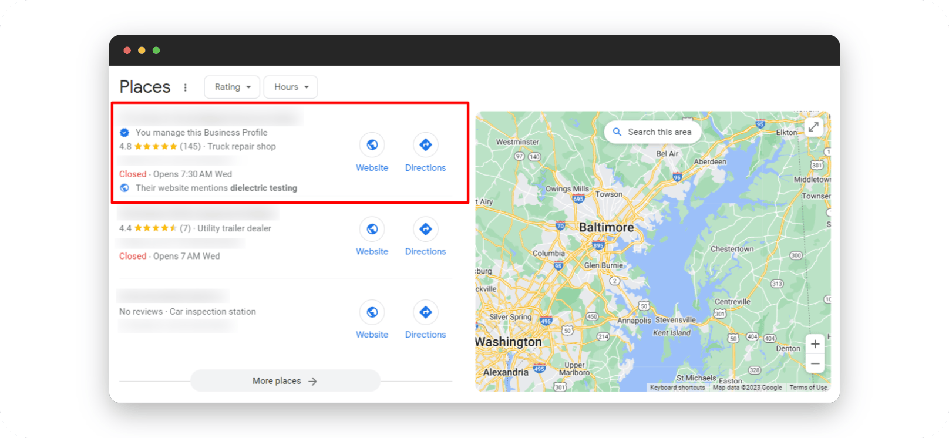
Service keyword: Clutch repair
This one didn’t move at all.
Before
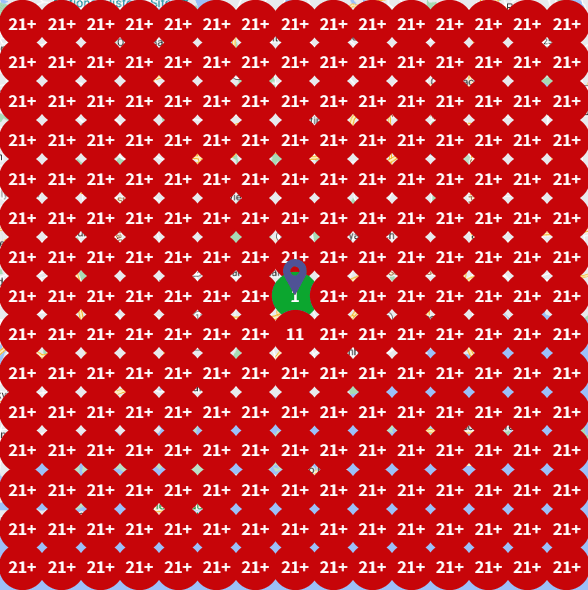
After
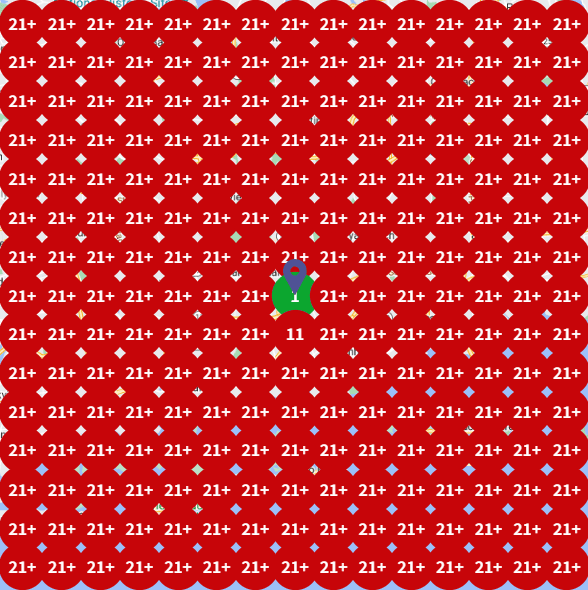
Service keyword: Radiator Repair
This one jumped from 0 to 10.
Before
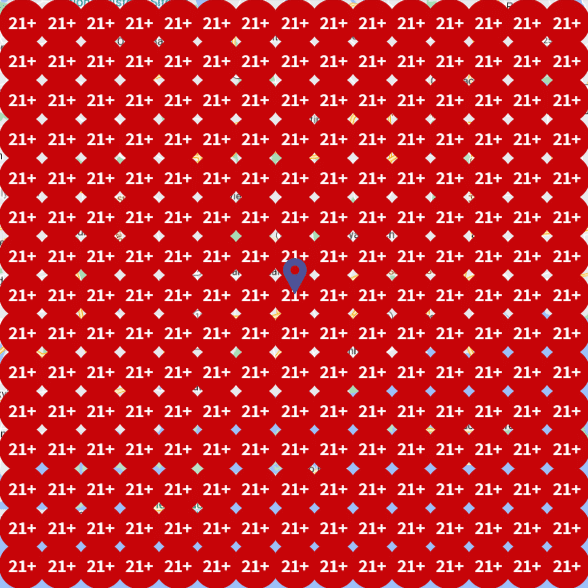
After
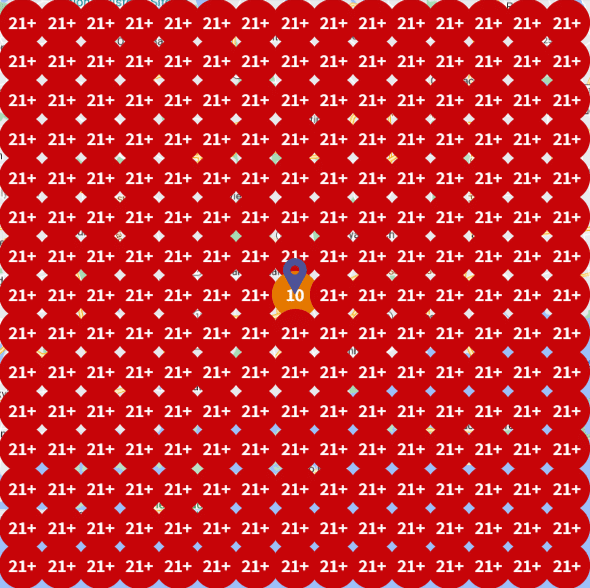
How Do You Add New GBP Services?
1. Go to your Business Profile page. If you don’t know how to find it, refer to Google’s instructions on locating your profile.
2. Click on “Edit Profile” and then select “Services”. If you’re using Google Search on your computer, you can select “Edit services” directly.
3. Choose the service that you want to edit from the list of existing services.
4. To add a new service, click on “Add more services.”
5. After adding or editing the service, make sure to click “Save” to update your Business Profile.
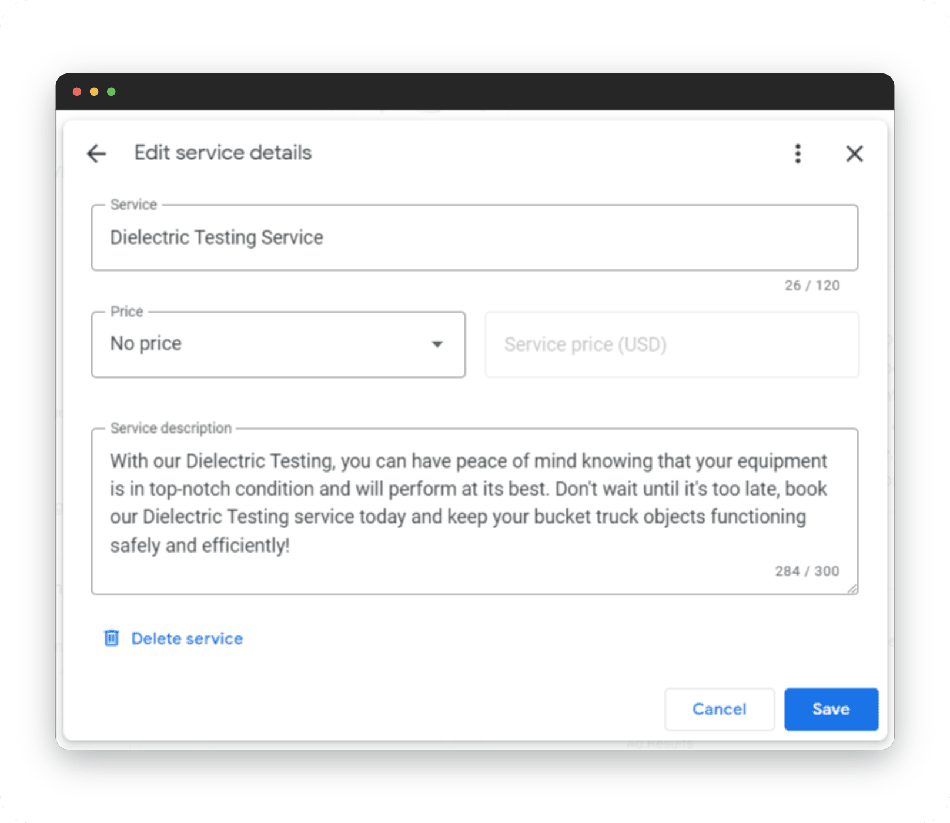
How Do Google Business Profile Services Benefit You?
Service section on mobile
There is 2 ways the service section can benefit your business and your customers.
The first one is obviously that customers can find services in the service section on a mobile device. See screenshot below.
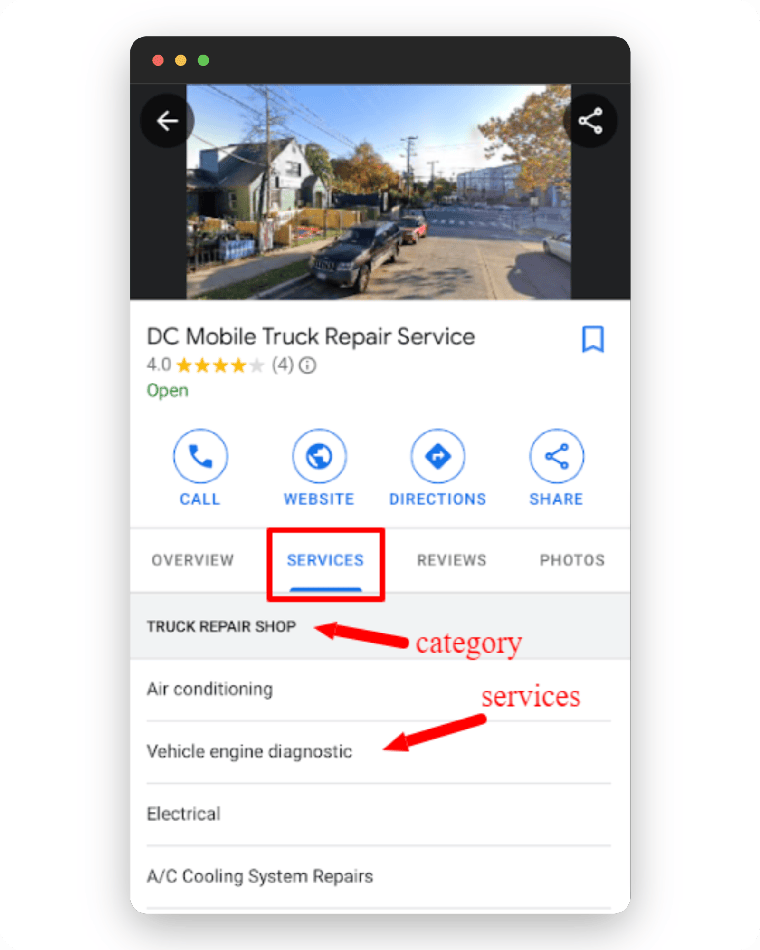
Provides Justification
The second one is that services in the service section can create provides justifications on the local search results. A justification is a little snippet that is shown underneath your business information on the local Google listing. See screenshot below.
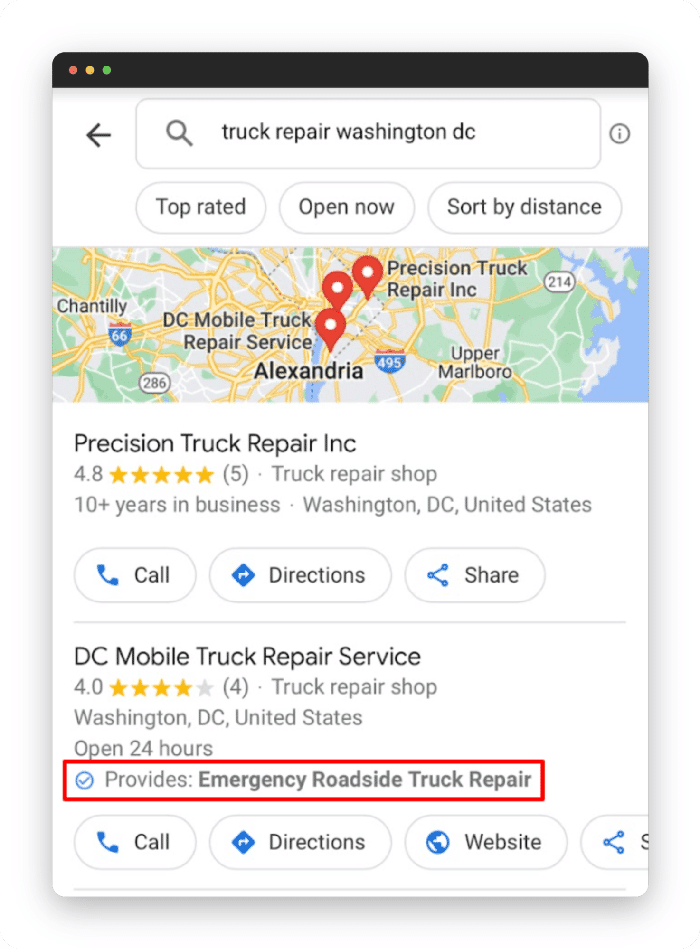
Summary
This is everything you need to know about Google Business Profile services. If you’re serious about improving on local search I highly recommend you give the tips in this article a shot. Please leave a comment if you found this helpful.







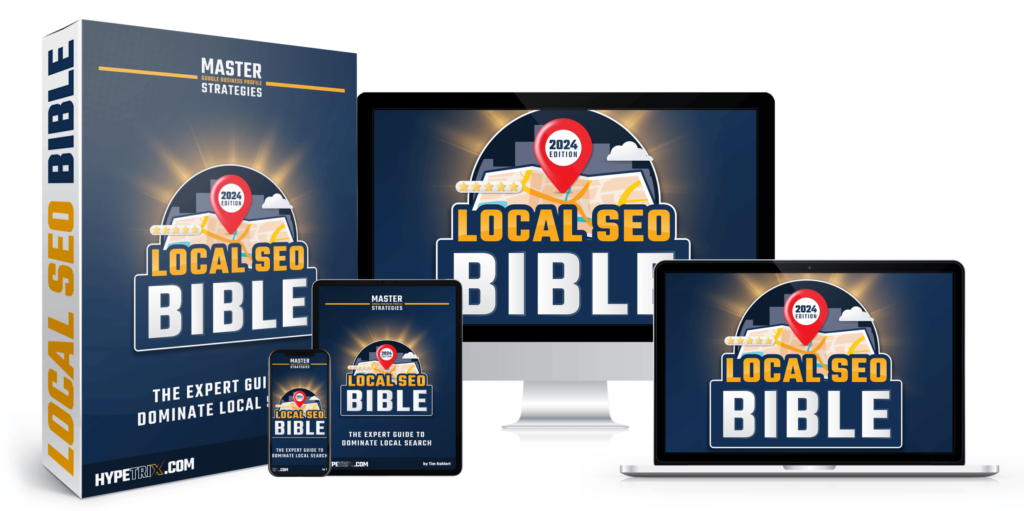
Very very Informative Article.
Thank you, Naeem!
Thanks, Tim. This could be a hidden gem. I most definitely will give it a go and let you know how it works out.
That’s great, thank you, Janis!
Hi Tim, you mention extensive descriptions. Isn’t their a character limit on the descriptions?
Hi Raul! Yes, there is. Though many business don’t use the space available.