The Definitive Guide to remove negative reviews from google
Negative Google reviews can have a huge effect on your local search results and conversions. Did you know that it needs around 30 positive 5-star reviews to make up for one negative 1-star review?
That’s why it is so important to remove negative Google reviews to maintain a great rating. Because that is what’s going to influence purchase decisions after all.
In this guide you’ll learn how you can get rid of negative or fake reviews and also explain when it’s actually good to get some negative reviews.
Why are reviews necessary?
Reviews are big conversion factors. People like to base their purchase decisions on other people’s opinions. Having lots of great reviews will therefore inevitably lead to more business. If the quality and quantity of your reviews are higher and better than those of the competition, you will get the call.
According to a review report by Brightlocal, 87% of consumers would not consider a business with an average rating below 3 stars. That’s why reviews are necessary to grow your business and stay competitive.
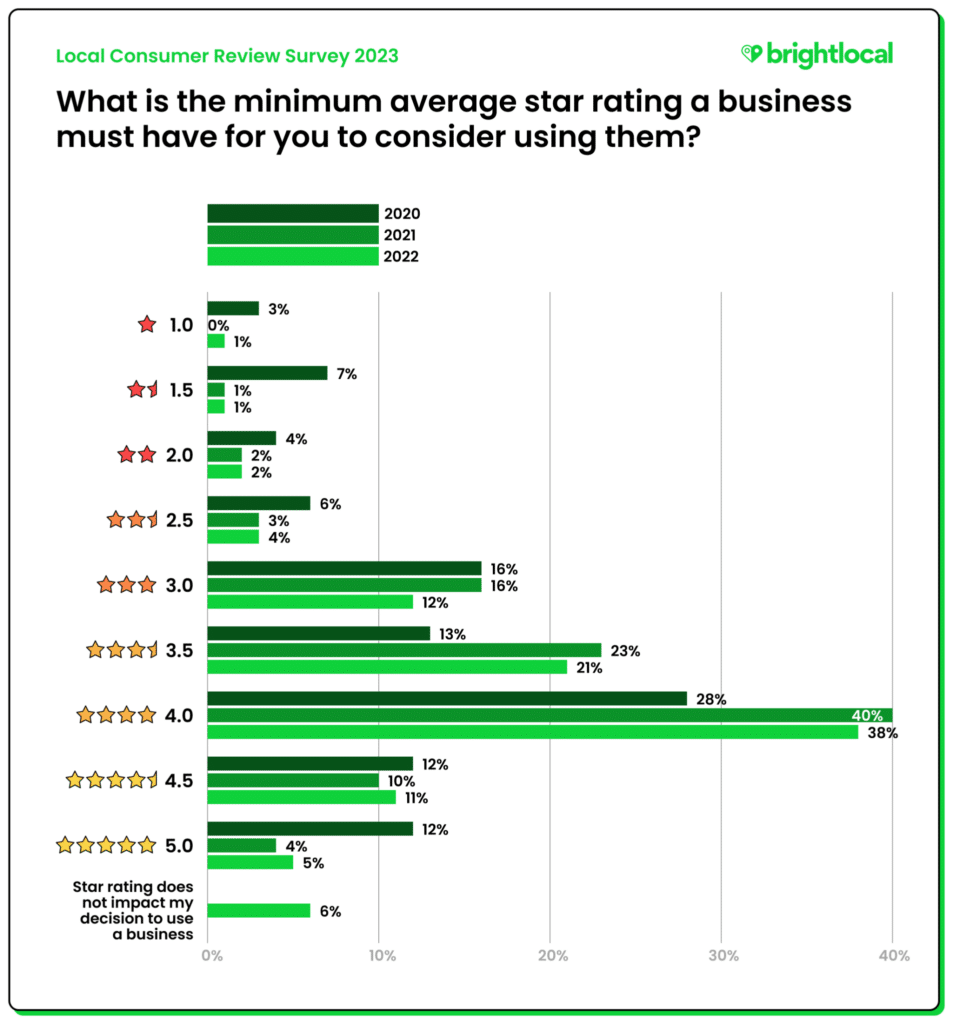
Why do people leave negative reviews on Google?
People leave negative reviews because they had a bad experience with a business. That seems obvious but what most business owners ignore is the fact that the majority of their bad reviews could have been avoided through very simple measures.
Most of the issues exist because of a lack of communication in the company. It’s either because you didn’t explain something accurately enough to a customer or you simply didn’t listen to them.
Note: Bad experiences with a product or service don’t automatically lead to bad reviews if they are being addressed properly.
Legal obligations about removing reviews
Removing honest reviews is a crime in many countries.
So, if you’re looking to remove honest bad experiences from the web, there is a high chance that this is not going to happen unless you talk to the reviewer.
Reviews can only be unbiased and helpful if no one from outside can edit them.
If people have a specific opinion about your business, it will influence purchase behavior and force you to do everything you can to improve the customer’s life.
Otherwise, reviews are going to be useless to anyone if they can be presented to the public just how the business wants it.
However, there are still ways to remove reviews legally, and I’ll talk about them now:
3 Steps to get rid of a negative review?
If you want to get rid of negative reviews on Google or any other platform, 3 tactics promise you the best results without interfering with the law. Your success rate will vary depending on the individual case.
1. Eliminate reviews through responding
The first tactic is to respond to reviews in a way that makes the reviewer feel a little guilty. This is not a manipulative tactic, it’s pure ego-less intention. We’re basically apologizing for anything that happened to the customer or guest which in turn makes them feel bad about their review.
And we explain that we want to solve those problems. That makes sure the customer realized that their opinion is really valuable to us. It will not make them feel special If we’re only telling them how important their feedback is.
But if we admit our mistakes, even if they weren’t necessarily ours in the first place, and then emphasize that we take care of each point of the customer’s complaint list, we make them feel very special.
And by the way, as we discussed earlier, almost all problems come from miscommunication. So even though we think the customer might be wrong, there is a big chance that we just haven’t put much effort into our communication strategy.
That brings us to: “The customer is always right”.
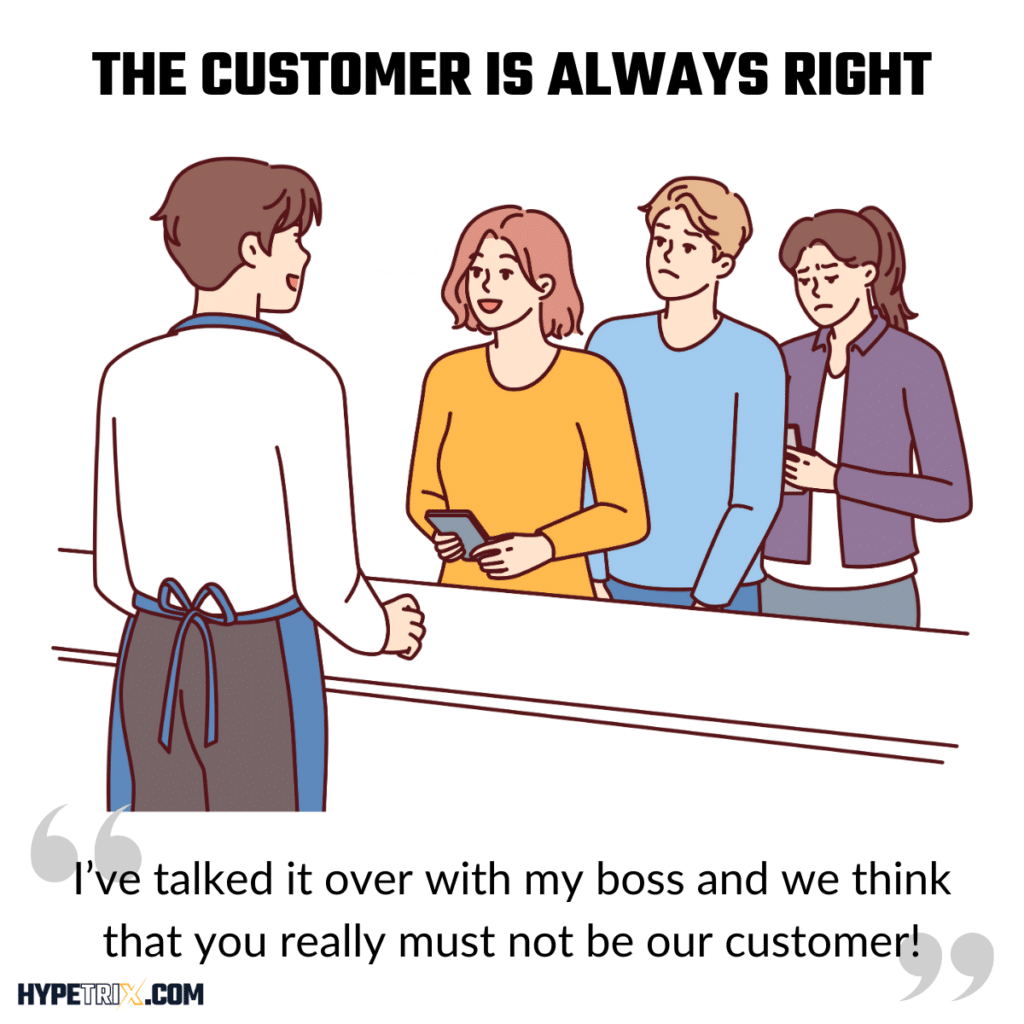
If you try to lecture the customer on what really happened, this will only get you so far. People who read the review reply will see how much you only care about being right, and not about what the people want to read: You being a nice and humble person.
What happens if you react nicely to wrong or misdescribed facts is the following: The reviewer will start to feel bad about their review and remove it by themselves.
This scenario should always be our goal when we reply to negative reviews. Anything else is ego-thinking.
Just be sure to understand the situation: In that very moment when you’re trying to be right, you’re actually trying to protect the identification with your business, not the business itself.
It’s very easy to let your ego take over in the moment you read a negative review. It takes courage and discipline to act nice no matter the critiques.
2. Reach out to the reviewer
Whenever you reply to a negative review, you should provide your customer with a way to contact you and take the conversation offline. Or, in some rare cases, you can even contact the customer right after the review and ask what you can do to make up for it.
We’ve changed dozens of negative reviews this way in the last few years. It’s incredible how effective communication tactics can help a local business move the needle.
If you’re a local SEO consultant or agency, it’s your job to consult your clients about customer relationship management and similar topics. It sounds boring and not technical, but it’s a powerful skill to achieve.
The following review was the first we were able to get rid of and have it turned into a 5-star review. It seemed not doable to my client at first which is why he was very surprised when he saw the result.
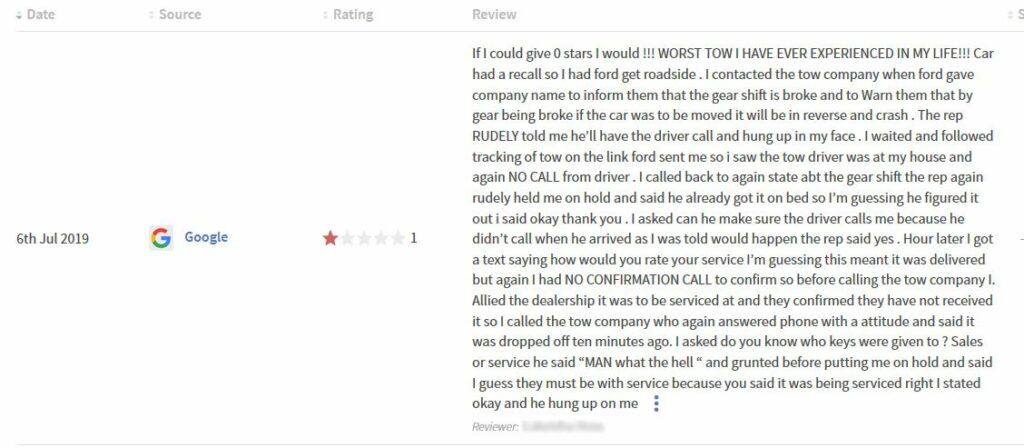
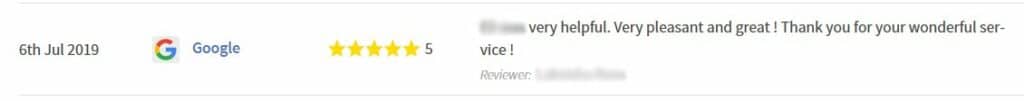
As you can see in this example, the right way to communicate is key to maintain a great reputation.
Again, people don’t leave reviews because of bad services but how you treat them. If you don’t “treat” them at all, you’re treating them terribly.
3. Contact the review platform or take legal action
The third option is only feasible if the review content breaks the review platforms’ rules or the general law.
If the review is unfair, spam, misleading, or there is a conflict of interest, many review platforms like Google or Yelp will take a closer look at it.
When they think the review content is against their guidelines, they will eventually take it down.
The next sections will explain that in more detail for Google.
Why Does Google Remove Reviews?
Google will only delete a review if it violates its guidelines or if the review includes illegal content.
If you’re not sure about the review breaking the rules but still think the review is unfair, I’ve got you covered in the next chapters.
Note: Only Google or the reviewer can remove reviews. Everyone who offers review removal services can only increase the chance to remove it. If someone guarantees review removals, you should stay far away from them.
Here is a list of prohibited and restricted Google review content:
- Fake engagement
- Impersonation
- Misinformation
- Misrepresentation
- Harassment
- Hate speech
- Offensive content
- Personal information
- Obscenity & profanity
- Sexually explicit content
- Adult-themed content
- Violence & gore
- Restricted content
- Dangerous content
- Illegal content
- Child safety
- Terrorist content
- Off-topic
- Advertising & solicitation
- Gibberish & repetitive content
- Defacement & mischief
How to remove a google review
The following points are the exact steps you should take to increase your chances of removing a review tremendously.
1. Reply to the review
If you think the review is fake or misleading, be sure to reply and include exactly what you think violates the guidelines. You don’t need to mention that it violates the guidelines, it’s enough to address the actual issue.
Here is a typical example reply you can often use for such cases:
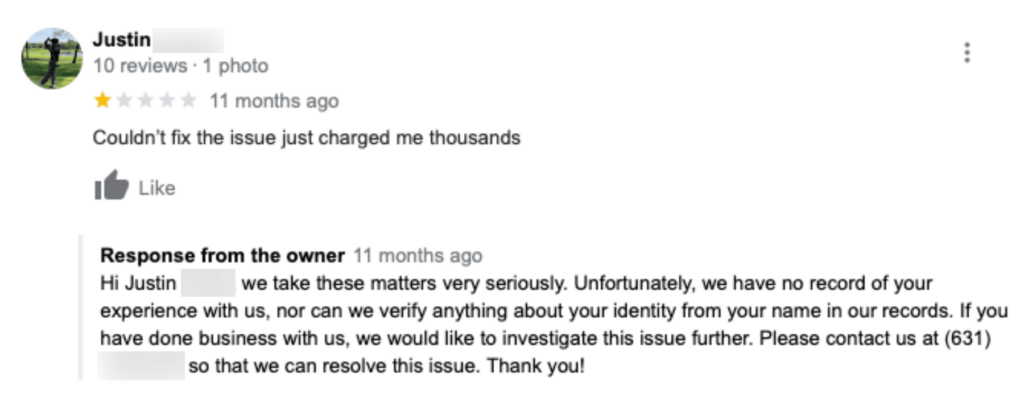
Even if the review doesn’t get deleted, it sounds professional and positive to everyone who reads the reply. Remember, a negative review is not the end of the world. And as I stated earlier: the problem is bad communication, not bad service.
The majority of people who read a professional reply will still consider you as an option, no matter how harsh the feedback was. Just be sure to collect positive reviews on an ongoing basis to protect yourself from a bad overall rating.
2. Flag the review
The next step is flagging the review. The more people flag a review the higher the chance for it to be taken down.
Note: Also, flagging the review from an authoritative high-level local Guide account can help speed up this process in some cases. A low authority high-level account won’t be of much help.
My personal Google account has so much power that Google reviews every report I send to them. That doesn’t usually happen to Google level 1 accounts.
- Go to Google Maps.
- Search for a business by its name or address.
- Select the business from the search results.
- In the panel on the left, scroll to the “Review summary” section.
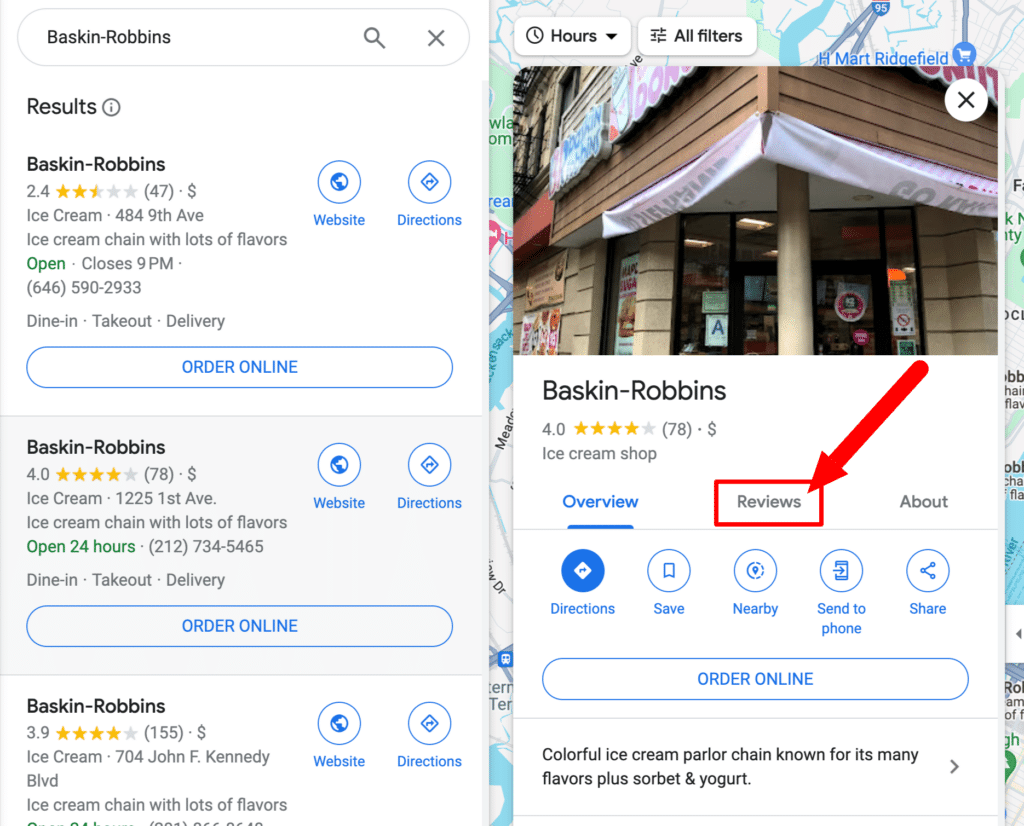
5. Under the review section, click “Sort” and select.
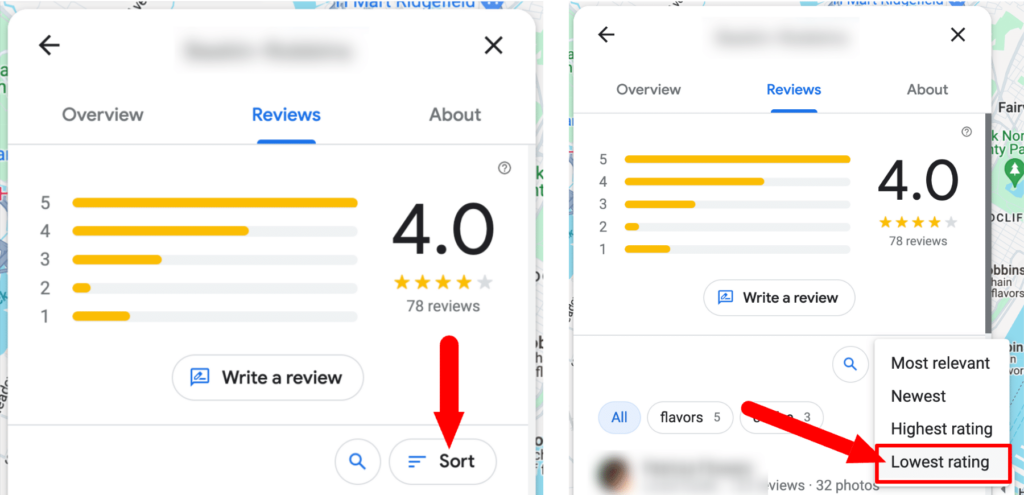
6. Scroll to the review you’d like to report.
7. Click the 3 dots icon and choose “Flag as inappropriate”.
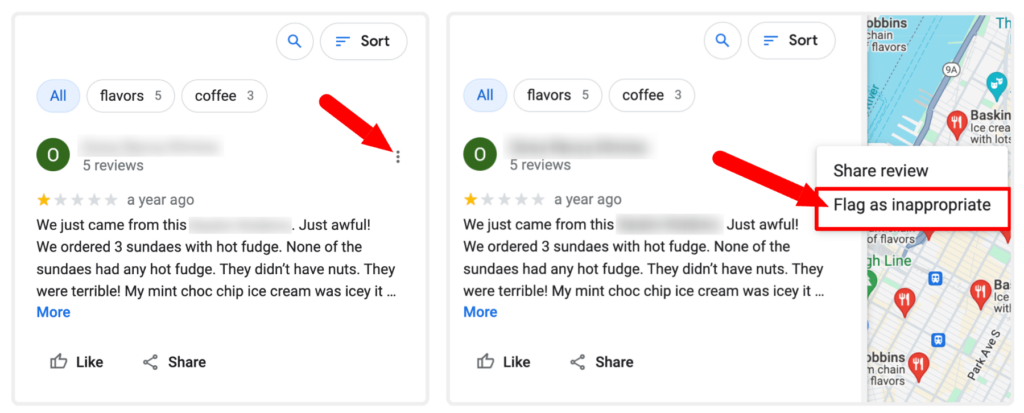
8. In the window that appears, choose your category for the deletion.
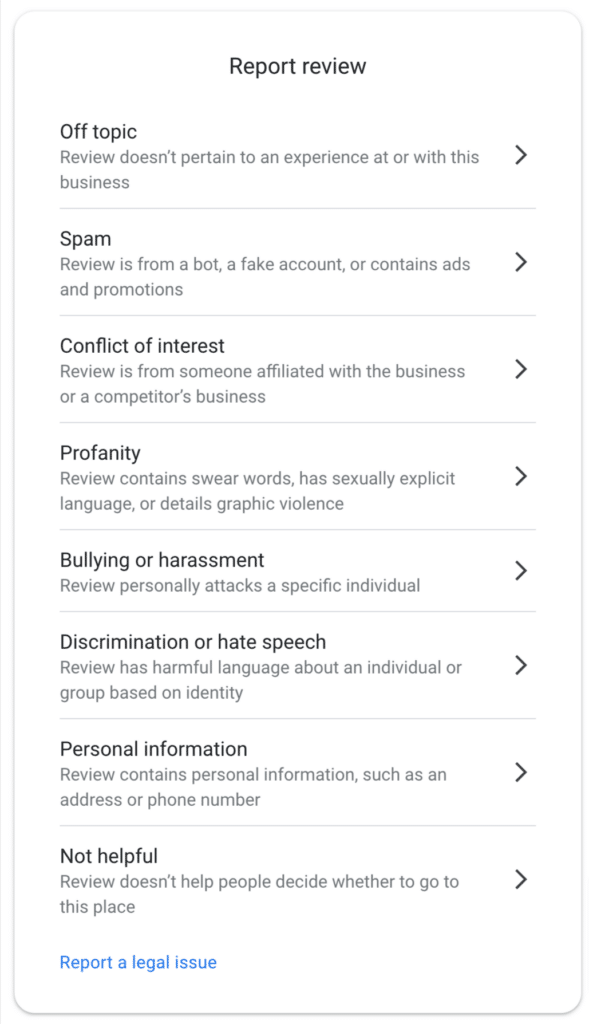
9. Click Submit.
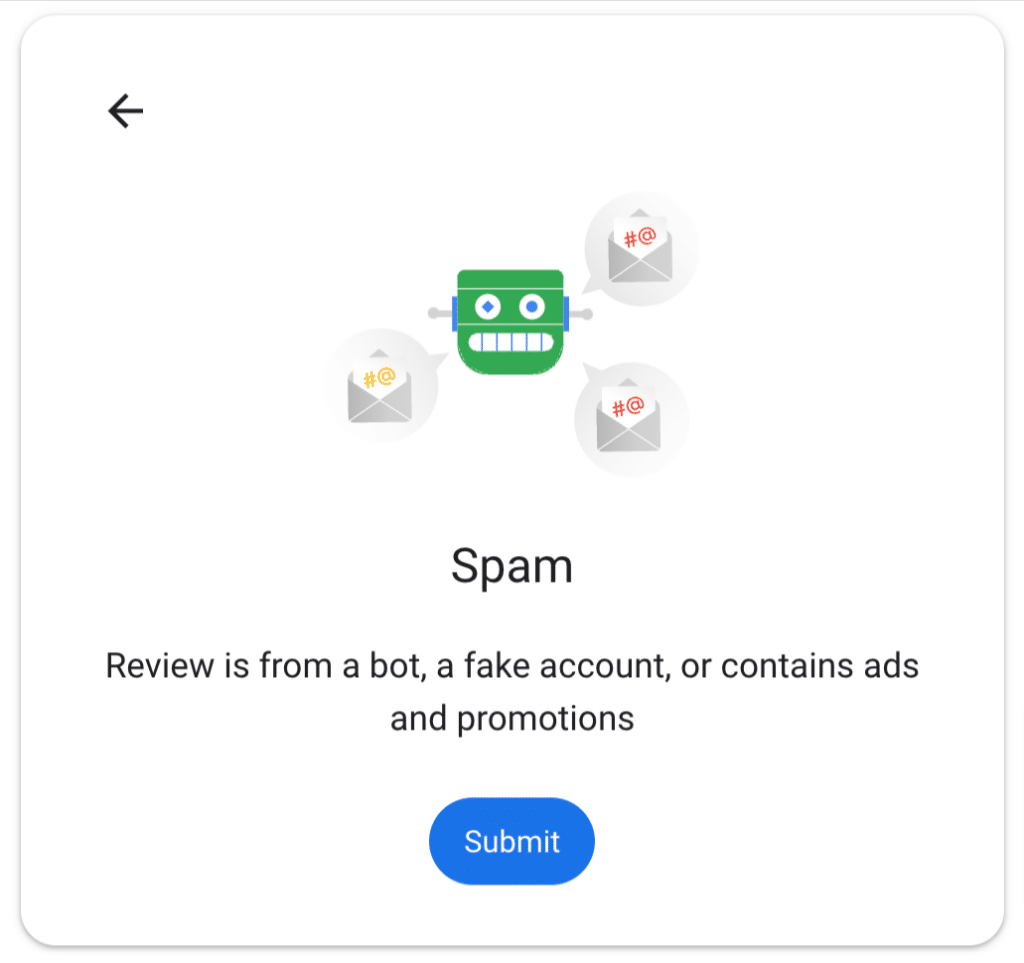
That’s it, you’ve reported a review to Google.
Now move on to the next step.
3. contact Google to delete a review
First of all, you need to visit Google’s review management platform.
Then you confirm your email address.
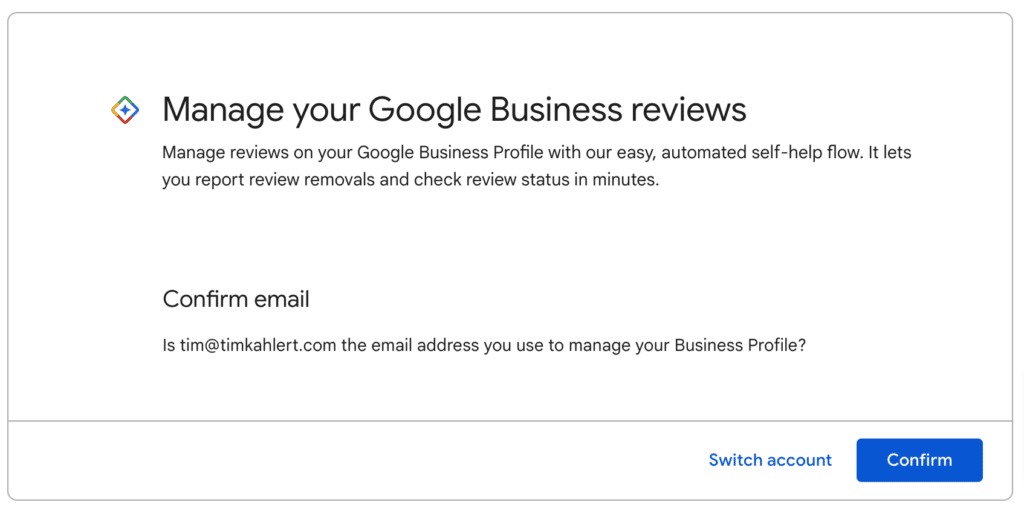
Search for the business listing and click “continue”.
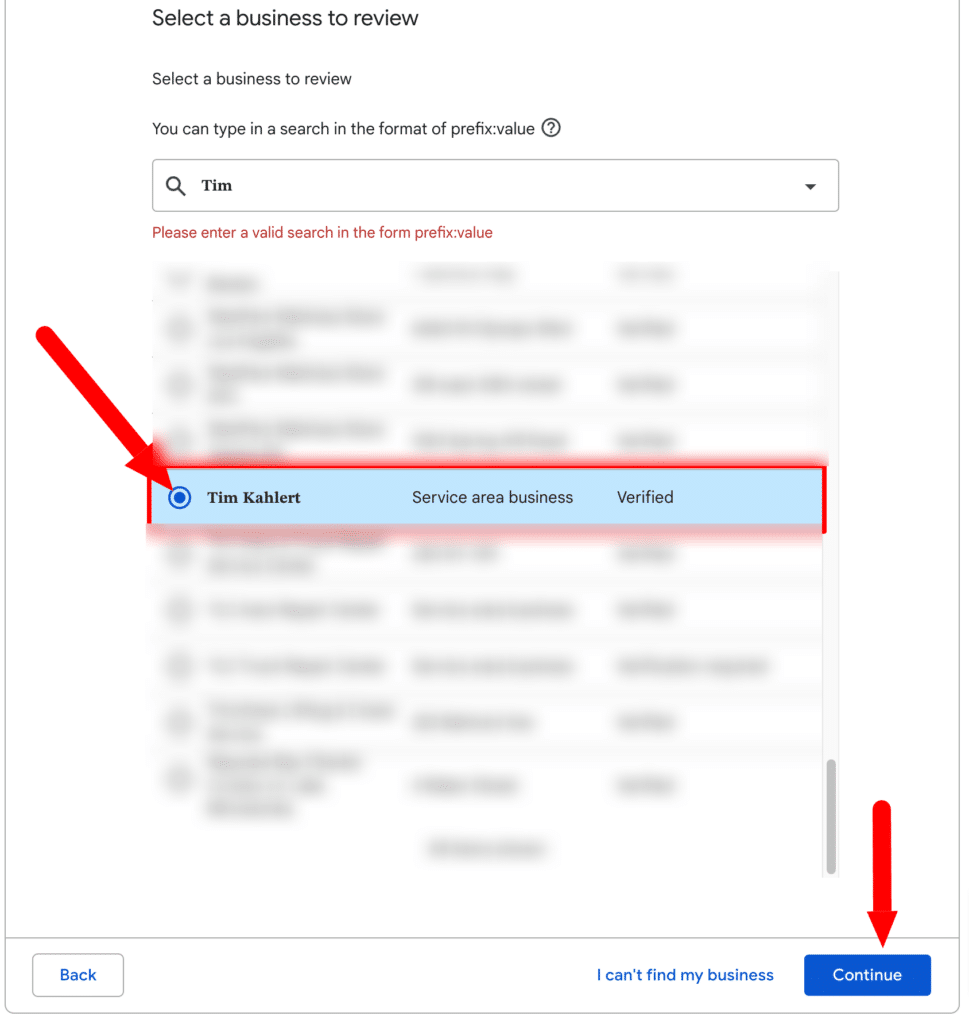
Then you select “Report a new review for removal”.
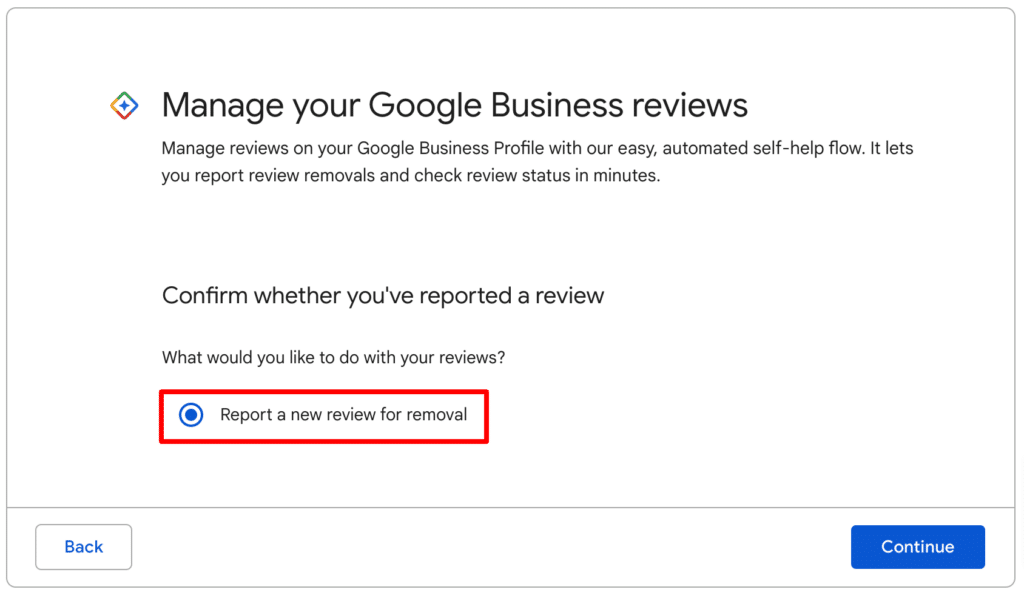
Then you want to choose “contact us”. If you click “Report” it will let you flag the review just like we discussed before this chapter.
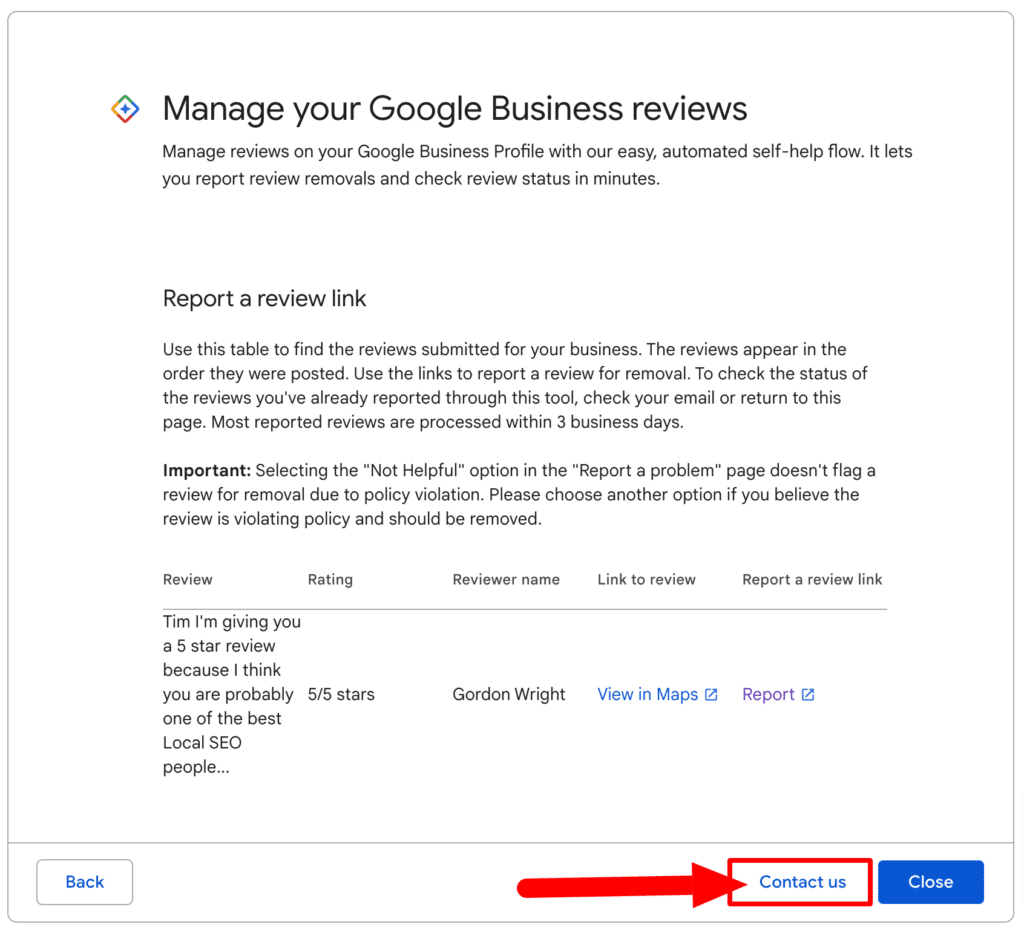
On the next window, you need to select “Review Removal” again.
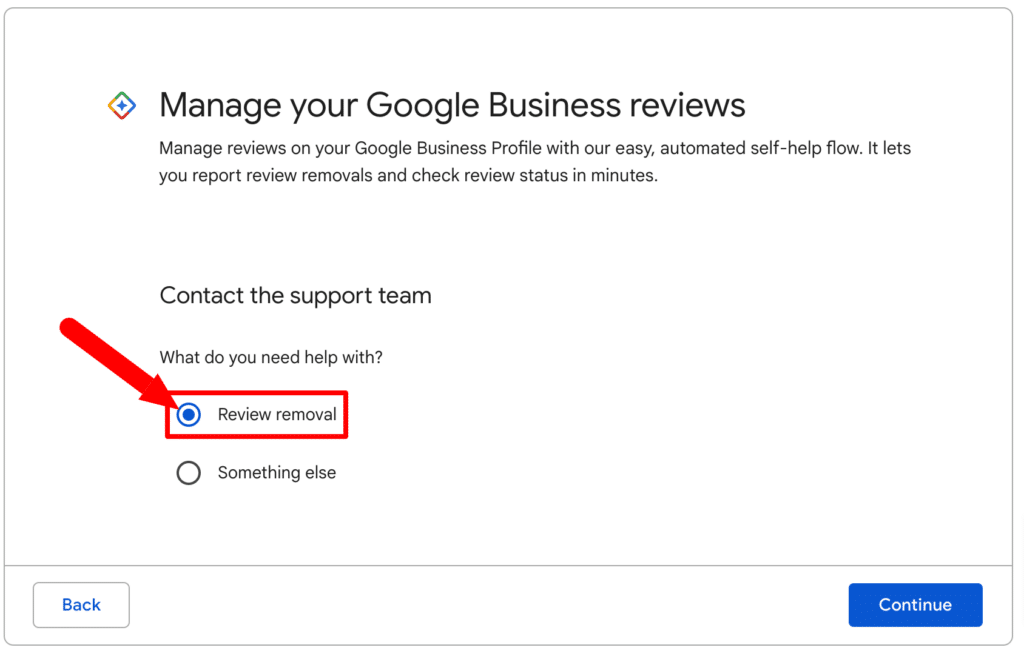
In the next window, you need to click on “submit a case”.
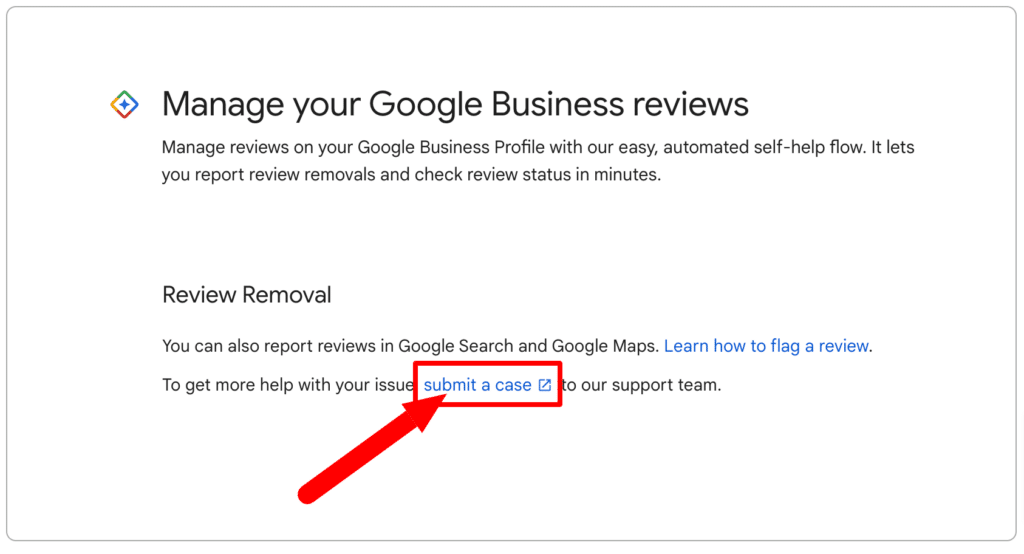
This will bring you to the review removal form that you cannot access without this procedure. (That’s why I’ve created this guide.)
On this form, you want to fill out all the necessary data. I’m going to guide you through each of the sections.
Be sure that you’re signed in from the account that owns your Google Business Profile before you start to fill out the form. In the first two fields, you can add your name and the relation you have to the business.
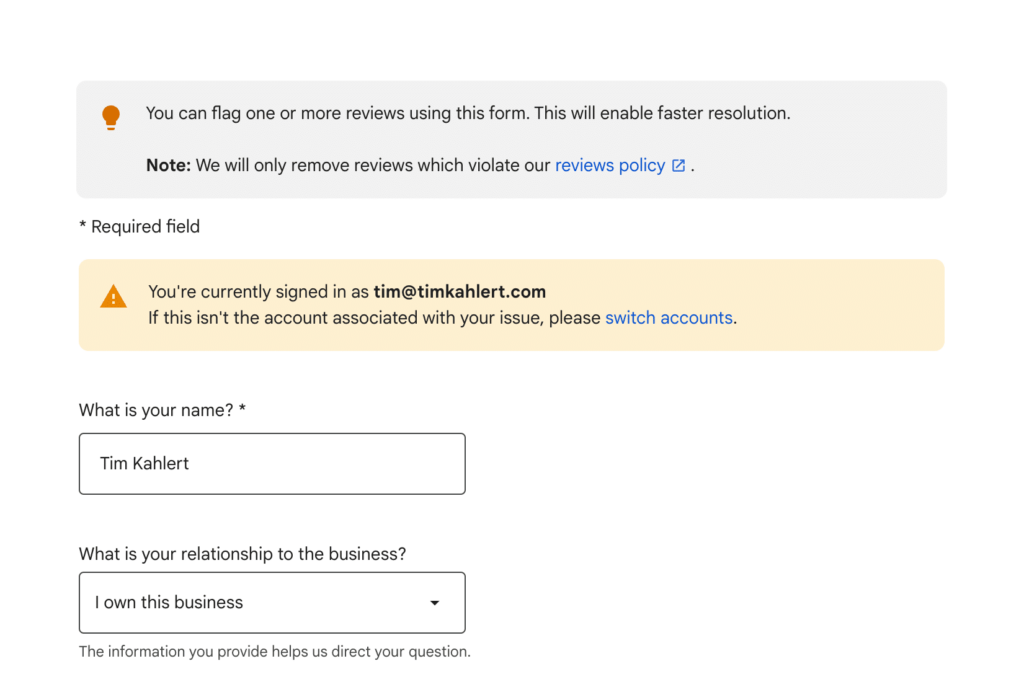
The next step is to add your email address, phone number, business name, and business address.
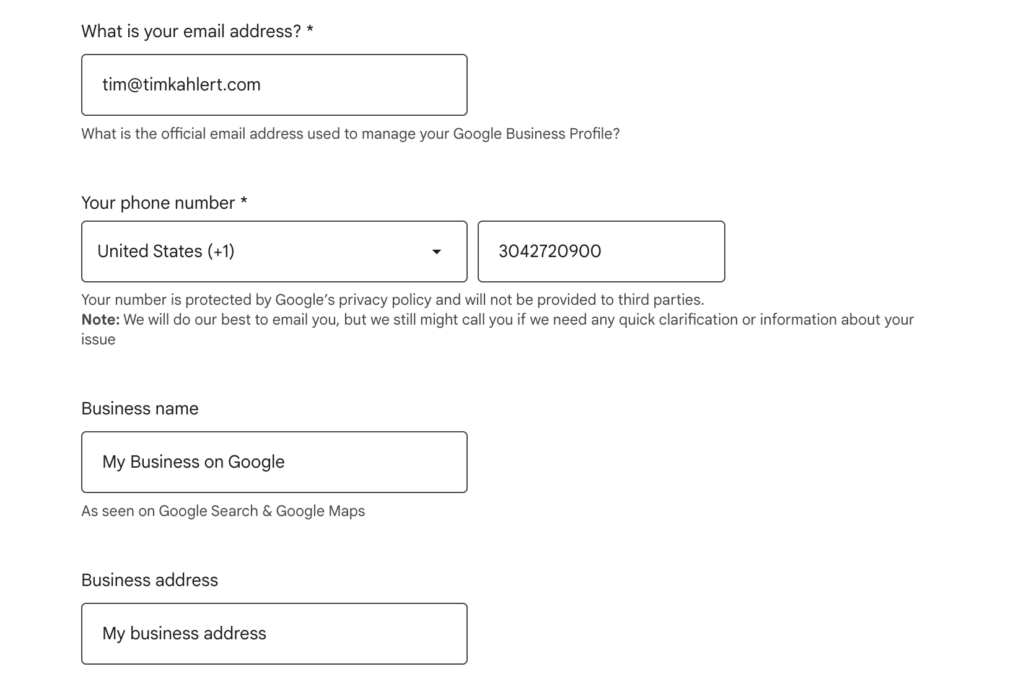
Then you want to search for your business on Google Maps and copy and paste the Maps URL to the next box. You also want to add your website address to validate your information and copy and paste the review text into the box.
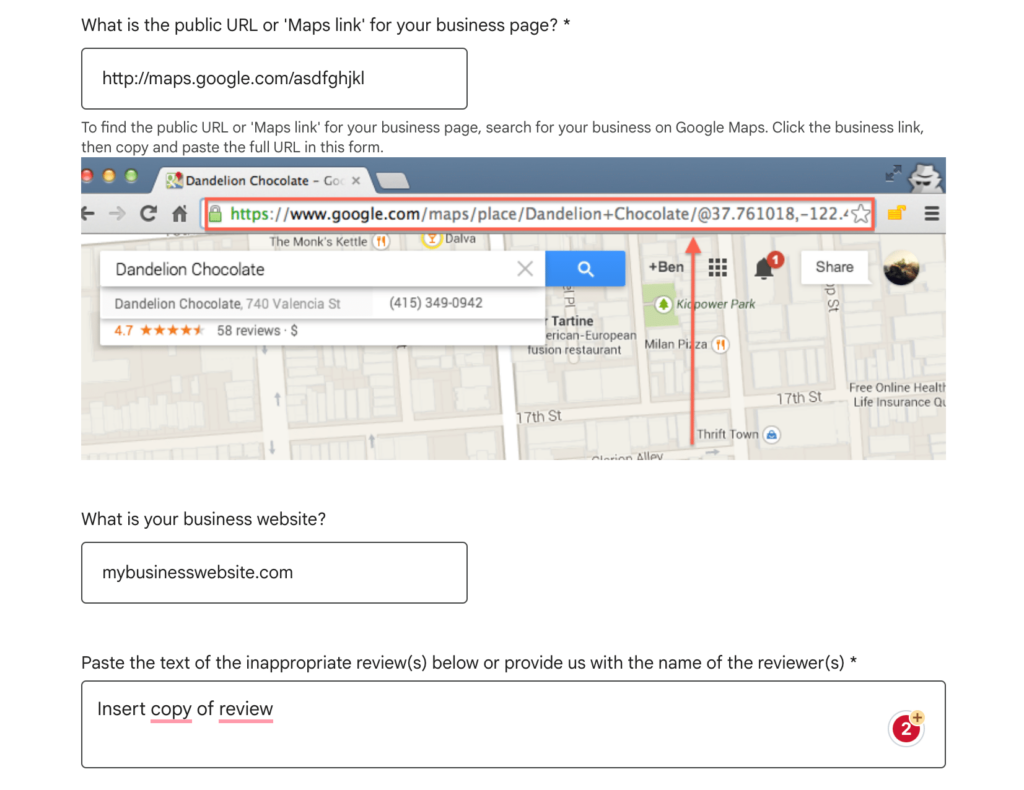
Then it will ask you if you have flagged the review in question. That’s why we needed to flag the review first. Here you can select “Yes”.
The following box is to describe what you think is wrong with the review. Is it spam, fake, misleading, or in any way abusive, please write it down here and be as precise as possible.
When you’re done, click on submit and give Google a couple of days to reach out to you. If it’s already been a couple of days, you can try this procedure again by adding your case ID to the box at the end of this screen.
Frequently asked questions
How to prevent negative reviews?
To prevent negative reviews as a small business, you will need to focus on excellent customer service, actively seek customer feedback, promptly address issues, provide high-quality products or services, and maintain open, honest communication with customers. Try to improve your business continuously based on customer feedback.
You can prevent negative reviews by clearly communicating your products, and services and delivering a first-class experience. However, you will not 100% prevent negative reviews from happening. And that’s not necessarily a bad thing.
Note: Most consumers find a 5.0-star rating too good to be true and would rather choose a business with between 4.2 and 4.5 stars.
Source: Why is 4.5 better than 5
It’s important to customers how you react to those negative reviews. Either way, it shouldn’t be your goal to avoid them. Every business has flaws, and so does yours. It just depends on how you handle the heat.
How to ask a customer to remove a negative review?
The best way to handle negative reviews is to address them with empathy and find a solution to their problem. That can make people feel regretful. Because most of the time, people don’t have any personal complaints about you.
Note: Customers complain about your way of communication. It’s hard to leave a negative review about a nice person they know, even if they’ve experienced bad service.
They might say, things like “I don’t want to ruin their reputation because they’re a nice person.”
So, asking customers to remove reviews shouldn’t be your first choice.
Don’t let your ego join the discussion because it’s not about being right, insulting, or violent.
It’s about effective communication methods and how to respond to customer reviews.
What tools can assist me in managing my reviews?
You can use tools like Brightlocal’s review management tool and a fake review detector. These tools can help you manage the reviews but they won’t do the work for you.
Can I turn off Google reviews for my business?
Final Words
Now you understand how to effectively tackle negative Google reviews. The weight of positive Google reviews is crucial for your local SEO campaigns. And every negative feedback can hurt a lot.
Remember, it takes a consistent stream of positive, genuine 5-star reviews to sustain a high rating and counter any negative feedback.
So, take charge of your online reviews to make sure they reflect your services as accurately as possible.
Please leave a comment below if you like the guide. Thank you!
Local SEO Checklist
I’ve found 260+ points you need to succeed in local search…. And turned them into a Giant Local SEO Checklist! 🤩
Click the button below!








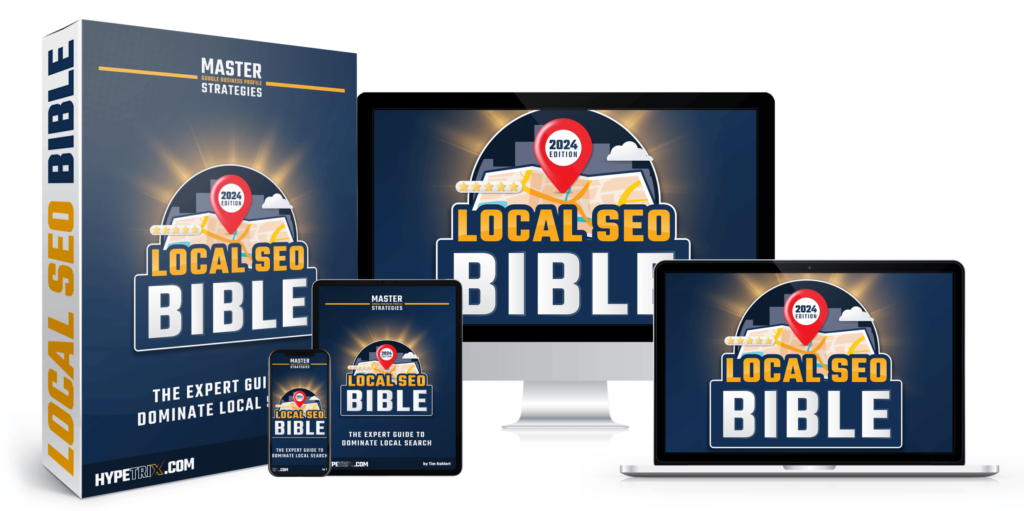
This is an excellent article, Tim. It is probably the best one I have seen.
Thank you, Janis!