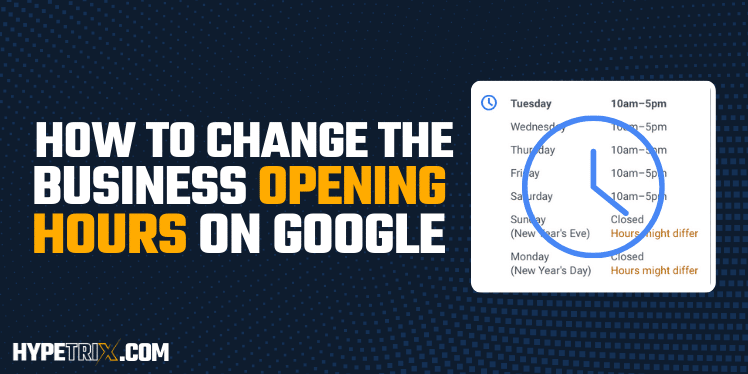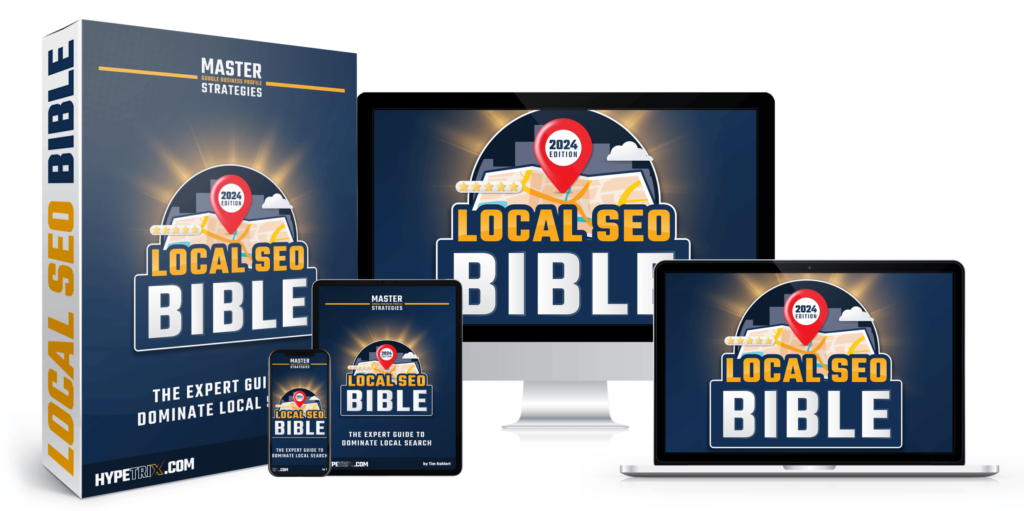A complete Guide: Change The Business Opening Hours On Google
In this guide, you’ll learn everything you need to know about changing your Google Business Profile opening hours.
Here are a few topics I’ll talk about:
- How to change the hours
- Why is Google changing your hours
- Ranking factors case study
- and a lot more
Check it out now!
What are Google Business Profile Opening Hours?
Google Business Profile opening hours are the specific times a business lists on Google to inform customers when they are open or closed.
Opening hours help potential customers know when they can visit or contact a business.
They also influence the business listing’s visibility on local search and Google Maps.
Why are opening hours on the Google Business Profile important?
There are several factors that determine the importance of opening hours on the Google Business profile. I’m showing you 3 significant factors that could influence your business hours preference.
user experience
Google Business Profile displays whether a business on Google’s local search or Maps is open or closed, along with its opening and closing times.
Setting up correct opening hours helps customers find a relevant business of their choice and prevents disappointment.
That can happen if customers face a closed physical business storefront because the online hours aren’t updated. Google tries to confirm opening hours by calls.
It will then show a little snippet underneath your hours on the profile.
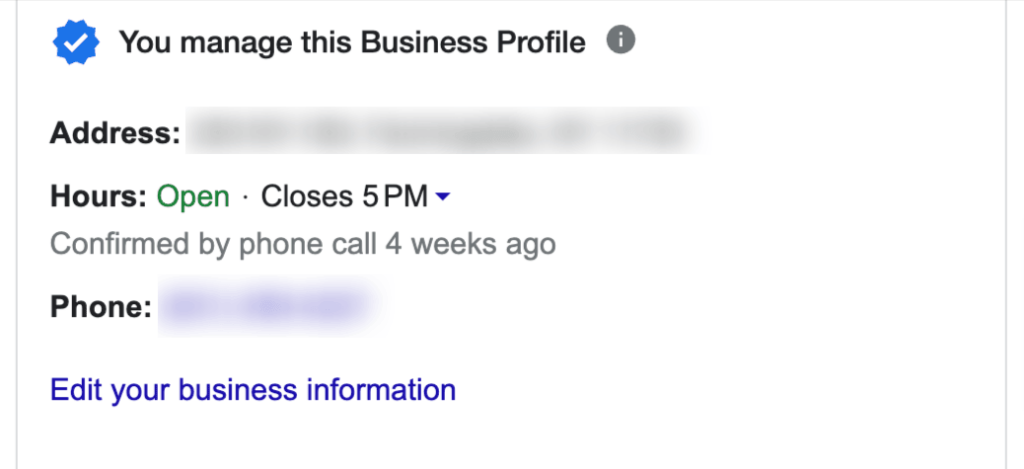
Opening Hours Are a Ranking Factor
Opening hours are a local ranking factor. Google’s local search algorithm determines rankings based on the timely availability of the listed businesses.
If a business is closed, it will be dynamically moved down in the search results on local search and Google Maps.
If you want to add your business to Google Maps, be sure to add accurate opening hours.
However, it seems that not every category is impacted by this search algorithm area.
You’ll have to test whether your business is affected or not. It seems that mainly pure service-area businesses are affected.
Note: Service area businesses could transition from regular hours to 24 hours open. That would guarantee them the same visibility at all times.
Local businesses with physical locations should determine their hours based on the competition and if they’re actually able to receive customers at those set times.
If a business is listed as open on Google, but no one works at the business, then this could lead to people leaving negative reviews.
Nothing is more frustrating than visiting a closed business that was supposed to be open according to the opening hours on Google.
Case Study
Several local SEO experts have confirmed that the hours on the Google Business Profile have turned out to be one of Google’s ranking factors.
I did a follow-up test on the local map-pack.
For this article, I will demonstrate how the local rankings on Google are affected by the opening hours of the listings.
The term I’ve searched for was “ Asbestos testing service”.
The listing Asbestos Removal Los Angeles went from #2 to #4 to #1 and overtook the 24 hour listing.
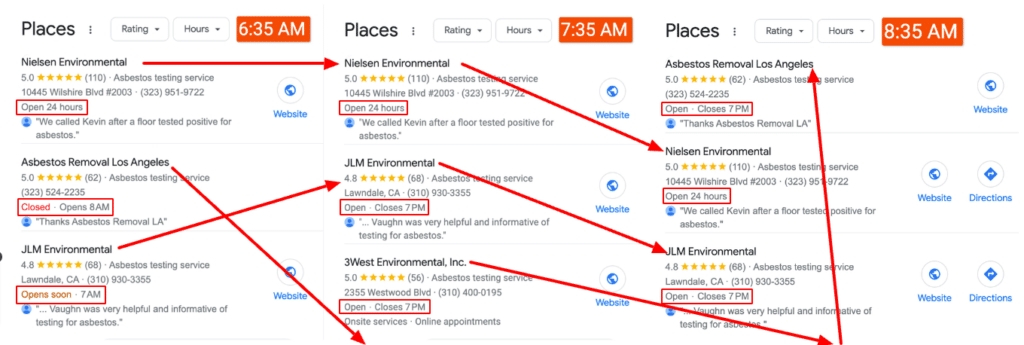
The rankings changed depending on whether the businesses were open or not. When all were open, the ranking positions changed again.
How to change the Google Business Profile Opening Hours?
I’m going to explain to you in detail how you can change the business hours on Google.
1. To change your business hours on Google, you need to go to business.google.com or search for “my business” on Google.
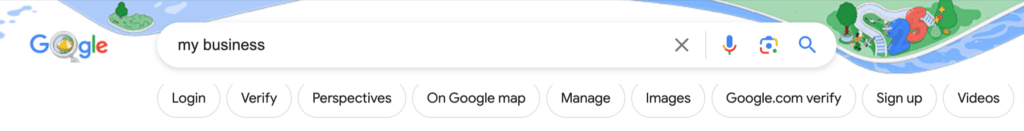
2. The next step is to click on “Edit profile”.
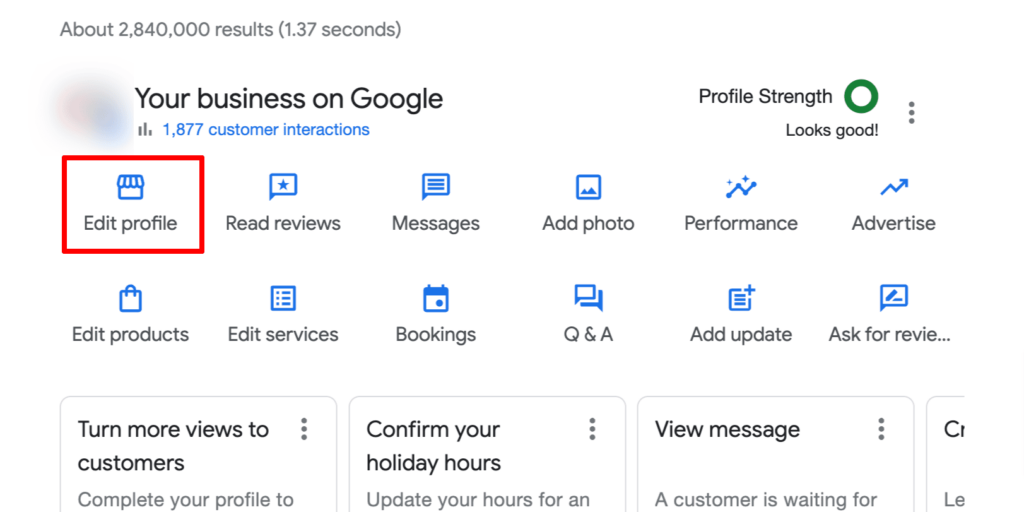
3. Then, you want to select the “hours” tab at the top. This brings you straight to the section where you can add your opening hours.
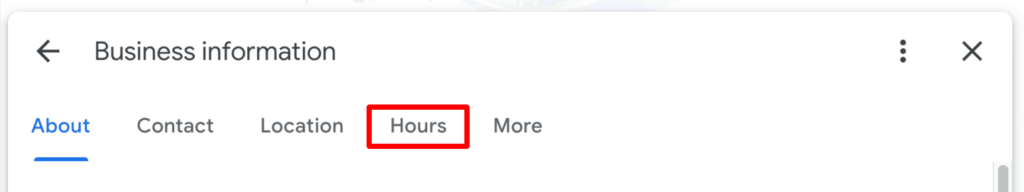
4. In this section, you can add, edit and remove your regular business hours and special hours and add more hours depending on the specific use case.
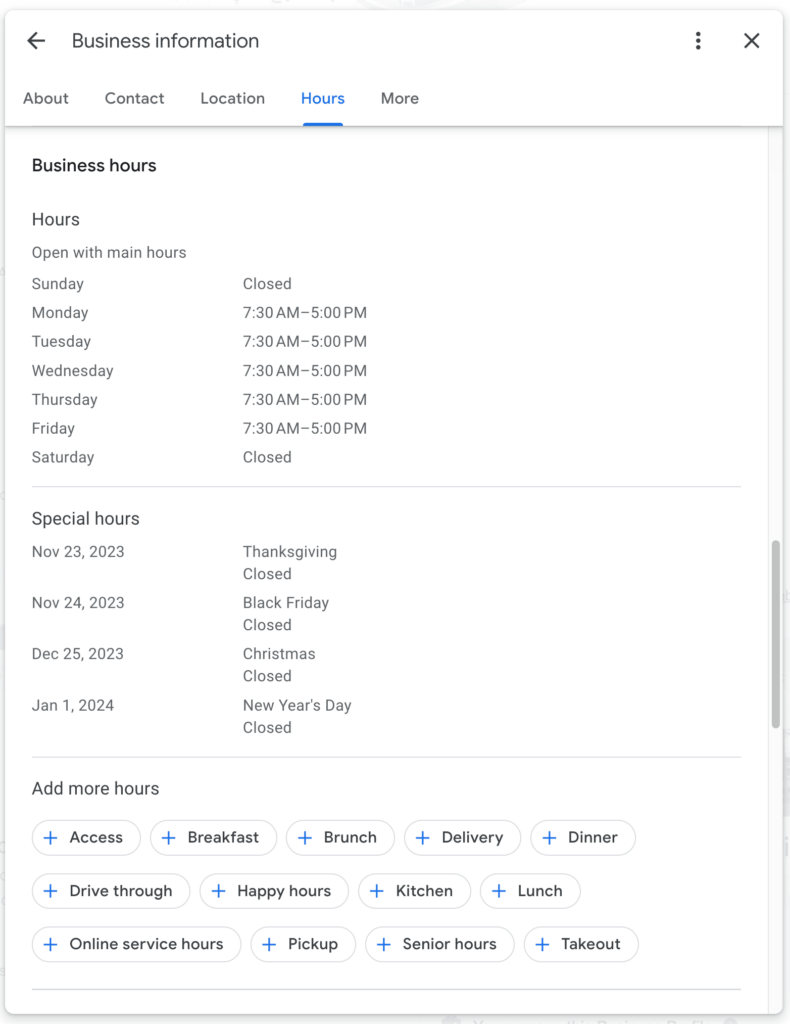
5. Change your regular opening hours. Google lets you choose from 4 different types of hours:
- Open with main hours. This should be the standard. If your busines is open and running and you want to leverage Google features to the fullest, this option should be selected.
- Open with no main hours. This option will let you hide your opening hours.
- Temporarily closed. If you select this option, your business will be marked as temporarily closed.
- Permanently closed. If your business is permanently closed, this option will change the status of the Google Business Profile accordingly.
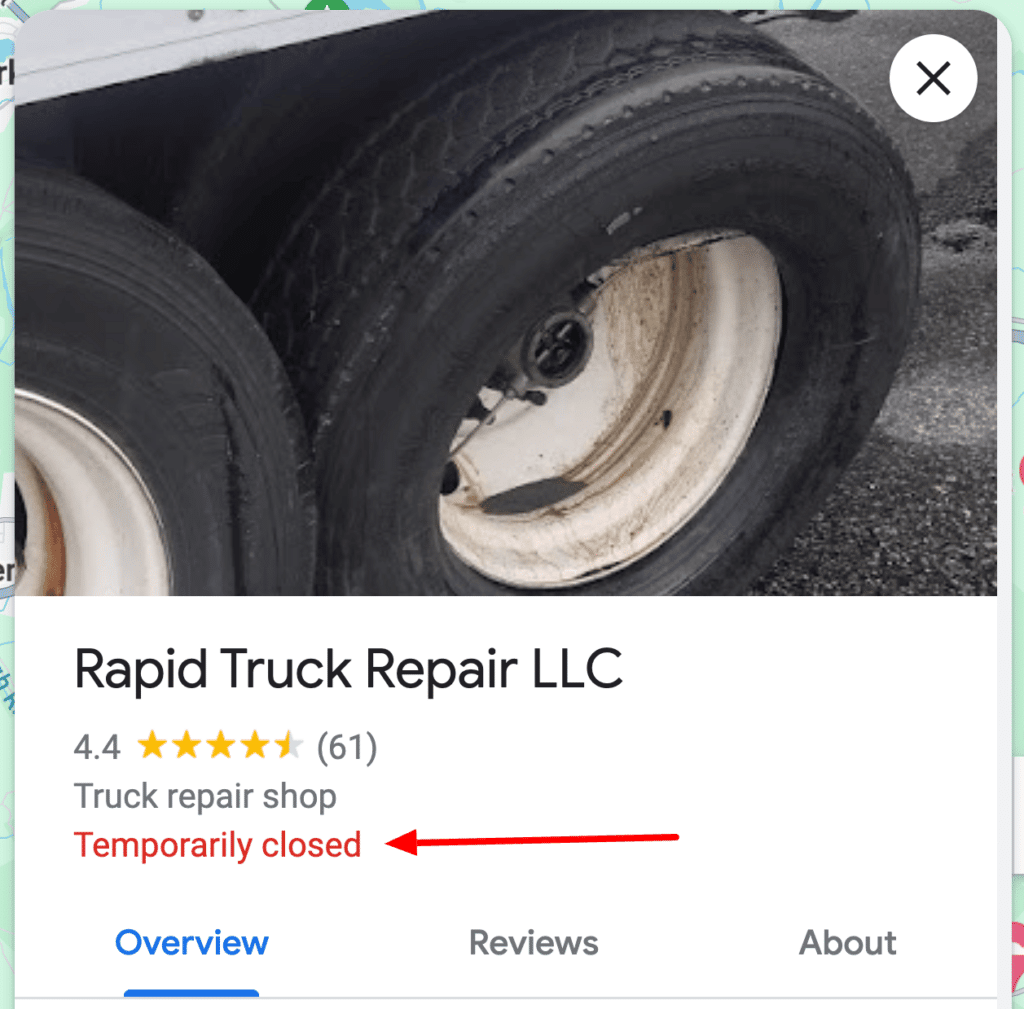
On the second part of this field you can find the actual opening hours. Select the dates you’re open and add a time as well.
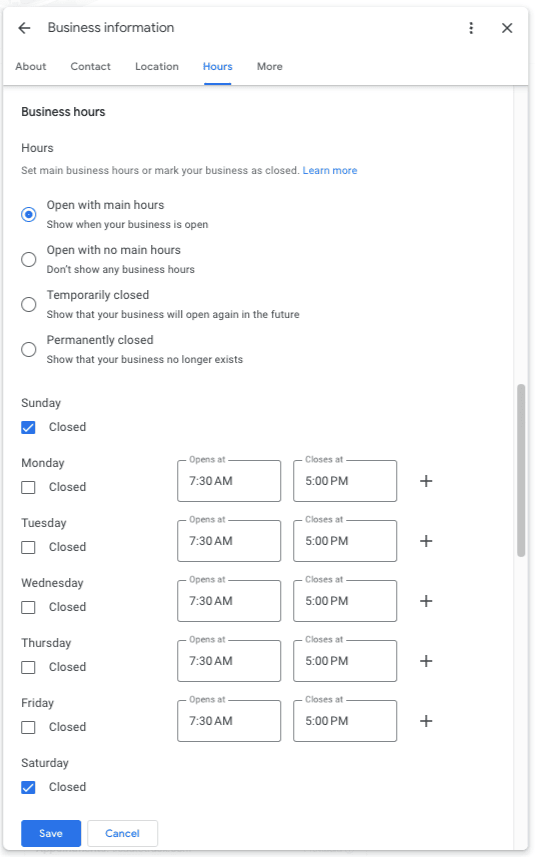
6. Add special hours. Google lets you add and edit additional hours during Christmas, New Year’s Eve, or other holidays. Just choose a Google recommendation or add a date your self at the bottom.
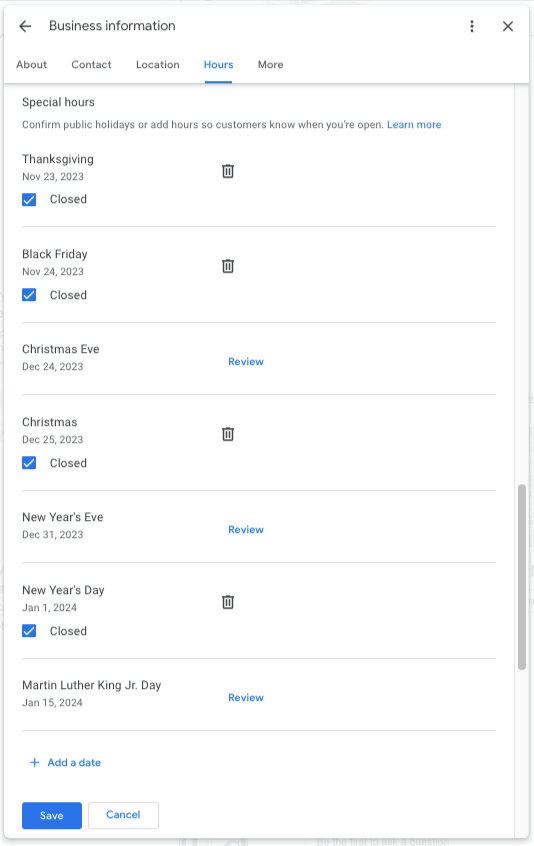
7. Add more hours. Google allows you to add more specific hours to the profile. Simply choose one of the options and Google will automatically display them in addition to your regular opening hours.
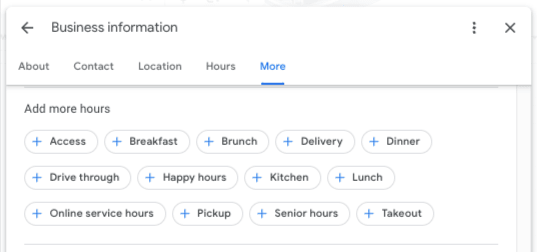
That’s it. Now you know what’s important when changing the opening hours on the Google Business Profile. Google also provides additional information about opening hours in the Google Business Profile guidelines section.
Frequently Asked Questions
Does Google call about business hours?
Yes, Google may occasionally call businesses to verify details such as operating hours.
This process is to ensure the business information provided is accurate.
Why did Google change my business hours?
Google may modify your business hours based on user feedback.
If users inform Google that your business operates during specific times, Google will automatically adjust your business hours accordingly.
The likelihood of Google making these changes increases with the number of user reports.
Additionally, Google might compare your hours with those of nearby similar businesses and make adjustments.
Can you remove hours from the Google Business Profile?
Yes, you can change the business hours on your Google Business Profile. This is how you remove the hours:
- Login to your Google account
- Click “edit profile”
- Go to the hours section.
- Remove the added hours or mark your business as temporarily or permanently closed.
How long does it take Google to update business hours?
Changes to your profile may require 24 to 48 hours to become visible.
According to Google Business profile guidelines, edits usually appear on Search and Maps within minutes.
If additional verifications are needed, the process may even take a few more days.
My Thoughts
If you want to change the hours, it’s highly recommended to keep them consistent across other marketing channels like directories or social networks.
Plus, you want to place importance on the accuracy of your business hours on Google.
Customers will be more inclined to give you negative reviews if they find a closed business that was supposed to be open.
Please leave a comment if you have questions or feedback. Thank you!