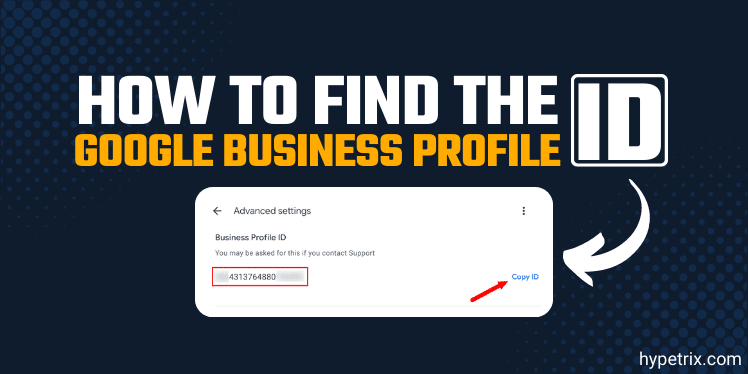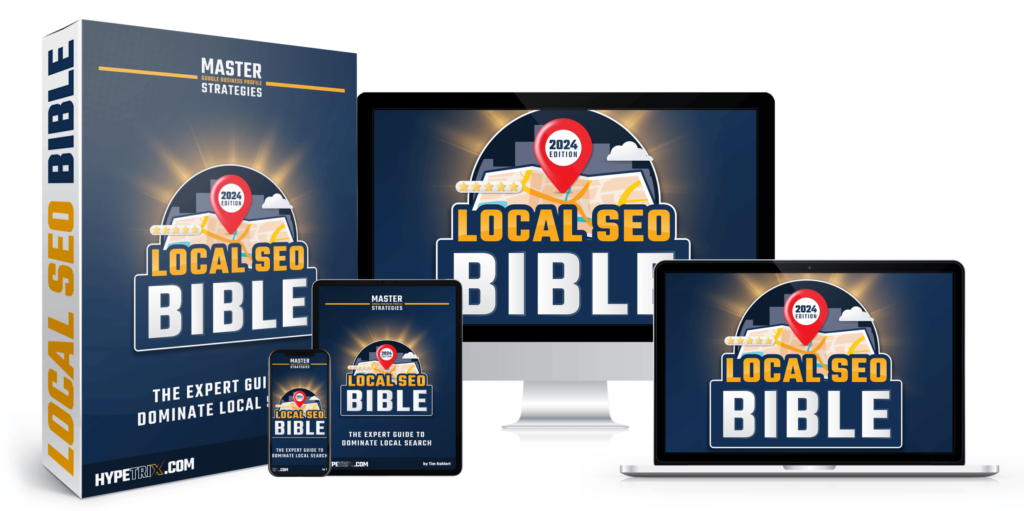Why do you need the Google Business Profile ID?
The Google Business Profile ID can be used to identify your business when contacting support. Usually Google support would ask for it via email, chat, or phone. This short guide will quickly help you find the Google Business Profile ID.
How do I find the ID for the Google Business Profile
You can find the Google Business Profile ID in your Google Business Profile backend.
Here is a short guide to find it:
1. Log in to and visit your Google Business Profile. If you’re already logged in, simply search for “my business” on Google.
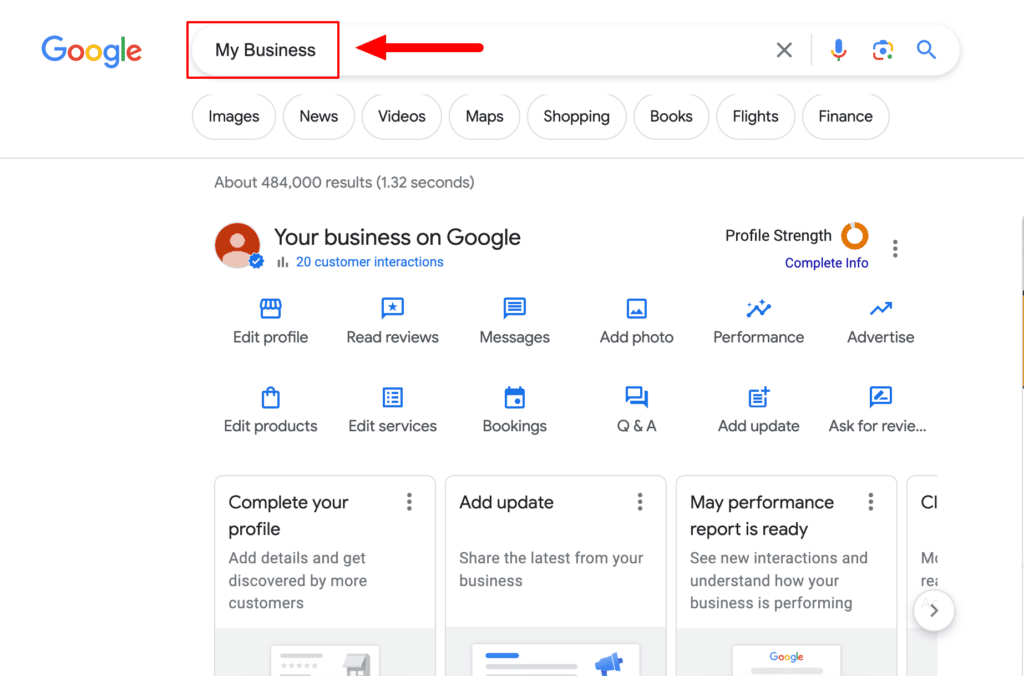
2. Click the 3-dot icon at the top right of your profile and choose “Business Profile settings”.
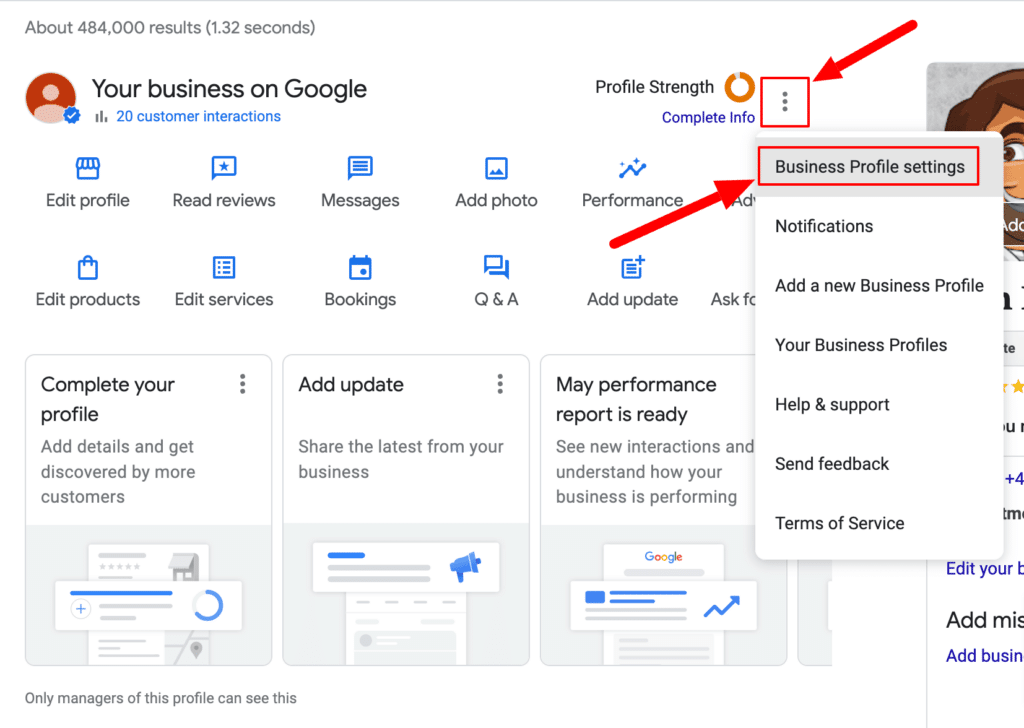
3. In the pop up window click “Advanced settings” where it says “See profile ID, manage labels, store codes and other settings.”
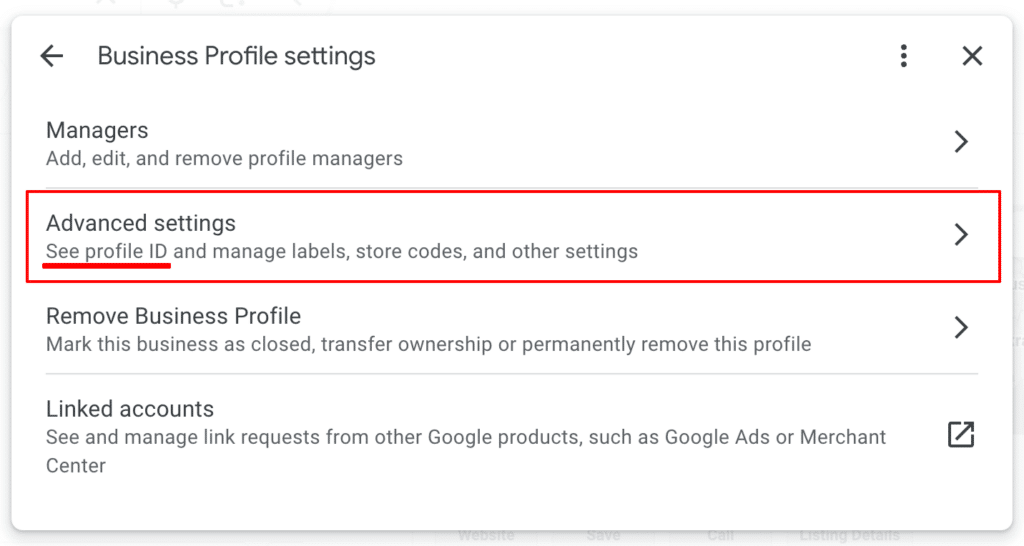
4. If you want to copy the Google Business Profile ID, simply click on copy ID at the right.
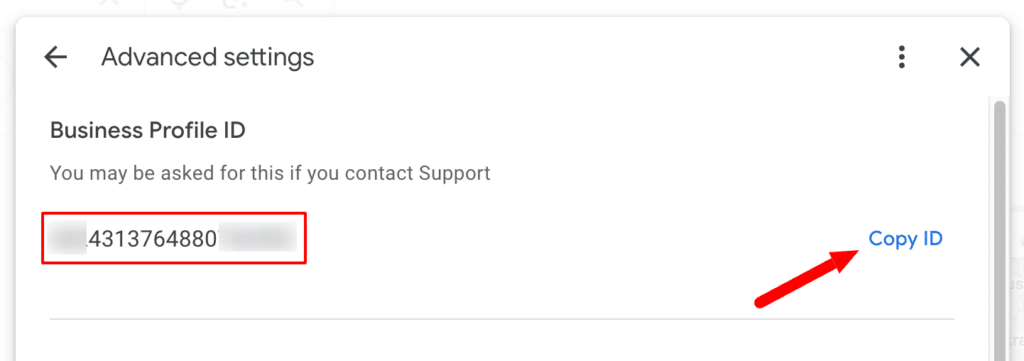
That’s it. This is how you find the Google Business Profile ID. If you have any other questions, feel free to leave a comment below.
The following articles may be interesting to you as well: