How to change the profile photo on the Google Business Profile
I’m going to explain to you in detail how you can change the Google Business Profile Picture. There is always the chance that Google won’t let you change it, but I’ll show you how you can increase your chances tremendously. Check out the guide below!
This guide includes a three-step process to change it. If a step didn’t work for you, you’ll need to move on to the next step. Please let me know in the comments below if you have another tactic to change the picture.
3 Steps to Update the GBP Profile Picture
1. Add a Google Business Cover Photo
If you want to add a new Google Business Profile photo to your listing, here is what you need to do:
- Go to your Google Business Profile. (alternatively, you can search for “my business” on Google.
- Then you will need to click on “Add photo”.
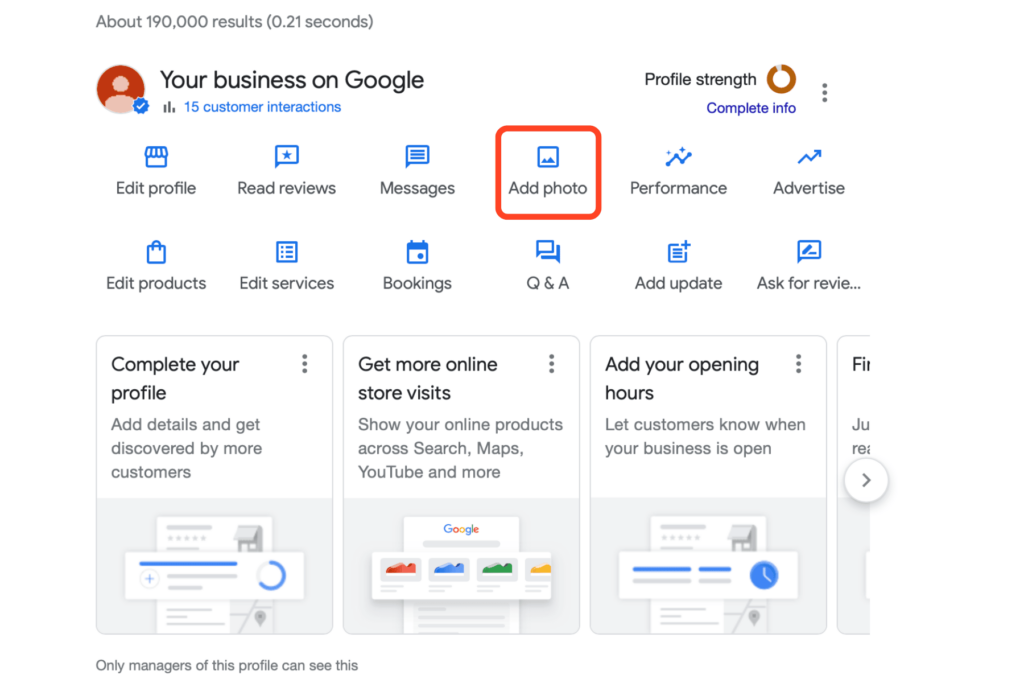
3. On the popup, please select “Cover Photo”.
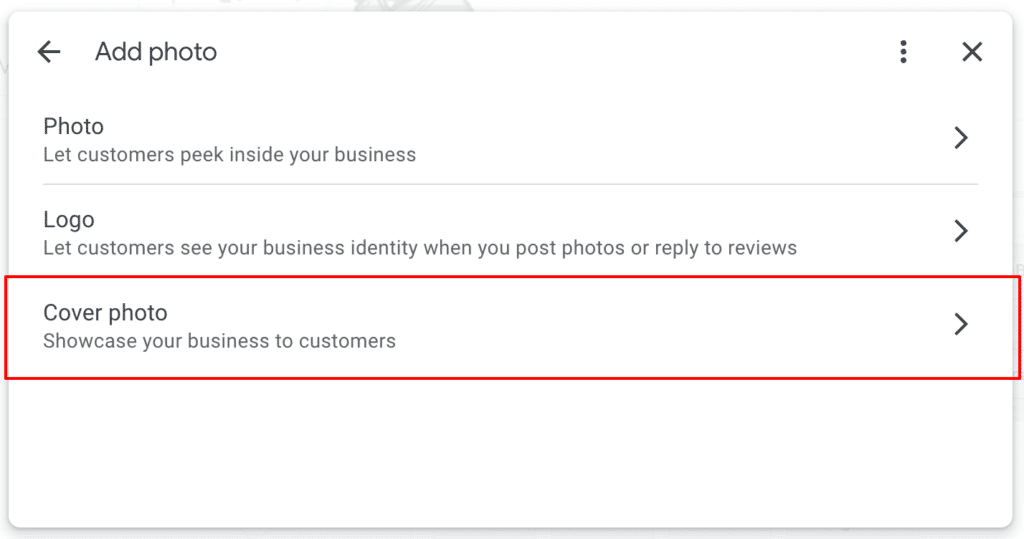
4. Now, you need to upload a new cover photo.
Image guidelines and tips:
- Format: JPG or PNG.
- Size: Between 10 KB and 5 MB.
- My recommended dimensions: 720 px tall, 1280 px wide.
- Minimum dimensions: 250 px tall, 445 px wide.
You will find a lot of conflicting advice about image dimensions on Google. That’s because most producers researched the dimensions on Google. The ones I’ve mentioned here are recommended by Google and field-tested by myself. They’re all 16:9 ratio, which is great for human eyes.
The photo should be in focus and well-lit and have no significant alterations or excessive use of filters. In other words, the image should represent reality.
16:9 is a more helpful format if you want the cover image to stand out from the profile.
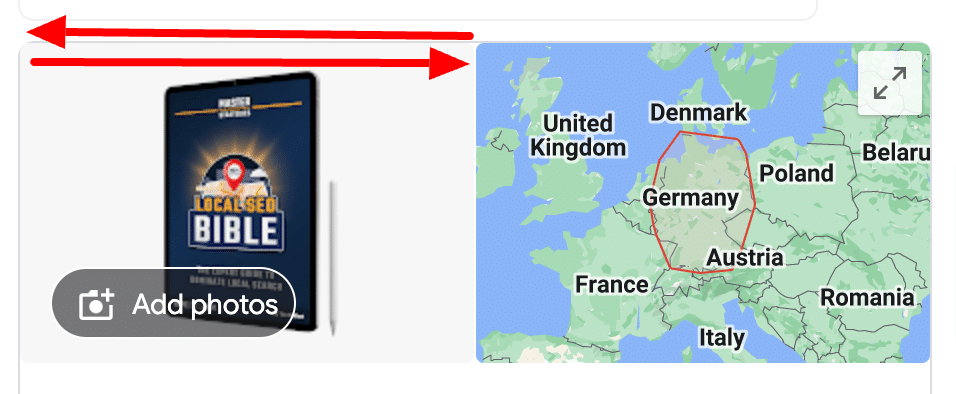
Now reload the page of your Google Business Profile and check if the cover image has been changed. If it hasn’t, move on to the next step.
2. Change the header photo on the Google Business site
This hack will increase the chance for your profile picture to be changed tremendously. All you need to do is go to your Google Business page and change the header image. Here is how to do it:
- Go to your Google Business Profile and click on “Edit profile”.
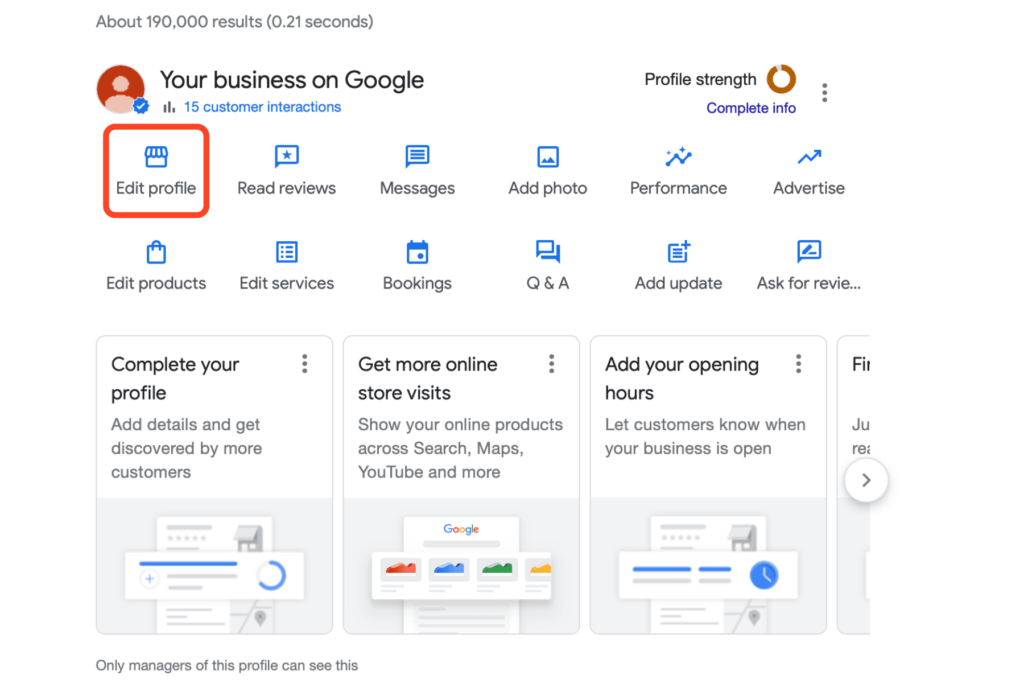
2. Then click on the contact tab at the top.
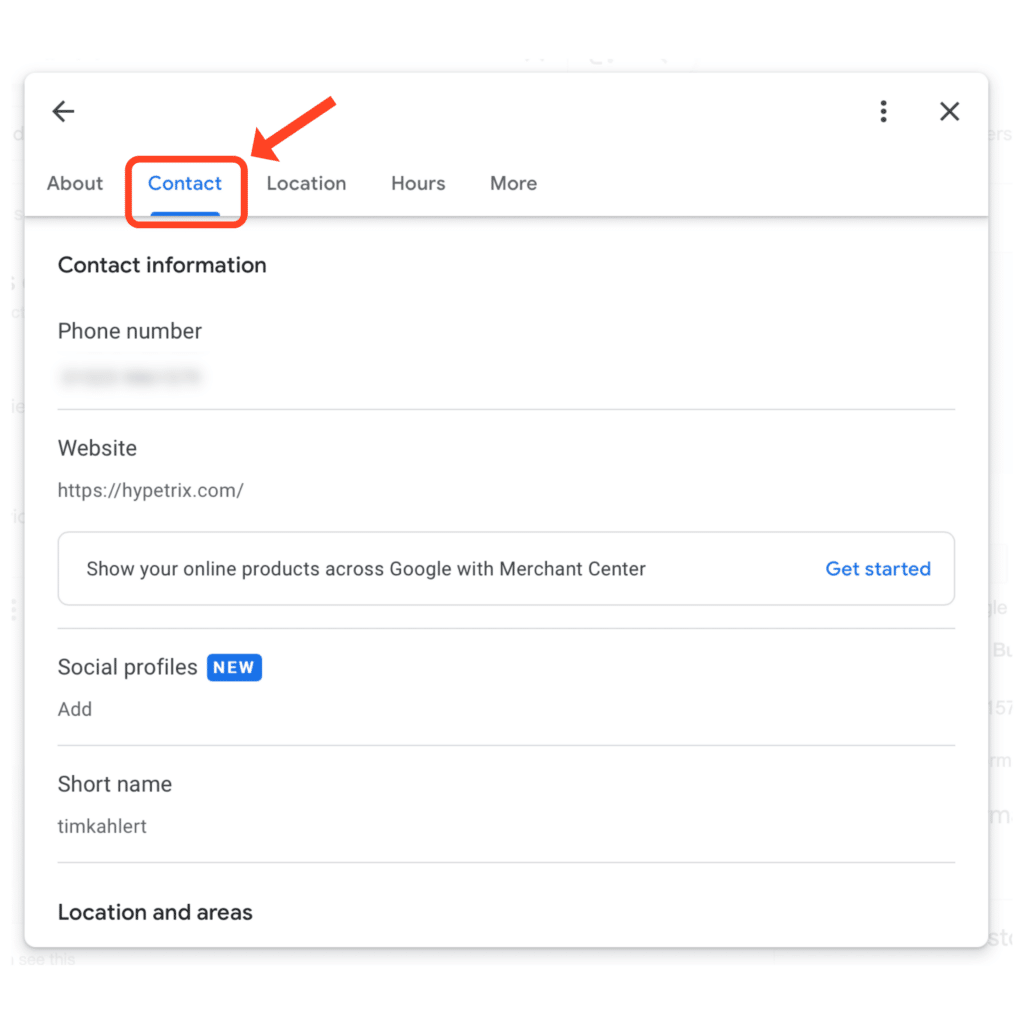
3. Click on the website box and scroll down a little to find the “Manage” button of your Google Business page.
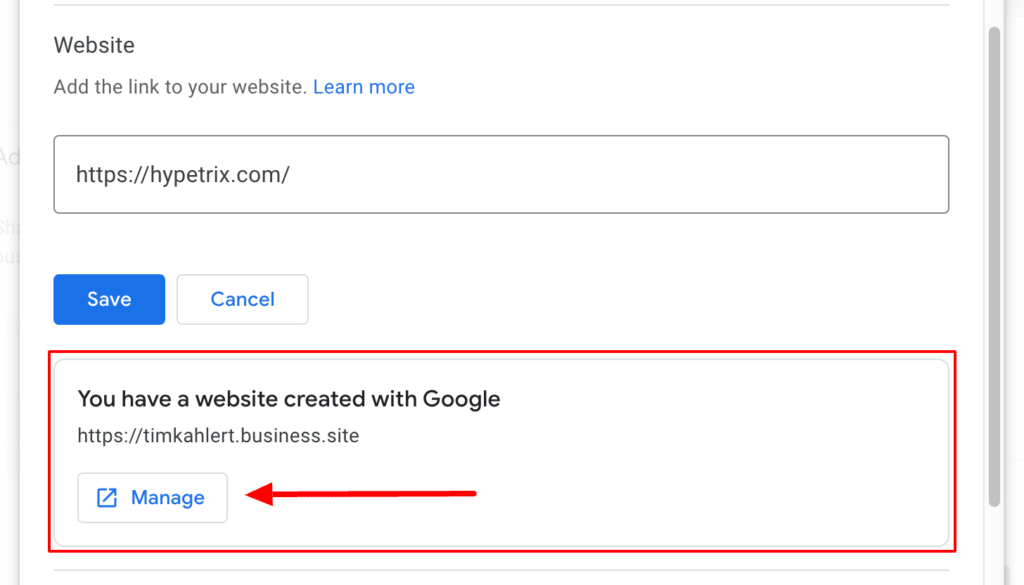
Note: If you cannot find this button, please read my guide about how to get the Google Business page back. It will explain to you in less than 3 minutes what you need to do to get access to this page.
4. Now, when you’re on the Google Business page, click on “Add Header Photo” or “Edit Header Photo” and upload the photo you want to be your new Google Business Profile picture.
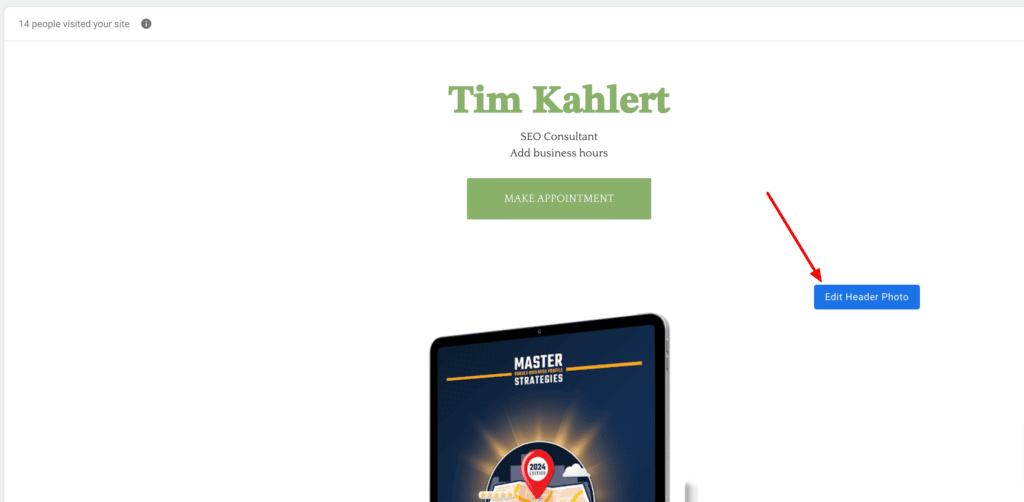
Here is what happened to my Google Business Profile picture when I changed the header image on the Google Business Site:
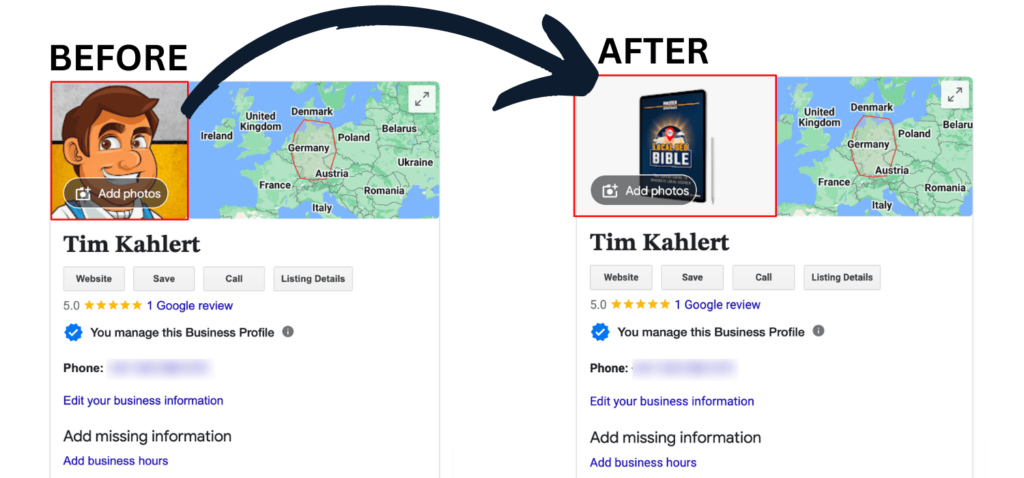
The profile picture changed immediately after I changed the header image on the site.
If that still doesn’t help you, check out the next step.
3. Evaluate Image Content
Google has become really good at identifying image content. This means Google knows what’s on your Google Business Profile photos. If Google doesn’t think a specific photo is relevant to your profile, it will show another one instead.
To make sure you’re on the safe side, please use this image evaluation tool. Upload the image on the drag-and-drop field and wait for the results. It will tell you exactly what Google thinks is the content of your photo and evaluate it.
Then, go and choose another image and try it again. The more relevant an image is, the higher the chances for it to show up as the GBP profile picture. Make sure to test all the different tabs above the metrics.
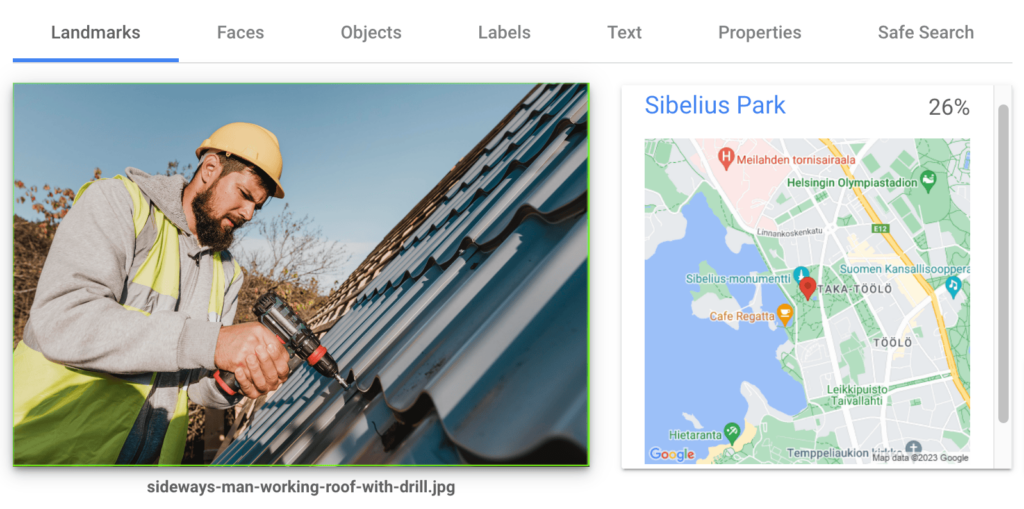
If your profile picture hasn’t changed after step 3, wait a couple of days until Google catches up on your recent change.
Frequently Asked Questions
How do I change my Google Business logo?
If you want to add a new Google Business Profile logo to your listing, here is what you need to do:
- Log in and visit your Google Business Profile.
- Click on “Add photo”.
- On the popup, select “Logo”
- Drag and drop a new image to the box or click on upload.
Final Thoughts
Updating your Google profile picture is straightforward once you understand the steps involved. This guide clarifies the procedure and assists you in updating your Google cover image.
Please leave a comment below and share your opinion and feedback. Thank you!
Resources
Local SEO Checklist
I’ve found 260+ points you need to succeed in local search…. And turned them into a Giant Local SEO Checklist! 🤩
Click the button below!



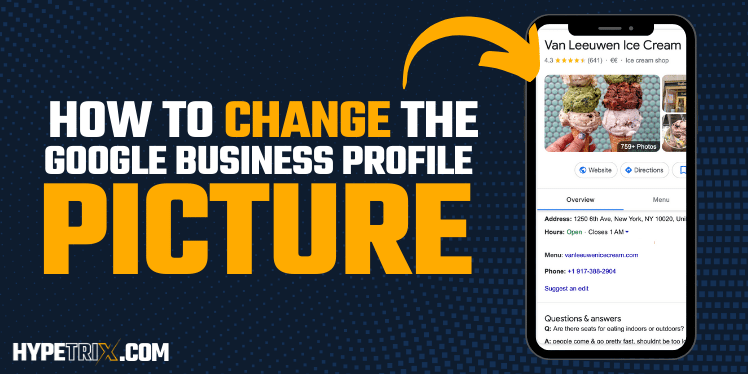




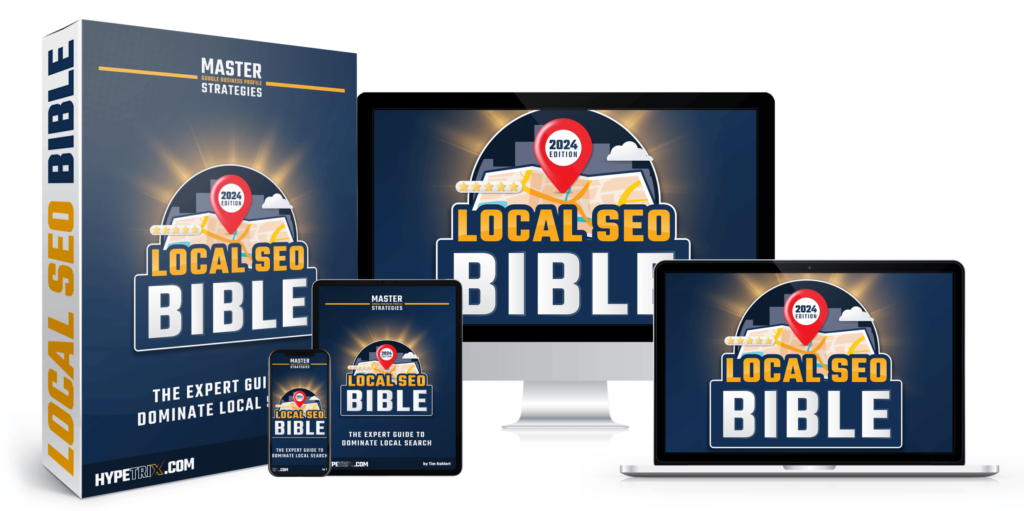
Hi Tim,
Thank you for your GBP photo guide.
We have tried to change the avatar on a new GBP, the one in the top left corner, but it seems that it is suddenly not possible. We have done it on some of our other GBPs in 2022 and 2023.
It would for sure be great to get our logo icon up, so if you have any input on this it would be great.
Thank you
Hey Finn! Thanks for the comment. I’ve experienced the same. It seems like a glitch. I will update if there are any news.