Google Business Profile posts best practices for action takers
If you’re a busy business owner, you might not know what makes an excellent GBP post. In short, the best Google Business Profile posts convert in an entertaining and engaging way.
If you want to know the post best practices for Google Business Profile, keep reading.
You’ll learn everything you need to know to separate your business from the competition and bolster your presence on the web.
You’ll also learn the basics of increasing brand awareness and showcasing your content as an authoritative source of information.
But before we get into the details, it’s crucial that you understand the concept of engagement. When it comes to posting content on Google, conversions is the top factor to keep in mind.
Successful online marketing relies on creative methods to get conversions and sales.
You would like to know what else you’ll need to optimize your Google Business Profile listing? Check out the Ultimate Google Business Profile Checklist
Best Practice - Google Business Profile posts
1. Google Business Profile posts mindset
When creating content on Google, the main priority should be conversions! It can be educating and entertaining as long as it works towards converting a searcher into a lead. You really want to create engaging content and come up with some smart Google Business Profile Post ideas.
Not many people or businesses know what works so you might be the first business in the area that takes advantage of the GBP posting feature.
2. What types of posts should you choose?
The idea is to provide a nice mix of content on Google Business Profile. You can post about:
- Special offers
- New products (if enabled)
- Upcoming events
- Welcome messages
- Current events/news (business-related)
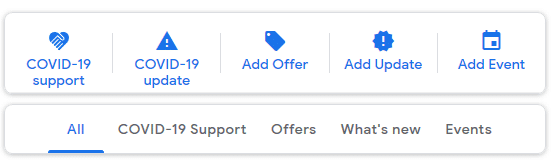
If you post daily, I recommend that current events and news encompass around 60 percent of your content.
You could also post unique coupon codes to track clicks and sales from Google Business Profile or promote special welcome offers to new followers.
The idea is to showcase your expertise, industry savvy, and always remember to use calls-to-action.
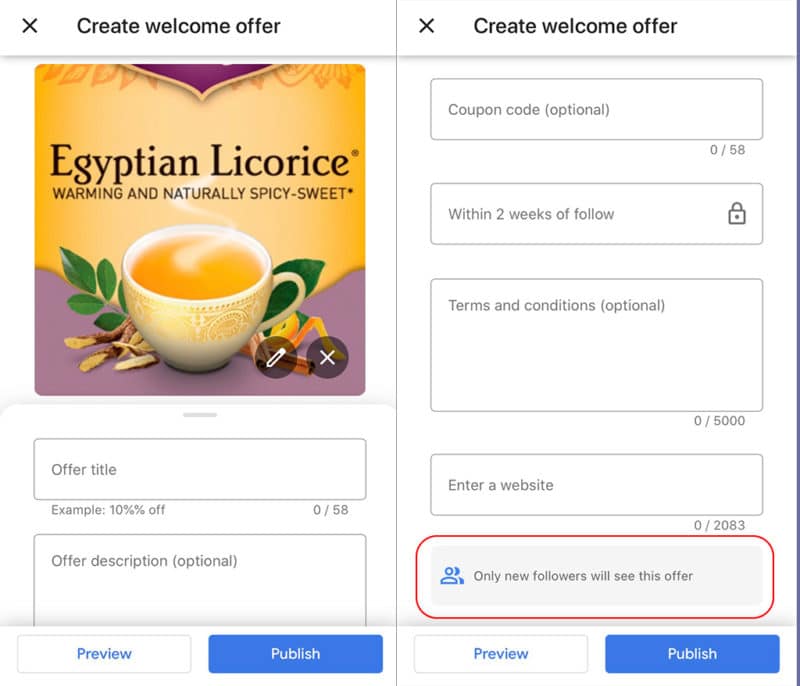
3. Treat Google Business Profile posts as A Part of your social media Campaigns
Google Business Profile is kind of like a social media platform. The difference is that you shouldn’t just post for engagement and “nice to know” reasons.
Building credibility and trust online depend upon sparking meaningful conversations between your business and your potential customers.
Posting for the sake of posting isn’t the goal. Creating t rust matters tremendously.
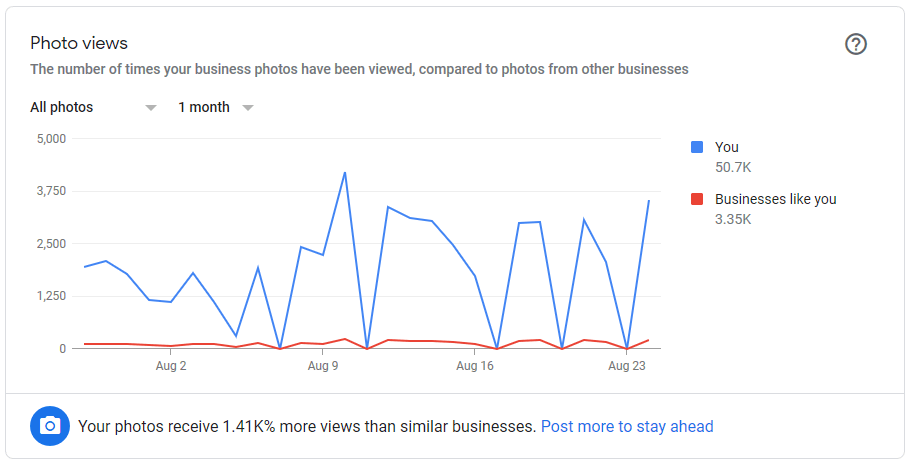
4. Straight to the point
Your profile on Google Business Profile only displays ten words before prompting visitors to read on. As such, keep your marketing messages short, sweet, and to the point – but with a slight tease.
SEO pro tip: Always add images or videos to all posts you intend to share.
5. Size your images and videos
Google Business Profile lets you add images, GIFs, or videos, but they have to be in the right format to show correctly. For instance, videos can only be 60 seconds long.
Likewise, the max file size you can upload is 100mb, but you can include as many as ten photos per update.
SEO pro tip: Set small picture dimensions to 400×600 pixels and large picture dimensions to 1200×900 pixels for PNG, JPG, and BMP files.
If you need an easy way to resize pictures, you can try Canva since it’s free and easy to use.
6. Should you schedule Google Business Profile posts?
Post scheduling in Google Business Profile has its pros and cons. What might work well for you may not work well for a similar business.
Here’s what you need to know:
Pros
Scheduling saves time and helps you publish consistently. You're able to time your content to coincide with the customers you want to target. You won't feel rushed when you post, and you'll have a plan of action instead of randomly publishing.
Cons
The downside to scheduling is that you raise the risk of getting low engagement. Scheduled posts, no matter how you do them, are, by definition, not current. You might accidentally miss out on a hot trending topic or completely mess up the content's timing if you try to catch up on days later. The truth is that online readers don't like robotic, mass-produced content – and they can tell the difference!
7. Be creative and compelling
Particularly with images, more engagement depends upon making the photo compelling creatively.
My recommendation is to try Canva* because the free version comes with a great selection of features.
SEO pro tip: Original photography will always work better than stock photography.
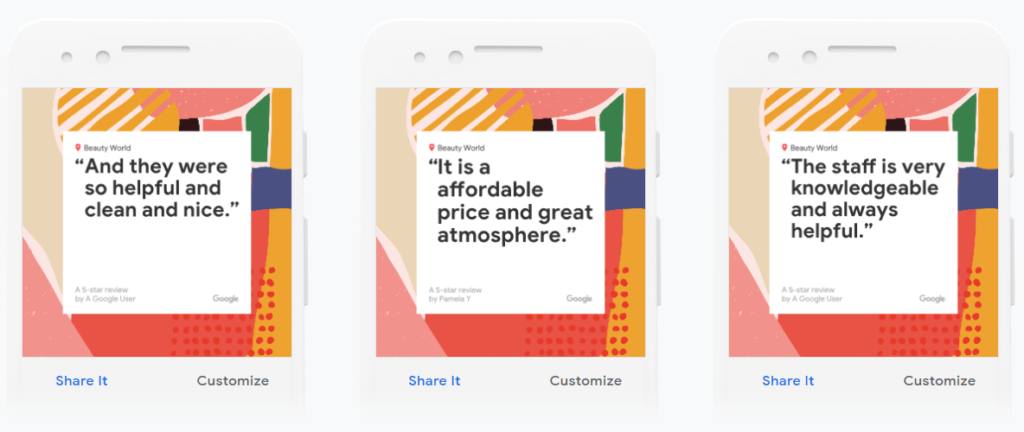
8. GBP POSTS BEST PRACTICES - Target your perfect Google Business Profile customer
The good thing about Google Business Profile Posts is it’s uncanny ability to target the perfect customer if you set it up correctly.
Location is incredibly important with local SEO, so if your business has multiple locations, remember to mention them in your GBP posts.
To figure out the perfect buyer, marketers create buyer personas. Each persona is fictional, yet a highly accurate depiction of who your customers are.
Demographic data are good starting points when developing personas, but numbers won’t tell the whole story.
9. Relevance, relevance, relevance
IT´S ALL ABOUT RELEVANCE!
Quality content needs to apply to your core business, the local market, and your industry.
Using relevant keywords in your content is a great way to boost your credibility as a trusted source of information.
You might earn a “justification” placement in Google’s local search results, which showcases your expertise even further.
Relevance is the key. Don’t create content that doesn’t tie into your company or your customers’ needs.
10. Emojis can increase user experience
It’s OK to add emojis to Google Business Profile posts. Emojis will make your content more enticing, more readable, and eventually lead to a higher click-through rate through snippets inside listings. (see image below)
Especially checkmarks can add up to a better reading experience if used properly. However, you shouldn’t use them in a cheesy way and stay professional with everything you do. Remember that it’s about engagement.
You can simply copy your own emojis from an editor.
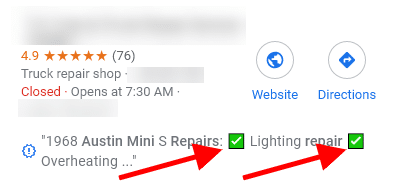
11. Consistency is key to Google Business Profile posts
The rule is: Post to Google Business Profile at the very least one time a week. At least one post per week should be the standard way for a company to approach Google publishing.
If you post regularly, you won’t have any gaps in your profile.
Also, it’s best not to post too many times per week overall. The display field in Google Business Profile doesn’t leave a lot of room for posts. At this time, it only shows the latest two posts.
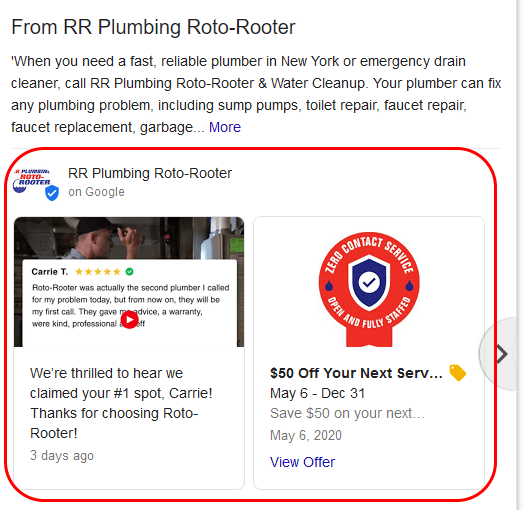
12. Test everything! Vary the way you create content
To write engaging aka converting content, you need to understand what your target customers search online. That’s why you have to treat each piece of content like a test case.
The timing of content posting matters just as much as how the post looks. You can also try to vary the type of photography you upload.
Your business might do great with on-brand colors and graphics, but what about posting a few real photos of smiling customers?
SEO pro tip: Use tracking parameters (UTM) in links, or try services like bit.ly to collect and analyze data.
13. Choose the right time to post
We’ve already touched upon timing, but it’s worth a final mention. Every audience has different characteristics and behaviors.
When deciding on best practice GBP post timing, consider time zone differences (e.g., don’t post during “rush hour”) and lifestyle routines.
For instance, a bakery would need to post “deals of the day” well before the commuting rush hour, maybe even in the middle of the night, if it makes business sense.
ENCOURAGE YOUR CUSTOMERS TO TAKE ACTION!
14. Add a strong call to action
You’re missing the point if you don’t add a call to action to each post.
One easy way to push a call to action is to write about a free offer (e.g., a lead magnet) to move customers further down the sales funnel.
A call to action doesn’t have to be a thinly veiled sales pitch. It can be anything that encourages the customer to take a specific action like provide their email to unlock a special coupon.
15. Stay compliant with Google
Like any tech company, Google reserves the right to reject any content you publish if it violates terms. One example is unwittingly using a copyrighted photo. So make sure to consider Google´s Post content policy when publishing posts.
If you think your photo might be an issue, it’s good to test it via Try the API on Google’s vision cloud platform. “Safe search” is the option that shows information about the image.
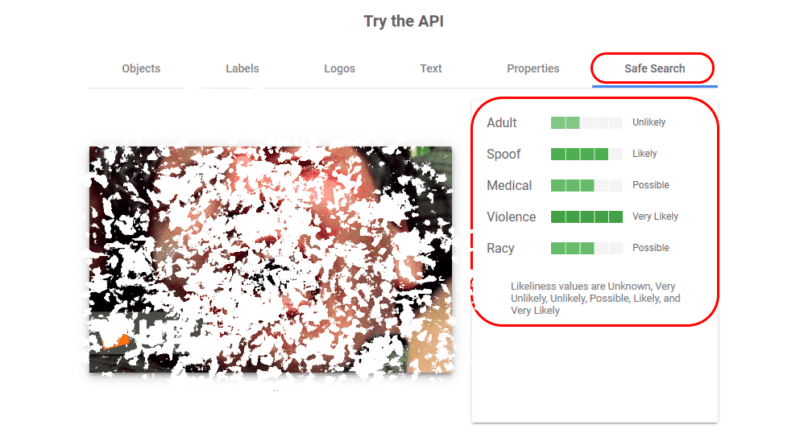
Google Business Profile Post Ideas
Here are some ideas that might inspire you to pimp your Google Business Profile Post content.
- Share behind the scenes photos/videos
- Explain why a certain product feature will help your customers
- Share funny, inspirational, informative quotes about your industry
- Promote your free lead magnet
- Share a case study
- Use Google´s marketing kit
Final thoughts on Google Business Profile Posts
Overall, engagement is the secret sauce for posting on Google Business Profile. Every interaction between your business and potential customers matters, even digital interactions.
Likes, shares, and comments are only the elementary forms of engagement. Compelling, entertaining posts encompass so much more than those simple metrics.
As a business owner, your task is to go beyond the data, look passed the persona, and get a clear picture of who your customers are in the real world.
When you make genuine emotional connections with people, engagement follows naturally. The difficulty lies in executing best practices and doing them consistently. Success on Google Business Profile requires both tactics.
Check out my other GBP-posts blog post: 50 Google Business Profile Post Ideas







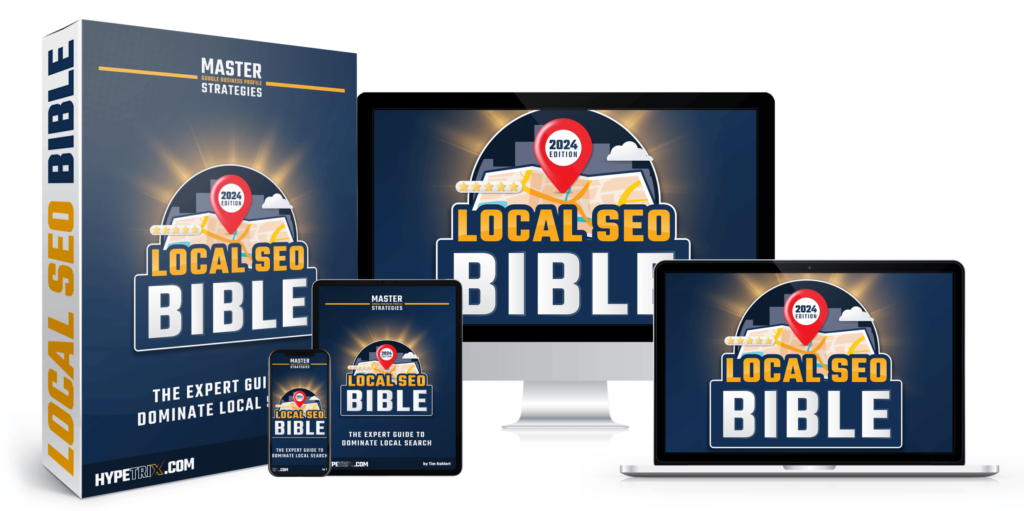
” Each Google Business Profile post goes away after a week,”
You mean the post disappears and doesnt remain published?? Something like snap chat here the post gets deleted after 24 hours??
Hi Adeel, thanks for your comment. That used to be the case, not anymore. I’ve just changed it. Thank you!
Thanks for guidance. One more question. Can we hyper link keywords from GMB post to website and category pages? If yes can you share a link to guide? I tried Googling but failed.