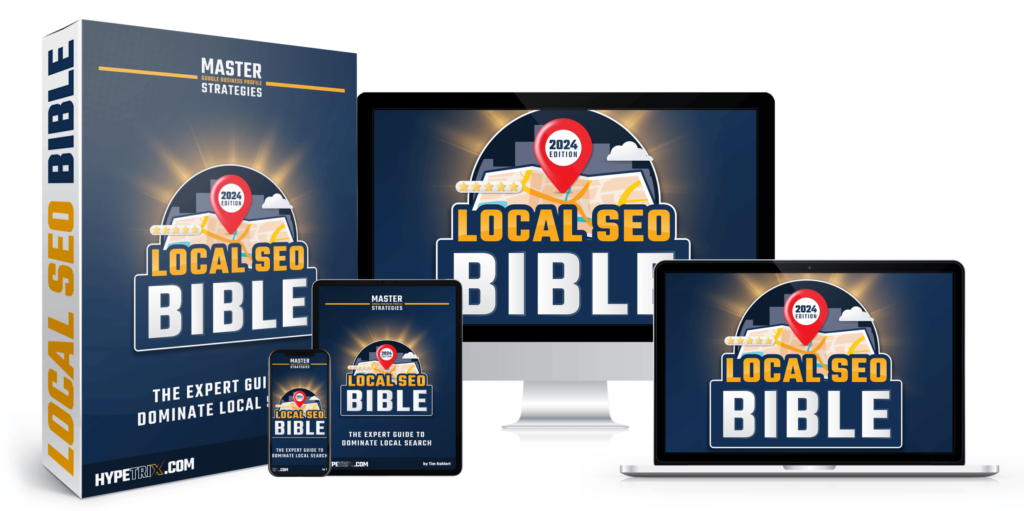How to add & remove a User/manager to the Google Business Profile

Updated: February 27, 2024
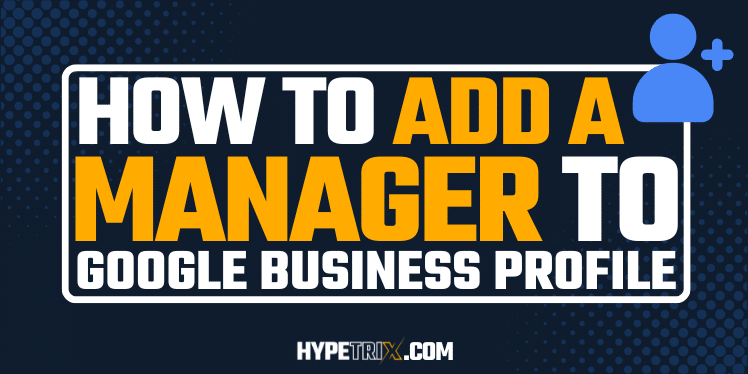
8 Steps to Managing the Google Business Profile
1. Go to the Google Business Profile or search for “my business” on Google.
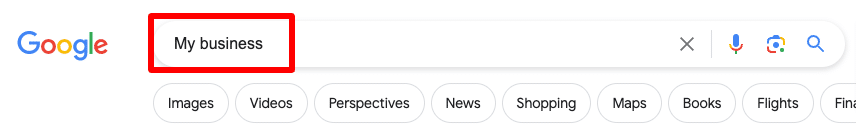
2. Click the 3 dots icon at the top right corner.
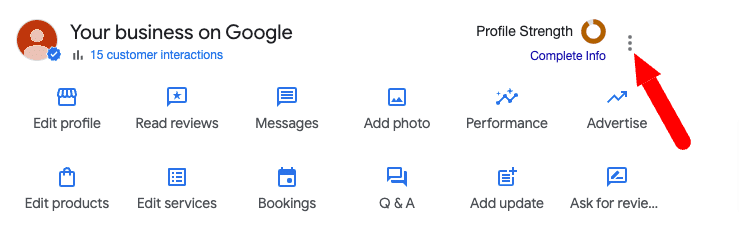
3. Choose “Business profile settings”.
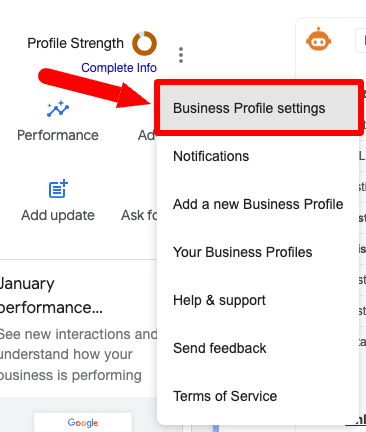
4. Choose “People and access”.
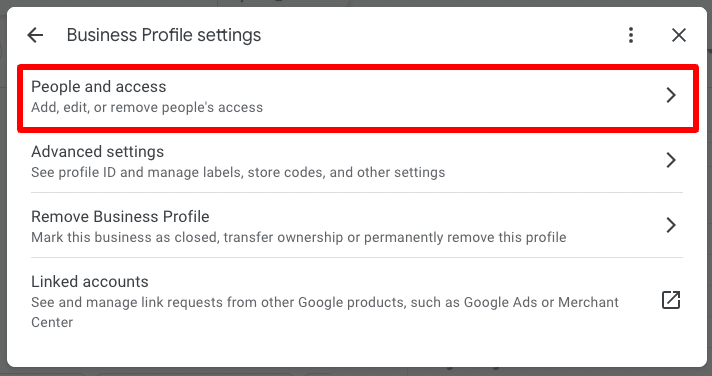
5. Add an email address, select “Manager” and click “Invite”.
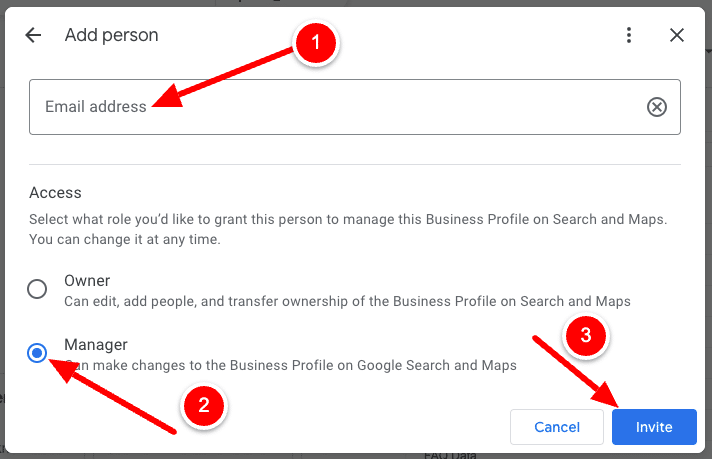
6. Click “Add”.
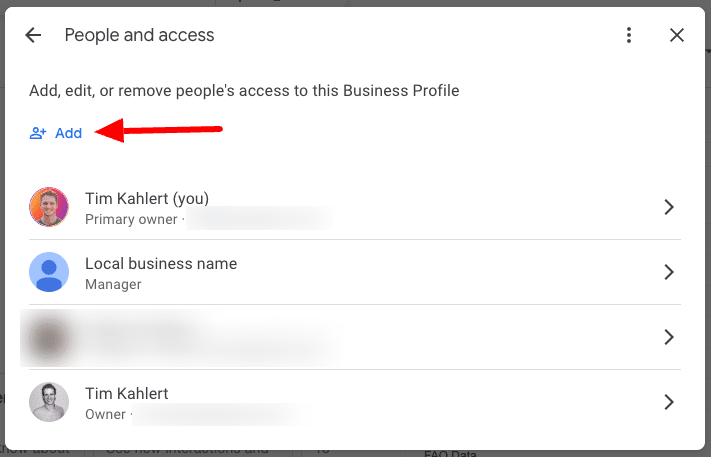
7. The added person needs to check their email inbox and confirm the invite.
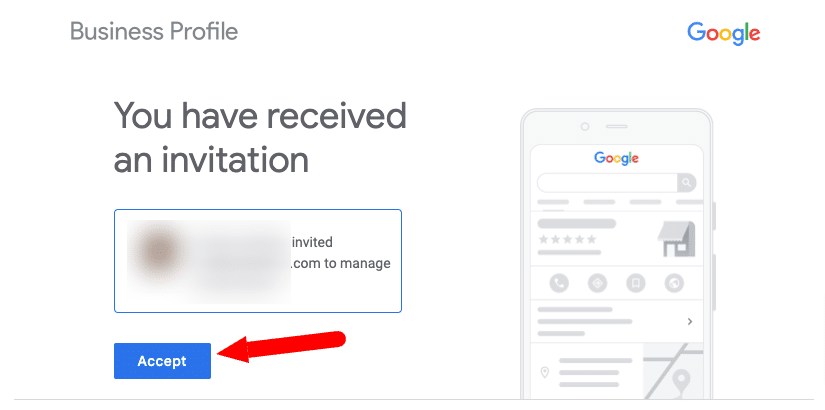
8. A confirmation email was sent to the new manager.
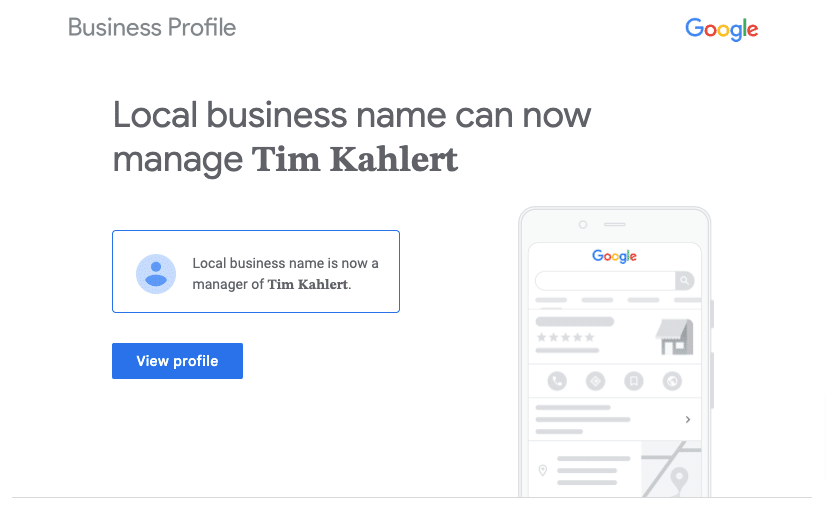
Conclusion
That’s it. Now you know how to add a new manager to the Google Business Profile. If you have any questions, please leave a comment below.
Resources
About the author

Tim Kahlert
Tim Kahlert is the founder & CEO of Hypetrix.com. He is a passionate SEO professional who has been helping agencies and small business owners succeed on local search and Google Maps for the past 5 years. He's regularly sharing high-quality local SEO & Google Business Profile strategies on his channels. Tim is also a contributor to the Whitespark Local Search Ranking Factor Study. Click on the author name or the social icons below to learn more and connect with Tim.