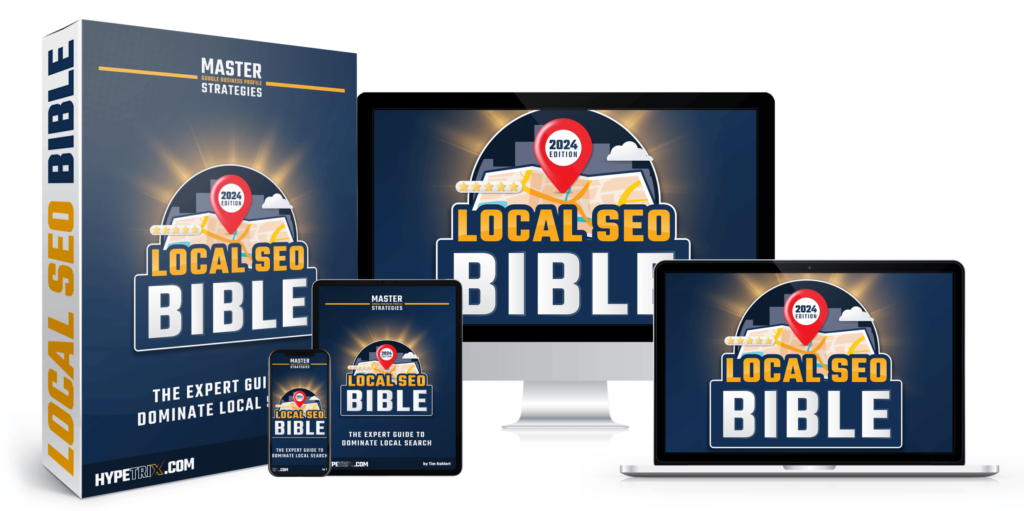What to post on your Google Business profile?
You’ve probably already noticed that posting on Google Business Profile can attract new customers and even helps rank in local search. The majority of small businesses doesn’t know what to post other than crafting boring sales pitches.
Great Google Business Profile post ideas are rare and you can just use the following ideas to stand out from the competition so easily!
Don’t worry, this guide will help you create a content factory so that you’ll never run out of Google Business Profile post ideas again.
The Goal
Before you start publishing on Google Business Profile, you will need to understand its nature.
Customers perceive Google Business Profile posts best practices as additional information to the actual GBP. Remember, your primary goal is to build trust and credibility.
Selling can be a part of it, though it shouldn’t be the overall objective. It’s basically a branding channel for local businesses.
Customers don’t only want to see offers and sales pitches, they also want to see what you’re up to and whether you’re an active business.
That is where creative GBP posts come to play. Try to make your potential customers excited about your business.
From my experience, the best brands don’t just sell. They always focus on adding some value to their content. Try to direct your focus from personal gain to serving others. This mindset can have an incredible impact on the results.
As soon as I started helping people online becoming better marketers and stopped trying to focus on self-growth, my inbox was flooded with inquiries including hot leads.
What is valuable Google Business Profile Post content?
Your customers decide what’s beneficial to them and what isn’t. The only way to figure that out is through testing various content strategies continuously.
Marketing on GBP is not just a monologue, it’s always a conversation. Just because you don’t see a direct response doesn’t mean there is no response at all.
You’re still talking to someone whose response could be a call, a newsletter signup, a recommendation to a friend, or even becoming a new customer.
Pro tip: People who read your posts are either already familiar with your business or aware of their problems. There is no need to create top-of-funnel content. You want to create content that converts in the first place.
35 Google Business Profile Post Ideas
Check out my top 35 Google Business Profile Post ideas:
- Showcase work on a local project
- Share valuable insights about your services, business, products and link to them.
- Share a relevant blog post from your website that contains a call to action
- Show before and after results of a project you’ve done. Don’t forget to add pictures of your work.
- Publish information about new laws or regulations in your industry/area. Add appropriate links/CTAs to your post to increase relevance through authority outbound links.
- Tell a short funny, or exciting story about your daily work
- Share job offers. Add a link to Craigslist or Indeed or other job sites.
- Share pictures of your employees working on projects. Make sure they look friendly.
- Share a case study or a client success story
- Explain how a service/product you offer changes the way you work
- Introduce local businesses you partner with (cooperations, collaborations…)
- Share a picture of a happy employee who’s just left your company and wish them well
- Share appealing videos and images showing real people at work to boost trust and credibility
- Promote an upcoming local event by using the event tab
- Add a product (only profiles in specific industries are allowed to post products)
- Show what you’re working on right now
- Share a short list of the most important FAQs about your business
- Share stories about your brand, history, how you’ve established new services/products, etc.
- Describe a typical day
- Share interviews or press releases
- Re-share old but still relevant content
- Share images of happy customers, particularly when they use your product/service
- Use select dates to your advantage and share Easter, birthday, or Christmas greetings
- Share behind-the-scenes pictures/videos
- Introduce your audience to a new team member or someone who’s just got promoted
- Leverage the messaging feature and tell your customers (or even incentivize) to leave a message (E.g., give something away for free or for a considerable discount to everyone who sends a message on Google)
- Post a video testimonial or share a text/image testimonial with a screenshot
- Share your Google reviews
- Post a reminder to leave a review
- Share your updated opening hours
- Share a happy hour or a specific time when you offer discounts
- Remind your customers to consider certain weather conditions
- Share quotes from the office/your employees
- Share and promote a new product or service that you’ve just added to your range
- Are you thinking of expanding to new locations? Let your customers know!
Posting Tips
- Use emojis (esp., checkmarks) to structure the content
- No matter what, include a relevant call-to-action
- Avoid spelling or grammar mistakes
- Don’t be aggressive, don’t make inappropriate statements, or insult someone
- Don’t (overly) use stock photos
- Use paragraphs
- Keep it all relevant
- Test quantity, ideas, and time
There is unquestionably an infinite amount of content you could post on Google Business Profile.
Ensure you keep your authenticity, be yourself, and always focus on improving your content to make it more appealing to your audience.
Consider doing everything from the standpoint of building trust and credibility.
If you like the article, check out how to use ChatGPT for local SEO posts and learn how to generate local content ideas.
Please leave a comment below if you liked the content. Thank you!