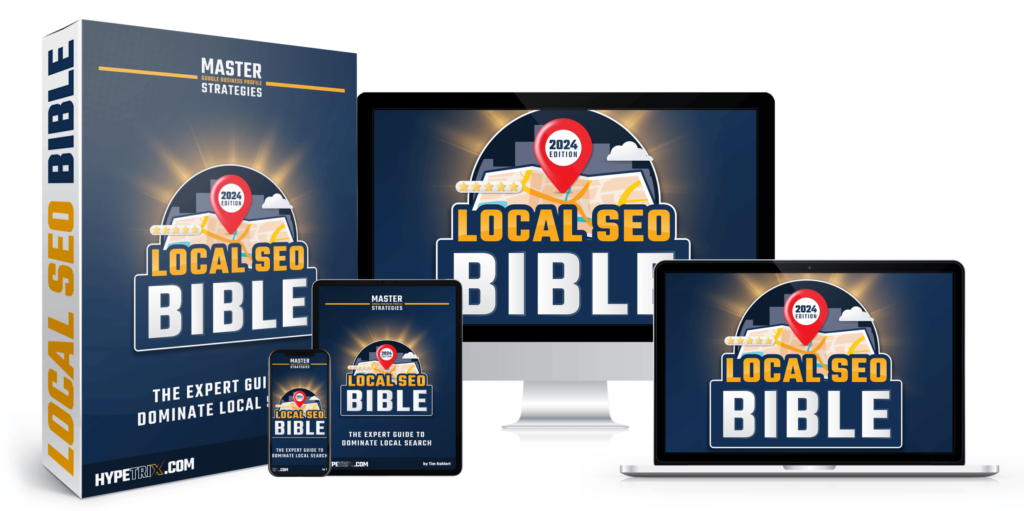What Is a Local SEO Click-Through Rate
A Local SEO click-through rate (CTR) is the rate at which your Google Business Profile listing is clicked. This number is the percentage of people who view your listing (also known as impression) and then go on to click the listing.
In this article I will reveal the most common reasons people click a Google Business Profile listing on the map pack (3-pack) and explains how we can improve the CTR on the local search results.
Why do click-through rates for local SEO matter?
Local SEO click-through rates describe how well your listing performs after you’ve successfully pushed it to a position where it eventually attracts public attention. That can either be in Google’s local or Google Maps’ search results.
According to a recent user behavior study by Backlinko, 42% of local searchers click on the Google Map pack. This is our target group.
It seems obvious, the more clicks you get, the more sales you’ll make. That’s at least the basic idea behind it.
However, if you get many impressions but not so many clicks, that could be a sign of an unattractive listing. Unattractive in terms of how customers perceive your online presence in the local search results.
Google collects this kind of data to improve local search results. Depending on its attractiveness, this can either lead to a better or worse ranking for your business.
It’s just like with Google’s organic search results: The fewer clicks you get in relation to the search volume, the worse your ranking position and vice versa.
Unlike with Google Ads, there are only great results to expect when increasing the number of clicks on your local listing. A click doesn’t cost anything. The worst case is a customer who clicks on your listing but doesn’t search for a particular service/product you offer.
How To Increase Local SEO Click-Through Rates?
When we talk about increasing local SEO Click-Through rates, we also need to understand the difference between organic SEO and local SEO in terms of search results.
While we’re able to tweak organic listings directly and as often as we like, we can’t change local SEO results that easily.
There is no title tag, no meta description, and no structured data review snippet in local search results that could be placed that would almost automatically lead to a higher click-through rate after running some tests.
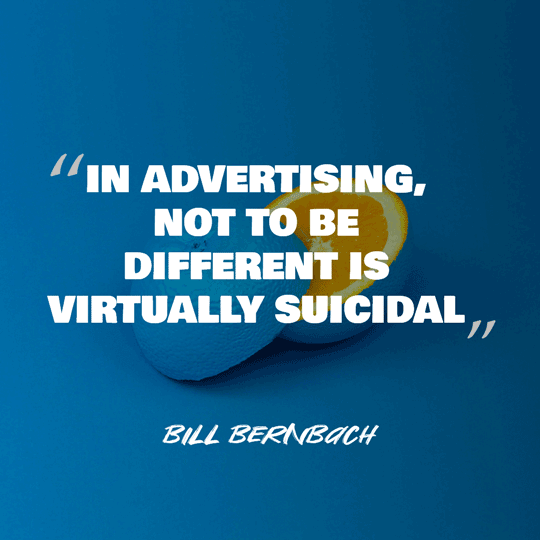
To be perfectly honest, there are no versatile tests at all.
That’s actually good news because who wants to run tests anyway, right? 😉
There is no need to test anything if we already know how to improve click-through rates for local SEO:
Everything that could potentially increase our listing’s relevance contributes to improved click-through rates. That usually comes down to more space taken by or the differentness of a listing. It´s quite logical, the more space your ad gets, the higher the chance someone takes notice of you and the more unique your ad the easier to catch somebody´s attention.
Local search results, often referred to as the map-pack, snack-pack, or 3-pack, aren’t easy to tweak manually. In fact, you need a really good reason to change features like your opening hours, business name, or even your telephone number. However, it’s still possible to tweak your listing’s appearance to attract more potential customers.
How to calculate click-through rates for local SEO?
Clicks / Impressions = Click-Through Rate
As far as the theory goes, at least…
Unfortunately, there is no proper and accurate way to measure standard clicks on your listing as Google doesn’t provide data about listing clicks.
Google only shows us the number of impressions (views on search and Maps) in the form of “Total views” and engagement metrics like the number of calls, website visits, direction requests, and messages. Now, we add up the number of engagements and divide them through the number of views. So it’s not an actual click-through rate, but rather an engagement rate. Although every engagement needs a click first, right?
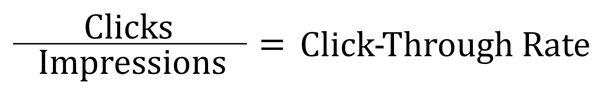
Here’s an example:
Let’s say 320 unique searches were performed where your business popped up. The number of calls, website visits, profile visits, or requested directions is equal to 80. That means you’ve got 320 views (impressions) and 80 clicks, which equals a click-through rate of 0.25 = 25%. Or with other words, you get 25 clicks per 100 impressions.
80 clicks / 320 impressions = 0.25
What's a good CTR for Local SEO?
Well, that isn’t easy to answer. Usually, click-through rates vary by industry but not so in local search. There is no right or wrong, no perfect number, no best practices. Search results vary by business location, the services & products offered, the degree of optimization (relevance, prominence), the infrastructure in the local area, and the demand of the people living in that area.
The more demand a company receives, the more products/services it offers, and the better the optimization, the higher the visibility.
The only way to analyze local SEO CTR optimally is by comparing an old CTR with a fresh new CTR.

What counts as clicks on local search?
Local SEO is significantly different from its big brother, organic SEO. There is nothing you could easily tweak which would lead to a better click-through-rate. However, click-through-rates are a significant part of digital marketing. After all, a high (natural) click-through rate usually leads to more sales, more customers.
Trackable actions:
- Calls
- Direction requests
- Website clicks
- Request message clicks
- Scheduled appointments
- Clicks on listing
- Saves
- Shares
..., we use aggregated and anonymized interaction data to assess whether search results are relevant to queries.
Just because a natural click on the 3-pack without a clear intent or any other action isn’t tracked doesn’t mean it’s useless. Google primarily improves its ranking algorithms based on historical data in terms of user behavior, aka engagement.
However, there is no evidence for that theory because too many factors are in play when analyzing rank fluctuations. Although it would be a bit naive to think Google wouldn’t use that information in any way.
How To Raise Your Click-Through Rates For Local SEO
#1 Better Reviews
Reviews play a significant role when it comes to click-through rates on local search. They are the emperor among the factors. It’s the number 1 trust signal that a potential customer sees when considering doing business with a company via Google Business Profile. Credibility is reflected in high-quality reviews, which leads to higher CTR’s.
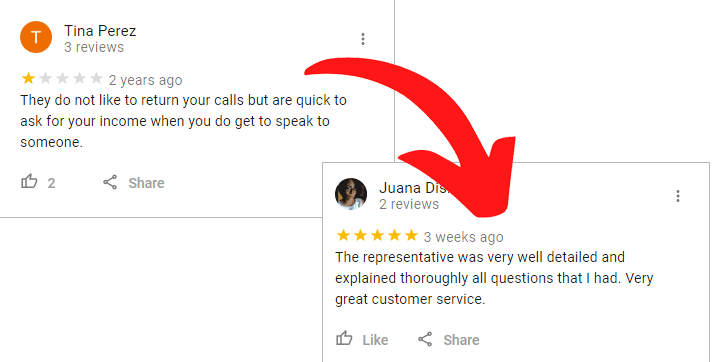
Studies have been made to show a correlation between the average star rating and businesses’ revenue. Now, if you think that an average 5-star rating gets proportional more business than a 4.5-star rated business, you’re probably wrong.
The sweet spot lies actually between 3.5 and 4.5 stars. How come that worse ratings perform better than excellent ratings?
Well, I guess that most pure 5-star-rated businesses are either very young (no authority), hire someone to get fake reviews (black hat), or simply don’t have enough reviews (no consistency). All of them decrease the imaginary credibility score.
#2 More Reviews
Not only the quality of reviews has an impact on reviews, but also the quantity plays a significant role in the local SEO click-through rate game. More reviews lead to a higher grade of credibility among users.
Also, collecting reviews decreases variance. Meaning, a business with lots of 5-stars reviews is seemingly more credible to deliver excellent services than a company with only one 5-star review.
Plus, it’s harder for some of your frustrated customers to destroy your reputation so easily. One bad review won’t affect your overall average rating if you collected a lot before.

According to a recent study from Brightlocal, the average consumer reads around 10 reviews before trusting a business. Conversely, this means that having less than 10 reviews can lead to a worse sales rate.
People pay attention to the number of reviews. Make sure you set up an effective review management plan.
#3 Keywords in the business name
People tend to lay great store on the relevance of their search query. Relevance relates to the degree of satisfied search-intent. Exact match results satisfy the user-intent at best. That’s why those search results usually get the highest click-through rates.
Google Business Profile doesn’t allow us to change the business name arbitrarily, so why would this be relevant to our problem?
Well, as it turns out, the business name is not only a part that can improve local SEO click-through rates but is also a significant local ranking factor.
Therefore you should consider changing your real-world business name to a more keyword-oriented name to not interfere with Google’s Policy but still make use of the advantages of a keyword-filled business name.
That might sound like a massive barrier at first, but the effect can be a tremendous increase in profits. Especially if your primary lead source is Google Business Profile, you might want to at least think about a change like that.
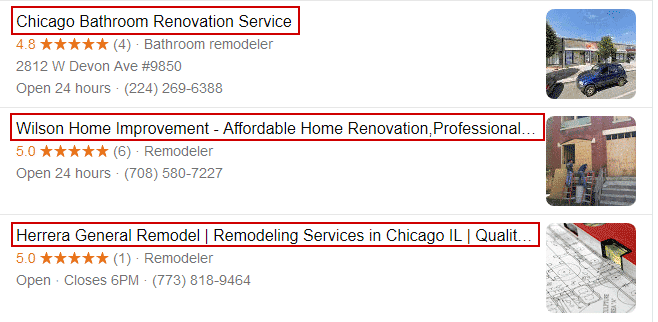
#4 Contact options
The number of contact options undoubtedly influences people’s click-through rates. If a customer doesn’t want to request directions to a shop and instead check out the business website first, it would be a pity if there is no website button on the results.
You can directly control those things by adding your telephone number, website URL, and your address to your Google Business Profile.
Google used to display an appointment button which is now displayed as a snippet below the address. You can’t actually click it but it indicates that this business provides some sort of appointment scheduling.
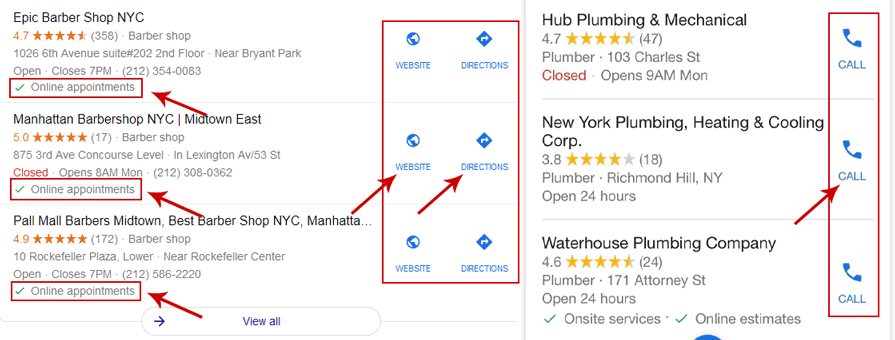
#5 The Map location of storefront businesses
Local businesses that serve their customers at the business location can show their storefront location to the public. Three locations appear on the 3-pack map or Google Maps as a red location pin. Other red dots indicate the presence of additional local businesses that might be relevant to the search query.
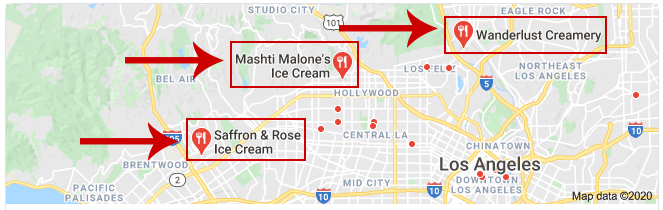
The distance to a respective business and whether it is easy to reach plays an essential role for the local SEO click-through rate as well. The address is displayed on two spots, the map and the listing itself. Both can affect the customer’s decision-making process.
Service area businesses are not eligible to show their location, and unfortunately, Google doesn’t show or list several service areas in the map pack.
#6 Images
In specific industries, images worth more than anything else. Bakeries, dessert shops, and many more businesses rely on an appealing online presence. Therefore, Google shows images on the 3-pack next to the listing’s information.
It would be best if you’d approach this like a dating situation – you only look as good as your worst picture. Keep the quality of your images high, and your click-through rate will be stable.
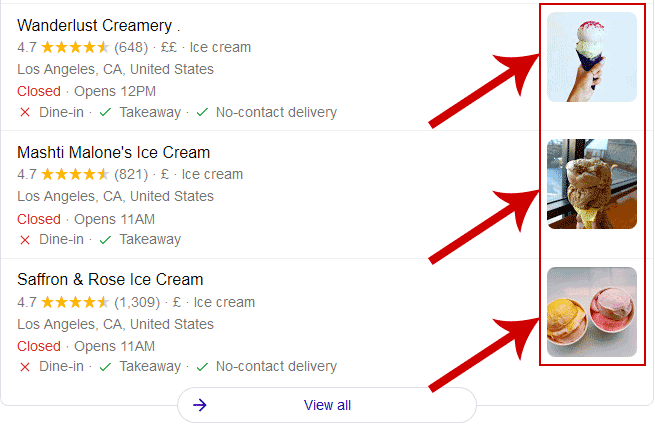
#7 Opening hours
Displayed opening hours clearly affect the customer’s decision to click a listing, especially if someone intends to visit or call the business due to urgency. Whether you’re a business owner yourself or in charge of a client’s marketing campaign, everything needs to be tested, and so are opening hours. 30 minutes per day can make a real difference.
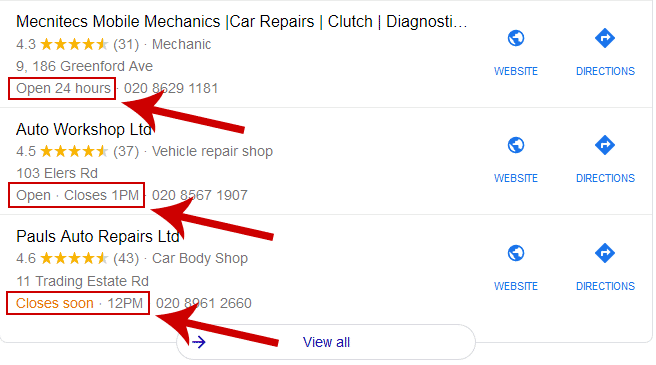
#8 Categories
Categories determine whether your business shows up for specific search terms or not. Google has a high interest in showing business listings from the most relevant category. Companies with misleading business names in appropriate categories can confuse customers, leading to a decreased CTR.
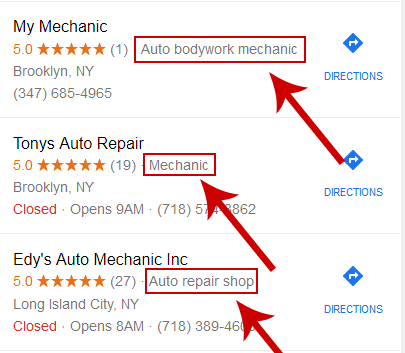
It also might lead to a decrease in local SEO click-through rates if a business has chosen the wrong or irrelevant categories. As mentioned above, exact matches tend to get the highest CTR.
Make sure to spend some time in GBP category research every now and then. Google is continuously improving its category database.
#9 GBP Content
This is a helpful feature that adds more relevance to a listing, although we have no direct control over it. Google adds a snippet to the GBP listing if there is a match between the search query and a relevant piece of content from either your GBP profile or website.
What types of relevant content does Google add?
- Schedule appointment info
- Review snippets
- Highlight content (attributes)
- Content from third-party providers (data aggregators, business directories, and media companies)
- Website content
- Online Care (Due to covid-19, means if a business can help over the internet)
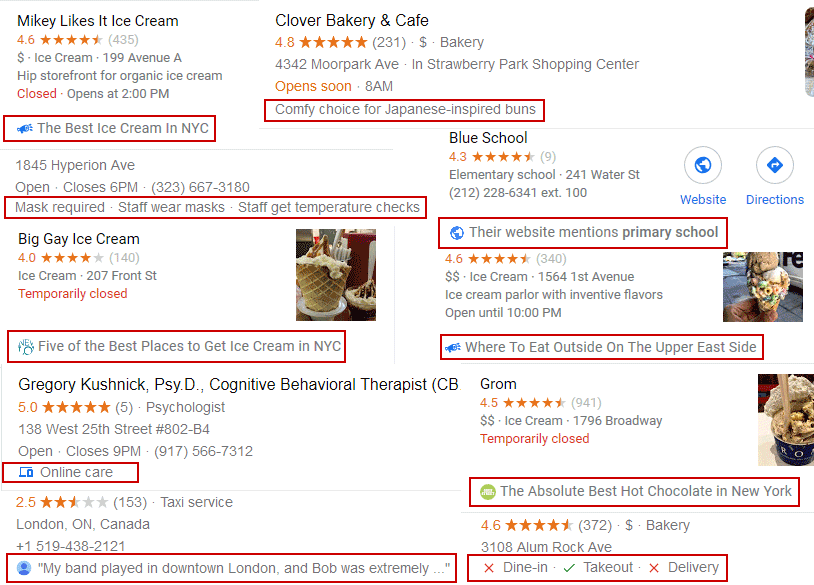
My best advice would be to complete your profile with relevant information and add as much relevant content to your website as possible. That makes sure that Google finds a lot of pertinent information to show in your GBP 3-pack listing.
You don’t have much control over the reviews’ content, but the more reviews you get, the higher the chance someone would be more detailed in their reviewing. Also, the better your service, the higher the chance some media companies like TheInfatuation will take notice of your brand.
Some of these snippets are called justifications. They can really make a deep impact on the CTR of your listing.
#10 Price
Pricing matters, right? Unfortunately, pricing is not something you can edit from the GBP dashboard. Google picks up rates from your website, third party data providers, other directories, or through structured data.
You can use a Schema Markup plugin to add pricing. Rankmath’s local SEO Schema Markup feature, for example, allows you to add a price range, too.
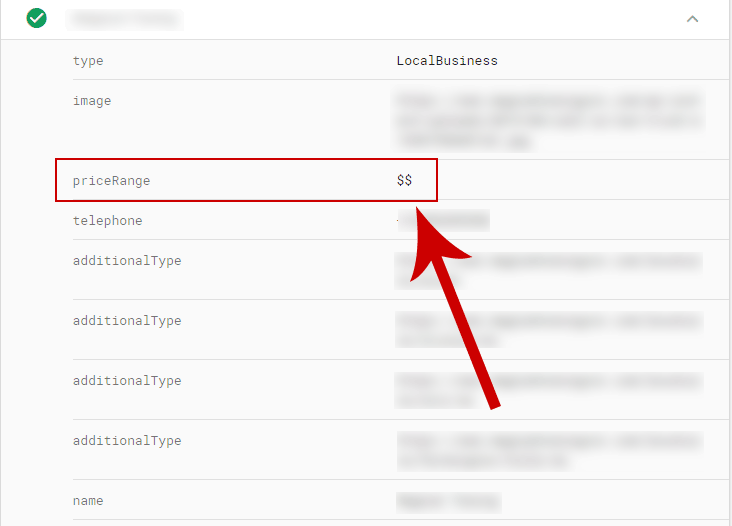
#11 Enriched Results
Enriched results refer to the results that are not traditional organic results such as Google’s local service ads, Google guaranteed ads, images, or videos. The fewer the number of enriched results, the higher the chance that local search results will get clicked.
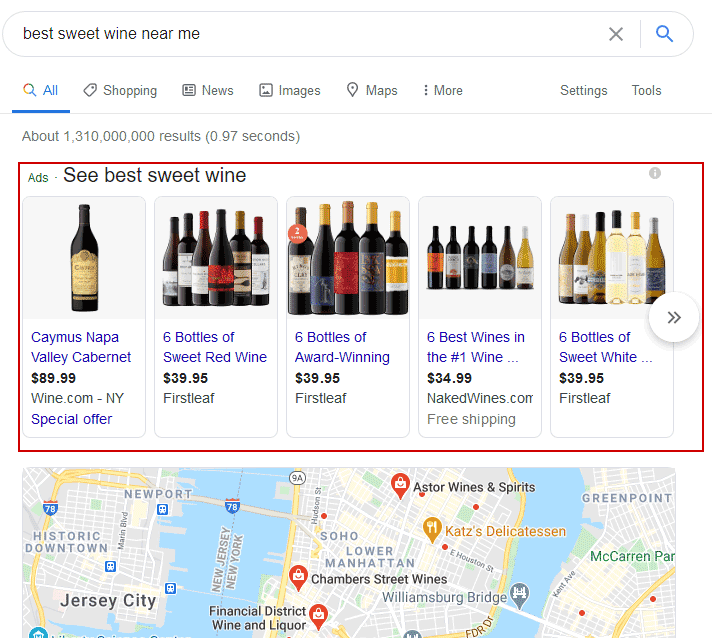
Approaching this kind of problem is supposed to be an essential part of your keyword research strategy, not only for local SEO. In order to increase local SEO CTR’s and visibility you want to find keywords that trigger very few enriched results.
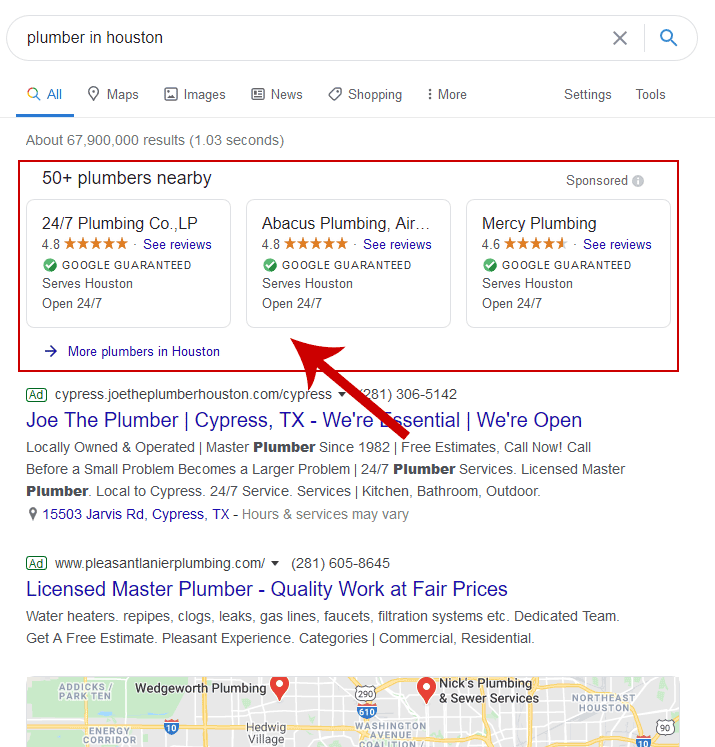
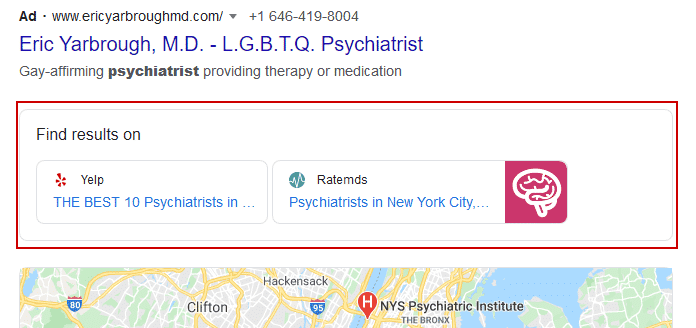
#12 Local Ads
Local advertisements increase the number of map pack listings from 3 to 4 or 2 to 3, resulting in a lower expected CTR for all listings. Just keep in mind that any other ad in the 3-pack decreases your organic local SEO click-through rates.
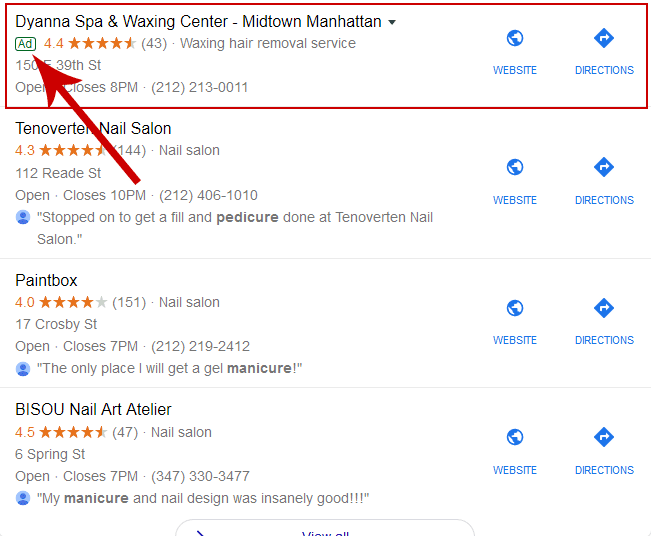
As you can see, there are many ways to increase and influence the click-through rate on local search. At the end of the day, details matter. The more you try to improve the points I talked about in this post the higher the chance for your Google Business Profile to show up at the top spots on the local search results.
If you liked what you read, please leave a comment and download my local SEO Bible for more in-depth information about local SEO & Google Business Profile.