get Easily new backlinks on Google
Backlinks are considered one of the most influential local SEO ranking factors. Quality and diversity play a significant role when it comes to building backlinks with Google. The easiest way to get new backlinks to your local business website (other than creating citations) is definitely through Google Business Profile itself. The Google Business Profile provides many features including five different ways to build backlinks. All five have other functions and can drive traffic to you business website. The latter shouldn’t be taken for granted when you consider that most citation sites won’t ever give your site any traffic.
5 ways to Build Backlinks With Google Business Profile
#1 Google Business Profile Website Link
The first one is the most obvious, but you probably wouldn’t call it a backlink though technically, it is one. It’s the link that leads GBP visitors to your website by clicking on the website icon on your Google Business Profile. It’s THE primary link that connects your website with GBP and makes sure you’re eligible to rank in local organic rankings.
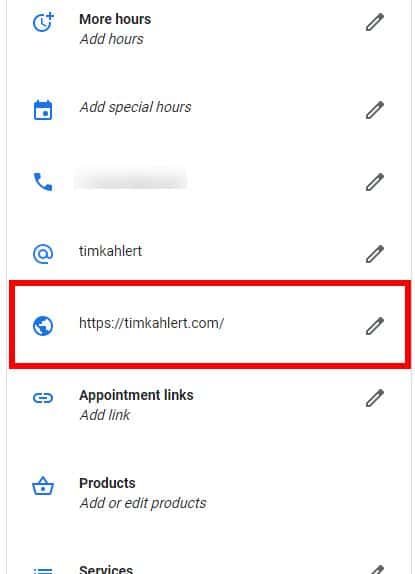
#2 GBP Products
The second one can be used to promote your service or product pages by adding products to GBP. Simply create a new product, fill out all required fields, choose a CTA and add an appropriate URL to your product or service page. If you’re a pure service-related business don’t hesitate to use this feature.
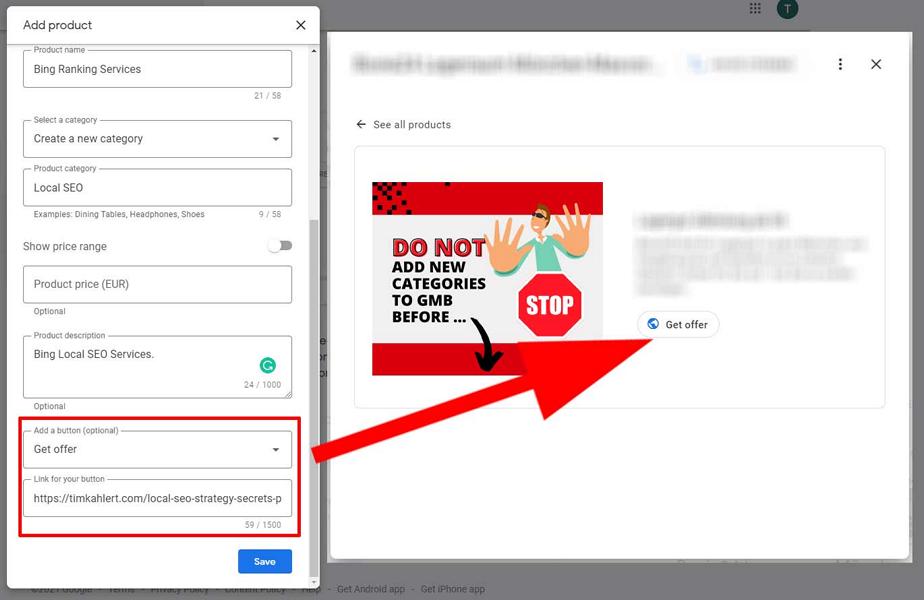
#3 Google Business Profile Posts
Google Business Profile posts are a great way to engage with your audience and build backlinks from GBP consistently. There are two ways to add links to Google posts.
Copy and paste the URL directly to the post
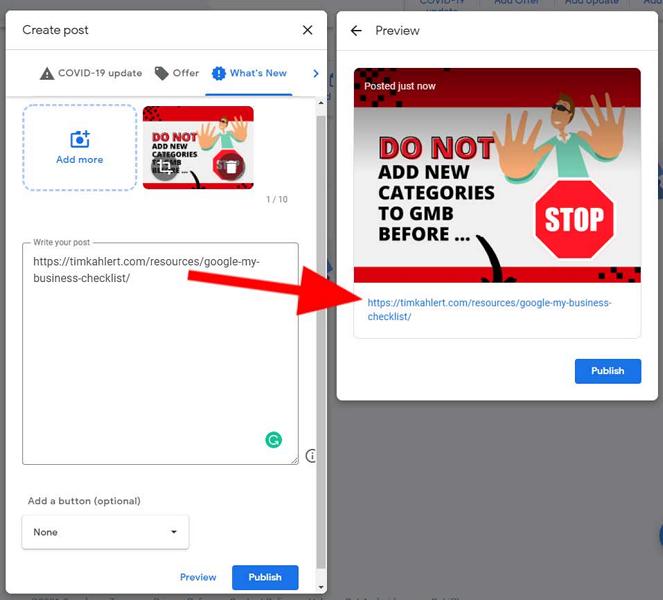
Add a call to action at the bottom of the editor and paste the URL to the URL field.
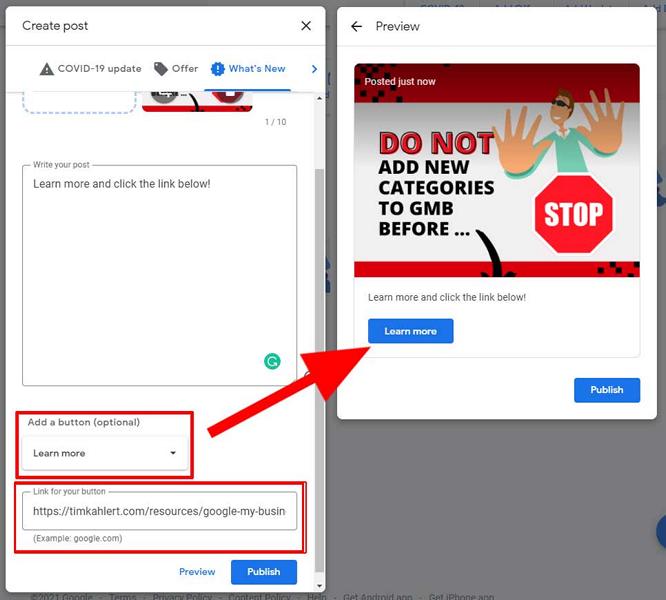
I would usually choose #2 as the CTA button at the bottom as it may lead to a higher conversion rate. Though you may test this as well.
If you don’t know what to post, check out these 50 highly effective Google Business Profile Content Ideas.
#4 Appointment URL
Most Google Business Profile dashboards enable you to add an appointment URL to your profile. The appointment link will be publicly visible on your GBP profile. Make sure you choose the correct URL that enables your customers either to set up an appointment or to at least contact you. You shouldn’t use this URL for anything else.
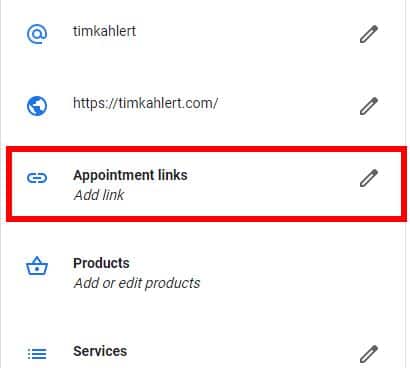
#5 Google Business Site
This is probably the most interesting and not very popular way to add backlinks to your GBP entity. To make this work, you need to activate the business site on your GBP dashboard. You can find it under “website” on the sidebar.
3 steps to add a link
- Click edit on the left
- Fill out all fields, add a link to the body section, and hit the checkmark.
- Click on publish on the top right.
If you can not find it check out this guide to access the Google Business Site.
Tip: Double-check your real business website URL in the info section. There is a rare GBP glitch where your real business website will be swapped with the Google business site after you hit “publish”.
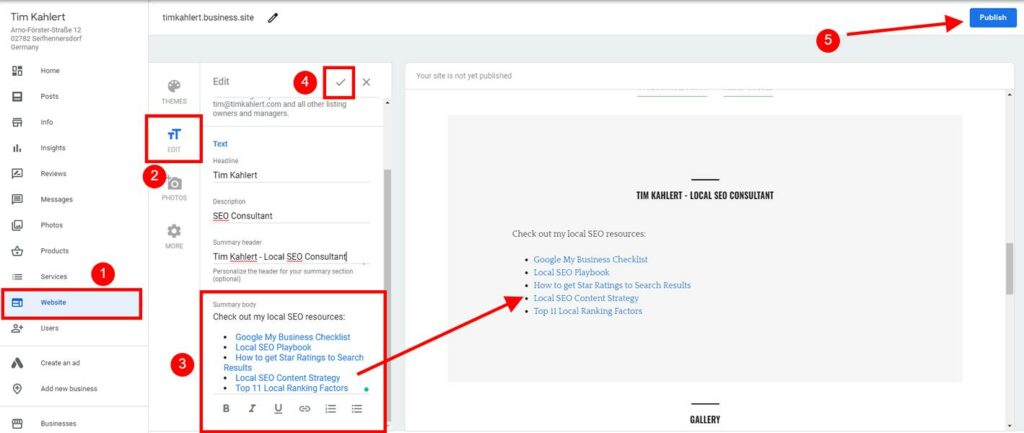
Track Your Link Engagement
Pro-Tip: Add UTM parameters to each of the URLs to be able to monitor the number clicks on Google Search Console and Google Analytics. Knowing what people search for that engage with your content is a really valuable asset.
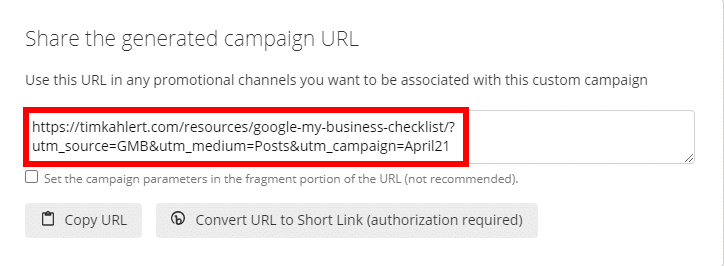
Engagement (views and clicks on posts and products) seems to depend a lot on the industry your business is in. Some industries have a lot of engagement, and some have almost nothing.
If you shouldn’t get any engagement at all, don’t panic, it doesn’t have to be your fault.
However, marketing consists of testing different things until you get a winning system.
Try different ways to post and make your products (services) more appealing. Engagement is king, and the more your customers engage with your content, the less time they can spend on other businesses’ profiles.
This was the 5 ways to build Google Business Profile backlinks. If you know any other way to build backlinks with Google Business Profile please leave a comment below.
Thank you!







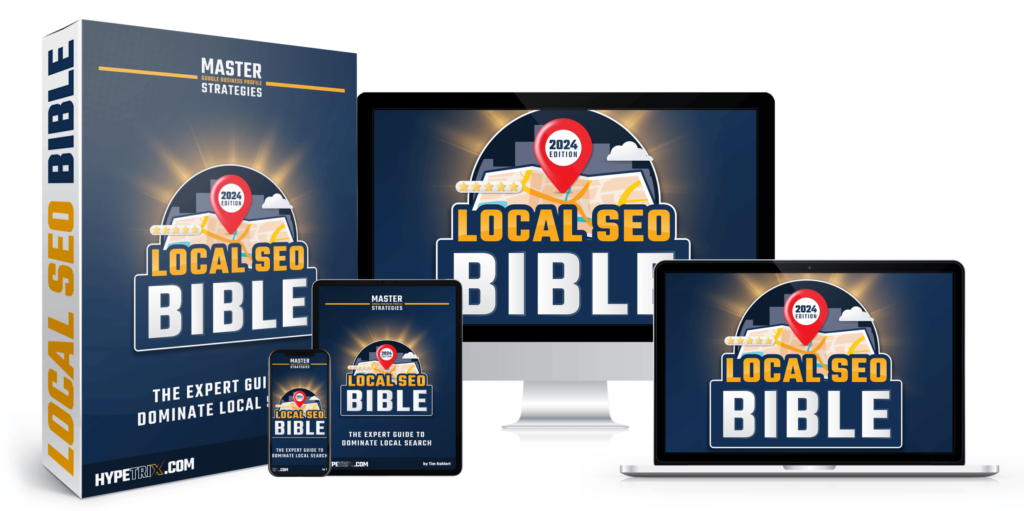
Thanks!
This information will help me a lot with my business.
Is it good to establish links with the address of the company associated with GBP?
Including the address on the page is enough. You don’t need to use the actual address as anchor text.
in some businesses now, don`t have a possibility to create business.site page
I think it’s still available to all kinds of businesses. Just click on the website field on the GBP and it appears below.
It is helpful brother.
It is really helpful brother.
That’s great! Thank you!
This post is a gem!
Thank you!