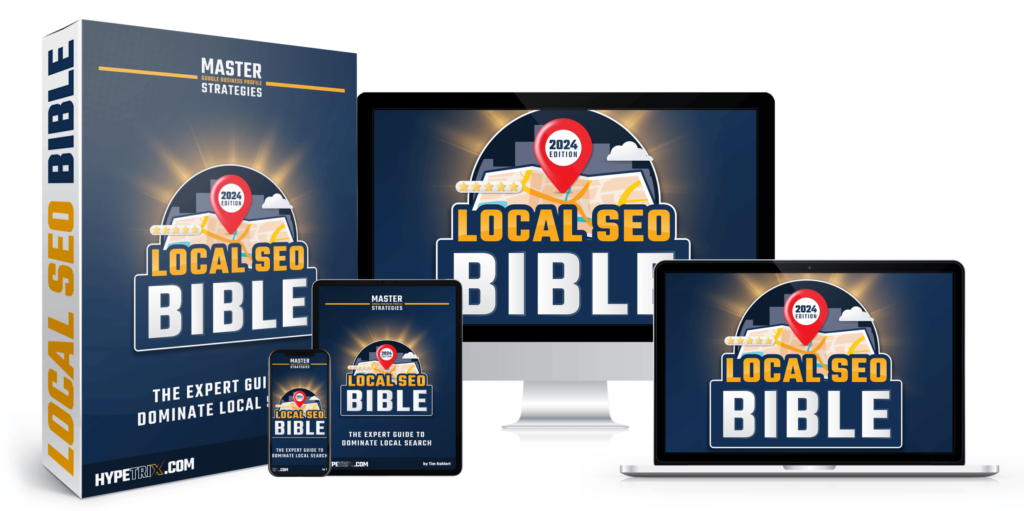Top 10 Local SEO Plugins for WordPress
Dive into our top picks for the 10 best Local SEO WordPress plugins, essential for any local business. Whether you’re running a small shop, providing services, or offering local SEO services, these plugins are crucial.
I’ll explore each plugin, showing how they boost your website’s local SEO. They’re designed to increase your site’s visibility, conversions, and user engagement. Read on to find the plugins that will boost your WordPress site performance.
Table of Contents
What are WordPress plugins
WordPress plugins are add-ons or extensions that improve the functionality of WordPress websites. They are an integral part of the WordPress ecosystem, allowing users to easily customize and add new features to their websites without needing to have extensive programming knowledge.
Why should you use Plugins for local seo?
WordPress plugins allow you to add new features and expand the functionality of your website without needing to know how to code. Whether you want to add a contact form, improve local SEO, create an online store, or integrate social media, there’s likely a plugin for that.
Here are a few reasons why you should use WordPress Plugins
- Plugins offer a high level of customization. They enable you to tailor your site to meet your specific needs.
- They’re very beginner-friendly. You can usually configure them without any technical knowledge.
- The free or pro versions of the tools are often more cost-effective and less expensive than hiring a developer.
- Most plugins are updated regularly. Maintaining happens either automatically or through one mouse click.
- Many WordPress plugins will make your life easier and provide you with feature ideas for your website that you wouldn’t have thought of otherwise.
1. Widgets for Google Reviews
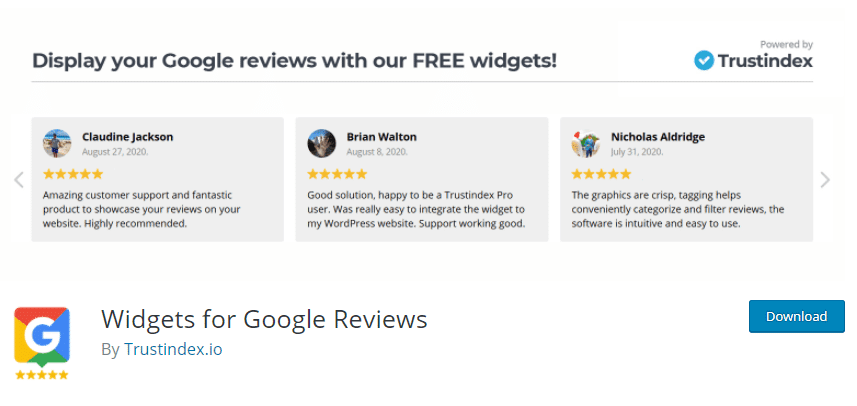
- DESCRIPTION
This tool allows you to easily gather and display customer reviews from popular sites like Google, Facebook, Yelp, Amazon, and others on your website.
You can create as many of these review widgets as you need and tailor them to fit the look of your site. It’s great for businesses managing multiple locations or brands.
You have control over which reviews are shown, with options to hide unwanted ones or tag them professionally.
The widgets automatically update with new reviews, and you can even change how they’re linked or arranged. Plus, there’s a handy feature that invites customers to leave reviews.
For extra impact, you can turn your reviews into eye-catching images for social media platforms like Instagram or Facebook.
The tool also includes features for email signatures, supports various web coding standards, provides detailed usage statistics, and offers top-notch customer support, ensuring your website looks great on mobile devices too.
- FEATURES
- SEO Boost – Enhances visibility and search engine ranking.
- Zero Loading Time – Ensures fast website performance.
- Use of Assets Stored in CDN – Improves loading speeds and reliability.
- Keep All Reviews in a WordPress Database – Centralizes and secures data.
- Display Up to 10 Google Reviews 40+ Widget Layouts – Offers extensive display options.
- 25+ Pre-Designed Widget Styles – Provides a variety of aesthetic choices.
- Use in Any Page Builder: Gutenberg, Elementor, Page Origin, Beaver Builder, WPBakery, Divi, Classic, … – Ensures compatibility with popular builders.
- Free Usage – Makes it accessible without cost.
- Review Filtering – Allows sorting and prioritization of reviews.
- Language Support – Accommodates a diverse user base.
- Shortcode Integration – Simplifies embedding and integration.
- 1 Review Widget – Basic functionality for displaying reviews.
- Dark Website Support – Ensures compatibility with different website themes.
- Linux & Windows (XAMPP, WAMP,…) Compatible – Supports various operating systems.
2. RankMath SEO
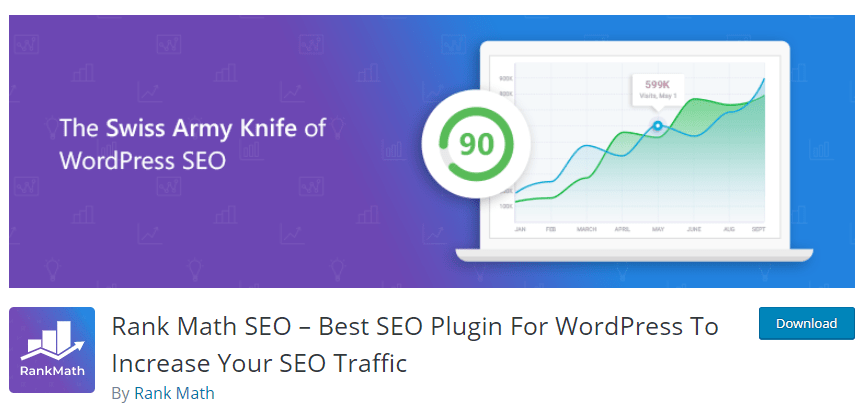
- DESCRIPTION
Rank Math is a WordPress SEO plugin that offers a range of features including a user-friendly interface, easy setup, and tools for effective search engine optimization.
It provides integration with Google services, supports rich snippets for various content types, and allows easy import from other SEO plugins.
The plugin is also equipped with social media optimization tools, advanced SEO analysis, and detailed SEO tests. It supports image SEO, post optimization, sitemap generation, redirection management, and link options.
Additionally, Rank Math is designed to be compatible with WooCommerce and offers local SEO optimization.
- FEATURES
- Content AI – Utilizes AI for creating SEO-friendly content, ensuring high-quality and optimized content creation.
- Google Schema Markup aka Rich Snippets Integrated – Supports 16+ types of Schema Markups for enhanced post optimization.
- Optimize Unlimited Keywords – Allows for optimizing posts with unlimited focus keywords, enhancing SEO reach.
- Google Search Console Integration – Integrates directly with Google Search Console, offering crucial site information within WordPress.
- Google Keyword Ranking – Tracks keyword rankings in Google, vital for SEO monitoring.
- Google Analytics Integration – Simplifies Google Analytics installation and offers user exclusion options.
- Deep Content Analysis Tests – Provides comprehensive on-page SEO analysis with precise recommendations.
- Advanced SEO Analysis Tool – Performs a detailed SEO analysis of the website with a single click.
- Internal Linking Suggestions – Automatically suggests internal links, improving SEO and user navigation.
- Smart Redirection Manager – Manages redirects effectively, crucial for maintaining site health and user experience.
- 404 Monitor – Identifies and helps resolve 404 errors, enhancing user experience.
- Setup Wizard (Easy to follow) – Offers a user-friendly installation and configuration wizard.
- Optimal Settings Pre-Selected – Comes with pre-selected settings suitable for most websites, saving time and confusion.
- LSI Keyword Tool Integrated – Provides LSI keyword suggestions, increasing traffic potential.
- SEO Optimized Breadcrumbs – Supports SEO-optimized Breadcrumbs, enhancing site navigation and SEO.
- Local Business SEO – Tailored features for local SEO, beneficial for local businesses.
- Role Manager – Allows precise control over user roles and access within Rank Math.
- Module Based System – Offers a customizable module-based system for speed and control.
- Multisite Ready – Compatible with single or multisite WordPress installations.
- Lightweight Code – Despite numerous features, maintains fast loading times.
WordPress: https://wordpress.org/plugins/seo-by-rank-math/
Website: https://rankmath.com/
3. WP Google Maps
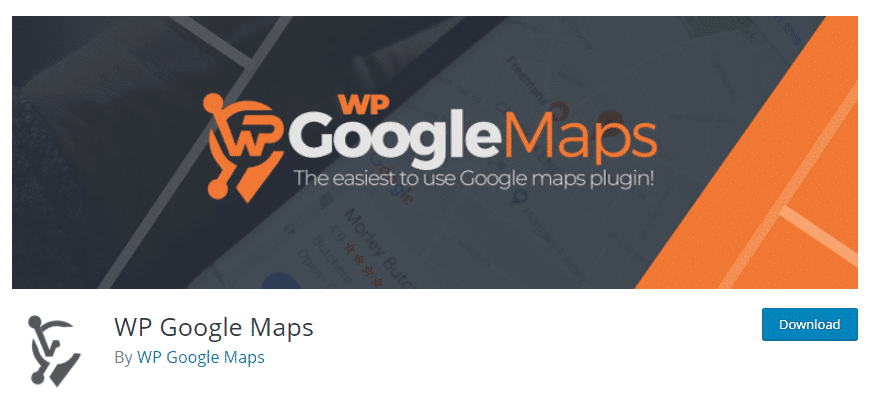
- DESCRIPTION
The plugin is the most popular Google Maps plugin on WordPress, offering the choice between Google Maps or Open Layers Maps. It’s user-friendly, requiring no coding, and allows the creation of numerous map markers by entering addresses.
Features include responsive and full-screen maps, Elementor Map block, Google Maps Streetview support, and UTF-8 character support.
Users can choose from nine map themes or create their own, drag markers, and add animations. It supports various Google Maps types, allows customization of map dimensions and zoom level, and includes store locator and route plotting functionalities.
The plugin supports localization, is compatible with caching plugins and Cloudflare, and uses the latest Google Maps and OpenLayers APIs.
- FEATURES
- Create a map – Quickly generate maps without hassle.
- No coding required – User-friendly interface that doesn’t require technical skills.
- Choose between Google Maps or Open Layers Maps – Flexibility to select your preferred map provider.
- Create as many map markers as you need by simply typing in the address – Easily add numerous locations on your map.
- Drag map markers to an exact location – Precisely position your markers for accuracy.
- Edit your map markers with the click of a button – Conveniently modify marker details.
- Responsive maps – Maps that adjust to different screen sizes for optimal viewing.
- Full screen map functionality – Enables viewing the map in a full-screen mode for better visibility.
- Add animations to your map markers! – Make your markers more dynamic and engaging with animations.
- Store locator functionality – Ideal for businesses to help customers find their stores.
- Restrict a store locator search by country – Limit store locator results to a specific country.
- Add Polygons to your Map – Customize maps with polygon shapes for areas like districts or zones.
- Add Polylines / Routes to your map – Plot routes or paths on your map.
- Right click to add a marker to your map – A quick and intuitive way to place new markers.
- Google Maps Streetview supported – Integration with Google’s street-level imagery.
- UTF-8 character support – Ensures compatibility with a wide range of languages and characters.
- Choose from four Google maps types: roadmap, terrain, satellite, and hybrid – Variety of map styles to suit different needs.
- Define your own width, height, and zoom level for your map – Customization of map size and detail.
- Map widget functionality – Add maps as widgets in your website layout.
- Support for localization – Maps can be adapted to local languages and settings.
WordPress: https://wordpress.org/plugins/wp-google-maps/
Website: https://www.wpgmaps.com/
4. Post to Google Business Profile
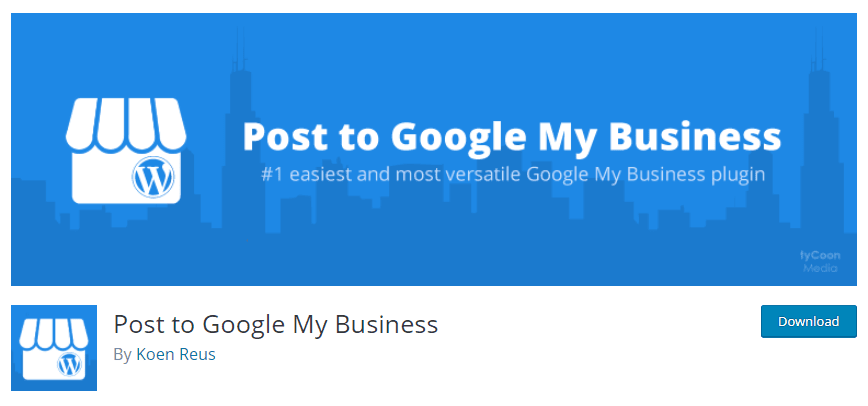
- DESCRIPTION
The Google Business Profile’s post feature (previously known as Google My Business) is a useful tool for enhancing the online visibility of your or your clients’ businesses on Google.
However, it can be inconvenient to always log into Google My Business to create a new post, and it’s easy to forget to do so. To avoid missing out on the search engine optimization (SEO) benefits and to save time, you can now create posts for Google My Business right from your WordPress Dashboard.
The Auto-post feature allows you to automatically publish your newest WordPress post to your Google Business Profile. This is done using a preset template and the post’s featured image.
The Post to Google My Business plugin is built with the official Google My Business API and uses secure authentication, keeping your Google account safe.
- FEATURES
- Uses official Google My Business API – This is foundational and ensures reliability and compliance with Google standards.
- Create, edit or delete posts without having to visit your Google My Business dashboard – Offers significant convenience and efficiency for managing posts.
- Automatically publish your latest WordPress posts to GMB using the Auto-post feature – This automation feature can save time and maintain consistency in postings.
- Generates beautiful auto-posts from any content. HTML, shortcodes and clutter from visual editors such as Divi or Visual Composer are automatically stripped – Enhances the visual appeal and readability of posts.
- Compatible with Gutenberg/Block Editor – Ensures compatibility with the latest WordPress editor, which is a key factor for many users.
- Translatable. Uses built-in WordPress functions for easy translation – Important for accessibility and reaching a wider audience.
- Supports publishing to GMB from external apps (such as Zapier, Integromat, IFTTT, ManageWP, InfiniteWP, MainWP and more) – Extends functionality and integration capabilities.
- Network- and site-level Multisite support – Essential for users managing multiple sites, but might be less relevant for individual site owners.
- Developer friendly. Uses the latest built-in WordPress functions and has various actions/filters to hook into – Important for developers but less so for average users.
WordPress: https://wordpress.org/plugins/post-to-google-my-business/
Website: https://koenreus.com/
5. WordPress Business Directory Plugin

- DESCRIPTION
The WordPress Directory Plugin is designed to create a Yelp-like review platform, connecting travelers with hotels and local attractions. It’s an ideal tool for cities and communities to offer directories for various entities like sports clubs and churches.
This plugin also supports business advertising and enables paid listings for owners, enhancing their visibility. Additionally, it includes membership features within the listings, making it more interactive and user-friendly.
For students, it facilitates connections with study groups and academic staff, serving as a valuable academic resource. The plugin is positioned as a primary online directory tool in various fields, offering a quick, easy, and adaptable setup through the Business Directory Plugin for WordPress.
The directory offers customizable listing forms and image upload capabilities, with options varying according to the selected plan. It caters to both free and paid listings, supports recurring payments, and offers premium featured listings for enhanced visibility. The directory is equipped with widgets to display different listing types and includes a functional search feature.
Administrators can create multiple plans and categorize listings accordingly. It also supports CSV import/export for data management, integrates ReCaptcha for spam prevention, and provides various sorting options for ease of use. Users are empowered to edit their listings independently.
Additionally, the directory is SEO-friendly, boasts advanced search capabilities, is mobile-responsive, and is compatible with multilingual setups and other popular WordPress plugins.
- FEATURES
- Mobile-friendly, responsive support when installed with a responsive theme – Ensures accessibility and usability across different devices.
- SEO Friendly using Yoast SEO, Rank Math, or All in One SEO – Vital for increasing visibility and organic traffic.
- Multilingual directories with WPML – Expands reach to a global audience.
- Fully customizable form fields to submit listings – Essential for user-specific needs and diverse listing types.
- Create multiple plans, which can be assigned to categories for posting – Allows for diverse business models and user segmentation.
- Full support for recurring payments – Important for sustaining revenue streams.
- Accept paid or free listings with Authorize.net – Provides flexibility in monetization strategies.
- Allow for featured/sticky listings for an upgrade fee – Offers premium options for users wanting more visibility.
- Upload images per listing, allow restricted numbers of images based on plan – Balances quality content with plan limitations.
- Lots of image options – drag and drop image uploads, easy image ordering, primary image settings, thumbnail sizing and more: Enhances user experience and listing presentation.
- Quick-search and sorting bar for listings for simple directory searches – Improves user experience with easy navigation.
- Advanced search screen with ability to show/hide fields available for search – Facilitates specific and refined searches.
- Sorting options for categories, listings, and front-end for users to choose sort order – Provides users control over their viewing preferences.
- Users who post can edit listings without access to the WP dashboard. Our directory software is a great listing manager – Enhances user autonomy and ease of management.
- Widgets for Featured, Latest and Random listings, and a Search widget – Offers diverse ways for users to explore listings.
- Built in CSV import and export for easy directory listing creation – Streamlines the process of managing bulk listings.
- Avoid spam listings with ReCaptcha – Essential for maintaining the quality and credibility of listings.
- Integrates with popular plugins like NavXT Breadcrumbs and WP-PageNavi for easy use – Enhances site navigation and user experience.
6. Plugin for Google Reviews
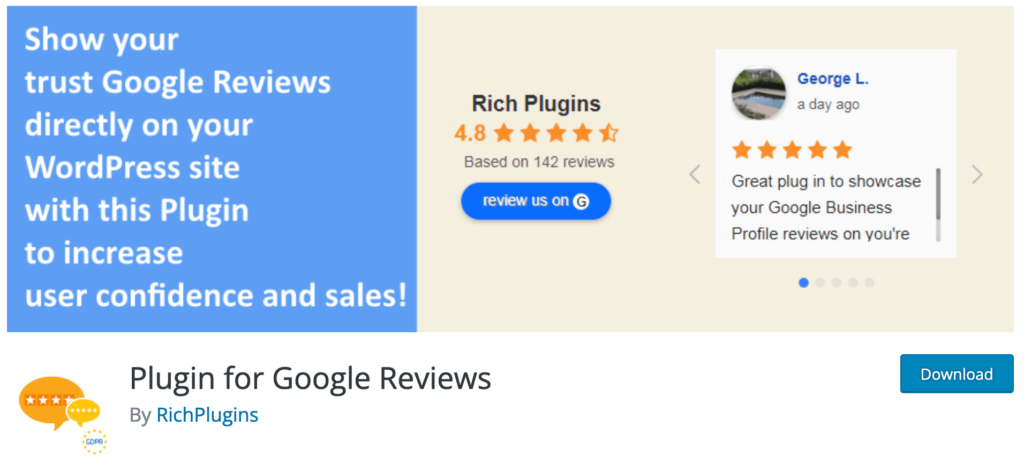
- DESCRIPTION
This tool offers unlimited connections to widgets and Google Places, unlike other similar plugins that only allow one connection. It fully supports GDPR and doesn’t require third-party calls. All connected Google ratings and reviews are automatically updated.
The layouts are awesome, responsive, and cool, with options for Slider, Grid, and list formats that work well on mobile devices, tablets, desktops, and high-definition screens.
You can collect new Google Reviews and boost your Google Rating with a ‘review us on Google’ button. If the Slider layout doesn’t suit your needs, you can opt for List or Grid layouts, or simply display a rating badge instead of reviews.
The tool provides monthly statistics to track the increase in review numbers. You can display reviews using a shortcode, widget, or through various page builders like Gutenberg, Elementor, Page Origin, Beaver Builder, WPBakery, and Divi. It’s possible to hide certain reviews from being displayed, including negatively rated ones.
You can upload your own Google business photo, use pagination to manage review visibility, and trim longer reviews with a “read more” link. The tool is compatible with dark-themed websites, supports multiple languages, and allows for layout customization with additional CSS.
- FEATURES
- All connected Google ratings and reviews are automatically updated – This feature ensures that the displayed content is always current and accurate, which is crucial for maintaining credibility and trust.
- Full GDPR support (no third-party calls) – Compliance with GDPR is essential for user privacy and trust, especially in the European market.
- Collect new Google Reviews and increase your Google Rating with a ‘review us on G’ button – This feature directly helps in improving the business’s online reputation and visibility.
- Monthly statistics displaying an increase in the number of reviews – Allows businesses to track the effectiveness of their online presence and customer engagement.
- Unlimited connections Widgets and Google Places, not just one like in other similar plugins – This broad connectivity is a significant advantage over competitors, offering more flexibility and reach.
- Display the reviews through a shortcode, widget or any page builder – Compatibility with various page builders enhances usability and integration capabilities.
- Awesome, responsive and really cool Slider, Grid and List layouts which works anywhere – mobile, tablet, desktops and HD – Responsive design is crucial for a good user experience across all devices.
- Slider doesn’t fit? You can use a List or Grid layout or hide the reviews and show just a rating badge – Flexibility in presentation caters to different design needs and preferences.
- Hide certain reviews from displaying, sometimes it may not only be a negatively rated review – This feature allows for managing the appearance of the business online.
- Use Pagination to hide some of the reviews – Helps in managing content display and user experience.
- Trim long reviews with “read more” link – Improves readability and user interface.
- Works on dark websites – Ensures compatibility with different website themes.
- Multi-language support – Expands the user base by catering to non-English speaking users.
- Ability to customize layout with additional CSS – Offers customization for users with specific design needs.
- Upload your own Google business photo – Personalizes the widget, but might be less critical compared to other functionalities.
WordPress: https://wordpress.org/plugins/widget-google-reviews/
Website: https://richplugins.com/
7. Callrail Phone Tracking
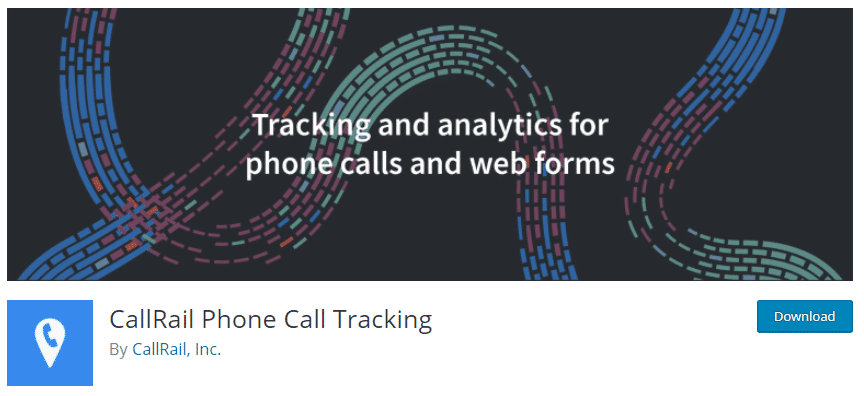
- DESCRIPTION
CallRail’s WordPress call tracking plugin allows you to dynamically swap the phone number displayed on your website. Each company in your account has its own unique token you’ll use when installing the plugin to your WordPress website.
Please note that if you install the plugin, you do not need to install the JavaScript snippet; the plugin automatically installs the JavaScript snippet on every page of your website.
- FEATURES
- Tracking Number Creation – Ability to create unique tracking numbers.
- Source Assignment for Tracking Numbers – Assigning a specific source (e.g., Google Ads, Bing Organic, Yelp, Facebook) to each tracking number.
- Dynamic Tracking Number Display – The correct tracking number is displayed based on the user’s source of website access.
- Form Submission Tracking – Capability to track form submissions on the website.
- External Form Tracking Enablement – Option to enable tracking for forms that come from external sources.
- Custom Form Addition – Ability to add custom forms for tracking purposes.
8. Call Now Button
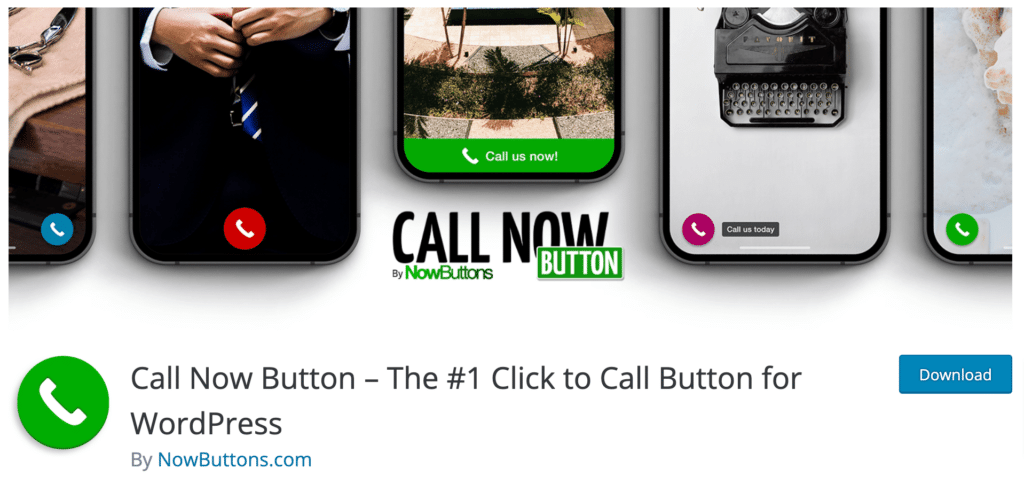
- DESCRIPTION
This plugin adds a “Call Now” button at the bottom of the screen, making it easier for mobile users to call with one touch. Users won’t need to go to the contact page or remember the phone number.
Additionally, connecting to our cloud service allows for more buttons like WhatsApp, Signal, Telegram, Messenger, SMS/Text, Email, and others. You can customize the button’s label, and if left blank, a circular phone button is displayed.
You can also modify the button’s color, position, and visibility on certain pages under the “Presentation” tab. The “Settings” menu offers features like click tracking in Google Analytics, conversion tags for Google Ads, button size adjustment, and layering options.
Moreover, you can activate more actions like SMS/Text, Email, and social media buttons, and create up to five different buttons with rules for their appearance. A live preview option is also available.
- FEATURES
- Button Templates – Starting with templates allows users to have a base to work from.
- Create Unique Buttons – Customization follows naturally after templates.
- Use Custom Images on Buttons – This is a part of button customization.
- Icon Picker – Choosing icons is a key part of personalizing buttons.
- Multi Action Buttons – Adding functionality to buttons.
- WhatsApp Chat Window & Messenger Chat Widget – Group chat functionalities together as they’re related.
- Add Extra Attention Grabbing Animations – Enhancements to make buttons more noticeable.
- Advanced Rules to Decide Where Buttons Should Appear – This is more advanced, following basic button creation.
- ↕Appear After Scrolling – A specific visibility rule, easier to understand after learning advanced rules.
- Include and Exclude Countries – Geographical targeting, which is an advanced feature.
- Scheduler – Create a Weekly Schedule for Your Buttons: Scheduling is an advanced feature that assumes buttons are already created and customized.
- Slide-in Content Windows – A more complex feature that complements the buttons.
- 3rd Party Integrations – Integrations are typically one of the last features to be used.
- Intercom Integration – Specific type of integration, listed after general integrations.
WordPress: https://wordpress.org/plugins/call-now-button/
Website: https://nowbuttons.com/
9. WP Google Map
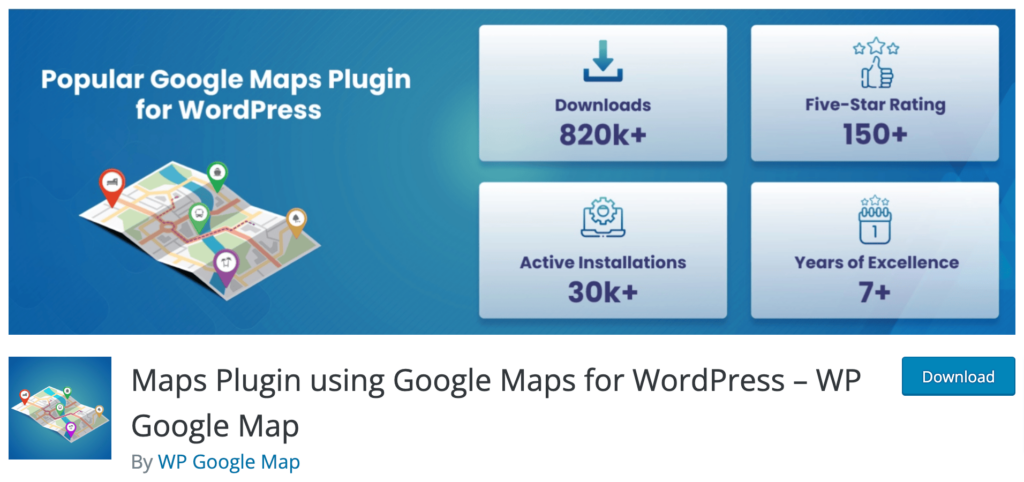
- DESCRIPTION
This product offers a user-friendly interface that allows you to customize various aspects of a map, such as language, regional area, and zoom level (ranging from 1 to 22).
You can integrate the map into your website with a shortcode, which can be added through the WP Google Map Button on the Classic Editor. It automatically identifies the user’s location with their consent and has been tested for compatibility with other popular plugins.
The tool is straightforward to use and doesn’t require any coding skills. You can add a map widget to your website and adjust map features like latitude, longitude, and address by dragging the marker. It supports UTF-8 font encoding and includes a Google Map autocomplete feature.
Moreover, it supports multiple languages and can be used in various parts of your website, including pages, posts, sidebars, and footers. You can also set custom dimensions for your map and enable a full-screen view.
- FEATURES
- No coding required – Essential for user-friendliness and accessibility to non-technical users.
- Fully customizable – Allows users to tailor maps to their specific needs.
- Fully responsive maps – Crucial for compatibility with various devices and screen sizes.
- Ability to change Map Language and Regional Area! – Important for localization and catering to a global audience.
- Multiple Language supported (Localization) – Enhances the user experience for non-English speakers.
- Automatic Google Map Location identification with user Consent – Important for privacy and user experience.
- Google Map autocomplete available – Enhances user convenience in searching locations.
- Supported UTF-8 font encoding – Ensures compatibility with various character sets.
- Ability to change zoom level (1-22) – Provides flexibility in map viewing.
- Ability to change Latitude, Longitude, Address by Dragging Marker – Enhances user interaction and accuracy.
- Drag Map Marker to a desired location – Increases usability and precision.
- Easy to add a widget (By Shortcode) – Simplifies integration into websites.
- Ability to use a shortcode in the Posts and Pages – Facilitates easy map insertion in various content types.
- Importing the Shortcode by WP Google Map Button on Classic Editor – Useful for users of the Classic Editor.
- You can set any width and height as you need – Offers customization in map sizing.
- Map full screen functionality – Enhances map visibility and user experience.
- Can be used in the single page, single post, sidebar, footer, etc. – Demonstrates versatility in placement.
- Tested with other popular plugins – Ensures compatibility and reliability.
WordPress: https://wordpress.org/plugins/gmap-embed/
Website: https://www.wpgooglemap.com/
10. Five Star Business Profile and Schema
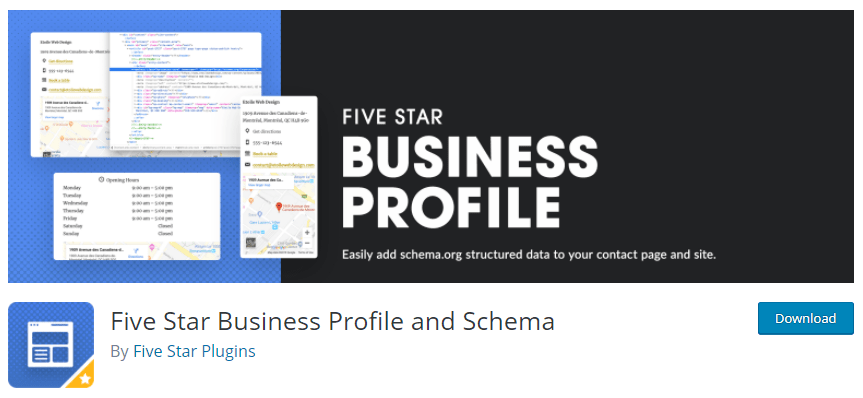
- DESCRIPTION
This plugin lets you easily add structured data, which is great for SEO, to any page or post on your website. You can also create a contact card with all your business details, making sure it’s formatted correctly for search engines.
It works with any page editor, as it includes a Gutenberg block and a shortcode for displaying your business information.
The main features of this plugin are adding LD+JSON structured data to your pages or posts, supporting various types of organization schemas, and being compatible with all schema rich results types. You can adjust the schema data directly in the post editor.
The plugin helps you create an SEO-friendly contact card, which you can add to your pages using either the Gutenberg block or a shortcode. It also lets you easily add a Google map, your business’s opening hours, and other details.
You can even add multiple locations. Plus, you can test how your pages perform with Google’s Rich Results Test.
- FEATURES
- Customize General/Global Schema Data on the Post Edit Screen – This task impacts the SEO of each individual page or post, allowing for better targeting and relevance.
- Add LD+JSON Structured Data to Any or Every Page or Post on Your Site – Structured data is crucial for SEO as it helps search engines understand the content and context of your pages.
- Support for All Schema Rich Results Types – This ensures that your site can display rich results in search engines, enhancing visibility and click-through rates.
- Support for All Organization Schema Types – This is important for accurately representing your organization in search results.
- Create an SEO-friendly Contact Card That You Can Add via Gutenberg Block or Shortcode – A well-optimized contact card can improve user experience and local SEO.
- Easily Include a Google Map, Opening Hours, and All Your Business Details – This improves user experience, especially for local SEO, making it easier for users to find business information.
- Add Multiple Locations – This is particularly important if your business operates in several locations and can significantly enhance local SEO.
- Test Any Page on Your Site Using Google’s Rich Results Test – Regular testing should be an ongoing task to ensure all your SEO efforts are correctly implemented and effective.
WordPress: https://wordpress.org/plugins/business-profile/
Website: https://www.fivestarplugins.com/
Your contact card can be quickly added anywhere on your site using a block, shortocde or widget, which will display the following info:
- Business name
- Address
- Phone number with separate click-to-call phone number
- Cell phone number with click-to-call functionality
- Whatsapp number with click-to-call functionality
- Fax number
- Contact page link or email address
- Link to Google Map with directions to your establishment
- Google Map showing your location
- Opening hours
- Exceptions for opening hours, to specify days that are closed or have different hours (e.g. holidays)
Thoughts
The right Local SEO WordPress plugins can significantly improve your website’s presence in local search results.
Remember, you don’t need to integrate all of these plugins. They’re only helpers. You will still need to put effort into your local SEO.
Consistent content creation and updates, engaging with your local community, and monitoring your performance are key to long-term success.
Leave a comment below and let me know what you think. Thank you!